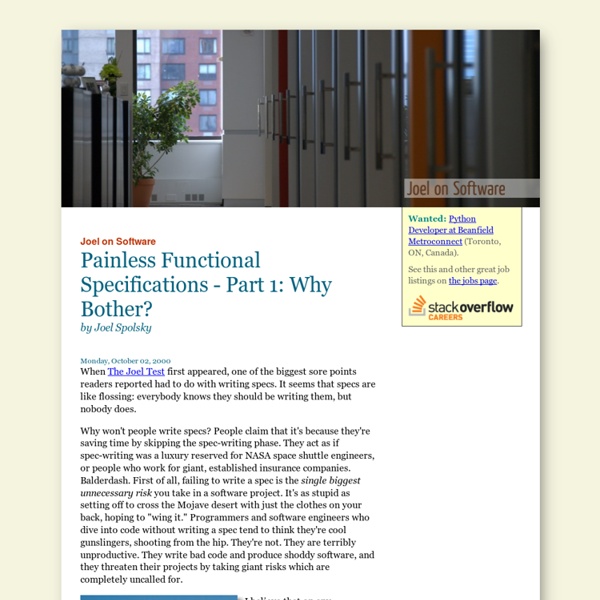Painless Functional Specifications - Part 1: Why Bother?
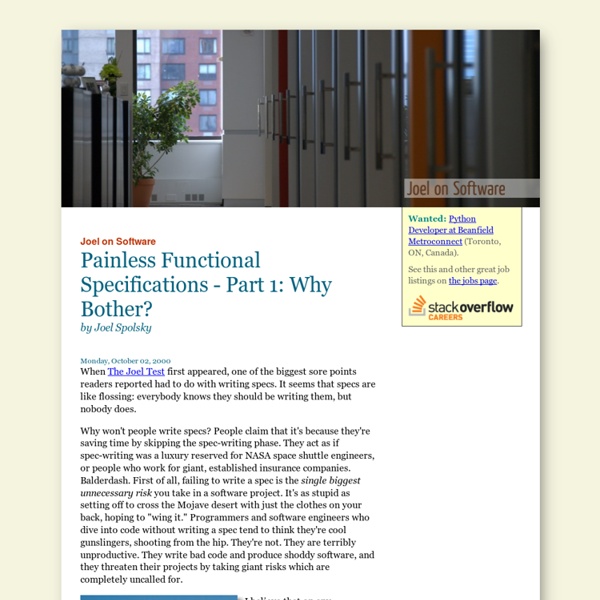
.NET Design Patterns in C# and VB.NET - Gang of Four (GOF) - DoFactory
Design patterns are solutions to software design problems you find again and again in real-world application development. Patterns are about reusable designs and interactions of objects. The 23 Gang of Four (GoF) patterns are generally considered the foundation for all other patterns. They are categorized in three groups: Creational, Structural, and Behavioral (for a complete list see below). To give you a head start, the C# source code for each pattern is provided in 2 forms: structural and real-world. A third form, .NET optimized, demonstrates design patterns that fully exploit built-in .NET 4.5 features, such as, generics, attributes, delegates, reflection, and more.
Model-View-ViewModel (MVVM) Applications: General Introduction - Ivo Manolov's Blog
MVVM is a central concept in WPF, Silverlight, WindowsPhone and Windows 8 development, so I decided to take some time and bubble up some of the content in the WPF MVVM Toolkit, which we created some time ago. Model-View separation is by no means a novel idea in the software engineering industry—the idea has been around for at least 25 years. In the past few years, there has been a lot of interest in model-view architectures, fuelled both by the growing complexity of modern software systems and by the necessity to display UI on various devices, while reusing the same underlying business logic. This post outlines the benefits of model-view separation. It is essentially the same content as the content included in Part 1 of the documentation, which goes with the WPF MVVM Toolkit. A well-designed application is an application that is easy to develop, test, maintain, and evolve. Model-View-Controller (MVC) is the granddaddy of them all, dating back to 1979. 2.1. 2.2. 2.3. 2.4. 2.5.
THE MODEL-VIEW-VIEWMODEL (MVVM) DESIGN PATTERN FOR WPF
Patterns WPF Apps With The Model-View-ViewModel Design Pattern Josh Smith Developing the user interface of a professional software application is not easy. There are popular design patterns that can help to tame this unwieldy beast, but properly separating and addressing the multitude of concerns can be difficult. It is not always the design patterns at fault. As the software world continues to adopt WPF at an increasing rate, the WPF community has been developing its own ecosystem of patterns and practices. By the end of this article, it will be clear how data templates, commands, data binding, the resource system, and the MVVM pattern all fit together to create a simple, testable, robust framework on which any WPF application can thrive. Order vs. It is unnecessary and counterproductive to use design patterns in a simple "Hello, World!" Developers often intentionally structure their code according to a design pattern, as opposed to letting the patterns emerge organically.
WPF Model-View-ViewModel (M-V-VM) Example Tracy Sells
When starting out with WPF and the M-V-VM pattern I was looking for a simple example of this pattern. Most of the things I found were full of items that complimented the pattern but didn’t show just the pattern itself. I decided to walk through a simple example and will detail it below. You can download the source code from here. Basic M-V-VM OverView The Model The model in the MVVM pattern will be the business object. NameFile PathHeightWidth It also contains a validation method to validate the Picture object. Base Model Class This class is used to provide functionality to each model class without the need to replicate code. The View Model The view model contains the UI logic for the view. The view model contains a collection of picture objects. Properties Error Message – displayed when error occursPictures – observable collection of Picture Objects (Model). Methods Base View Model Class This class is used to provide functionality to each view model class without the need to replicate code.
Related:
Related: