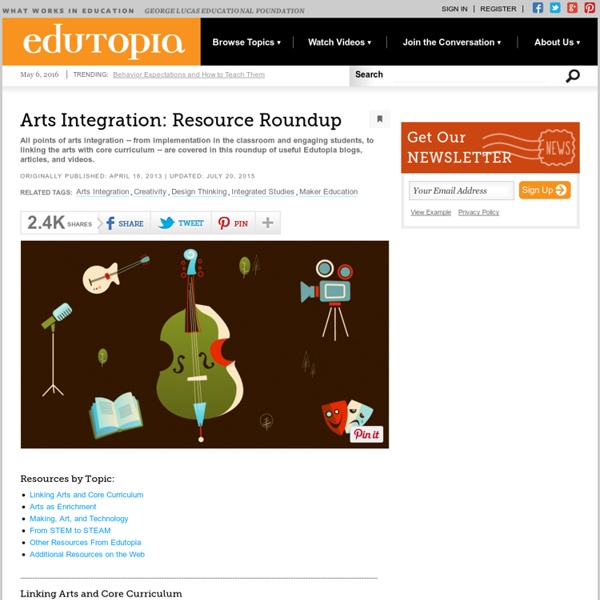Elementary Digital Music
For the past few weeks, I have enjoyed looking forward to my 'Music with Computers' after-school class on Wednesdays, for 2nd through 6th grade students. It's a ten week course. During the first five weeks, I introduced various creation tools. The second half is for exploration, experimentation, composition, and creation. The availability of intuitive, expressive, professional, free sound creation tools is exploding. Synthesizer SiON SoundObject Quartet is an awesome Flash-based synthesizer and mini-sequencer and was the first tool I introduced. I was lucky to study electronic music with classic analog synthesizers and can confidently say that SiON SoundObject is the next best thing, and significantly easier to use. Drum Machine Drum Machines have become the backbone of popular music. Virtual Studio Soundation is a virtual studio, sequencer, and social network, all in one. Play Anywhere Connectivity
A Daily Dose of Interesting Photographic Inspiration from Flickr
Putting Art On the Map - A Google Maps and Earth Activity
When I conduct workshops on Google Maps and Google Earth I always point out that the uses for those tools extend beyond the realm of geography and history. I was reminded of that point by reading a recent post on Maps Mania. That post featured maps of art galleries around the world. A variation on that theme would have students creating maps of art and artists around the world. Students can map the locations of where a piece of art is housed, where it was created, where the artist lived, and the places that inspired the artist. This project can be accomplished by using either Google's My Maps (formerly Maps Engine Lite), Google Earth Tour Builder, or Google Earth.
Creative Commons
Many Flickr users have chosen to offer their work under a Creative Commons license, and you can browse or search through content under each type of license. Here are some recently added bits and pieces: » 95,381,208 photos (See more) » 25,264,512 photos (See more) » 119,324,999 photos (See more) » 65,068,160 photos (See more) » 135,366,541 photos (See more) » 50,236,472 photos (See more) Public Domain Dedication (CC0) » 5,555,405 photos (See more) Public Domain Mark » 16,632,388 photos (See more) » 1,208,942 photos (See more) » 1,153,358 photos (See more) » 243,632 photos (See more) » 770,400 photos (See more) » 1,530,269 photos (See more) » 1,895,320 photos (See more) "Creative Commons is a non-profit that offers an alternative to full copyright." creativecommons.org Briefly... Attribution means: You let others copy, distribute, display, and perform your copyrighted work - and derivative works based upon it - but only if they give you credit. Add a Creative Commons license to your photostream.
13 must Have Chrome Apps for Music Teachers
March 24, 2015 Here is a list we have curated specifically for music teachers. This list features a collection of popular Chrome apps ideal for teaching and learning about music. From apps to help you improve your music sheet reading skills to apps to assist you in your guitar and piano playing, the apps in this selection are definitely a must have for music teachers. Have a look and, as always, share with your colleagues. 1- Music Notation Training “Notation Training is simple tool that helps you to improve your music sheet reading skills. 2- UJAM: Make Your Music “If you've got a tune in your head, start your session by singing, whistling, humming, or playing an instrument to record your idea. 3- AudioSauna “Full-featured audio workstation for making music online. 4- Audiotool 5- Beatlab “Beatlab is the easiest way to create music and share it with your friends. Piano Apps 6- Virtual Piano Black “Play the Piano with your computer keyboard! 7- Player Piano 8- ButtonBass Player Piano
How Integrating Physical Art Into Digital Creations Expands Creativity
Students in Cathy Hunt’s art classes are constantly blurring the lines between physically created art and digital creations. In one project, students created fish out of clay using old pinch-potting techniques. But the project didn’t stop there. They then took photos of their creations and used digital tools to paint on the photos, adding color and design without fear that an unknown glaze would ruin their vision. Once they designed their fish, they developed a storyline featuring their creations for a stop motion animation created by the whole group. “The look on teachers’ faces when they see the work of our students is really powerful,” said Hunt, a visual arts teacher at St. The fish project exemplifies the way Hunt encourages her students to delve deeply into visual art techniques, while giving them multiple points of entry into creativity. “Schools that do not have arts programs are absolutely missing opportunities for student growth,” Hunt said.