


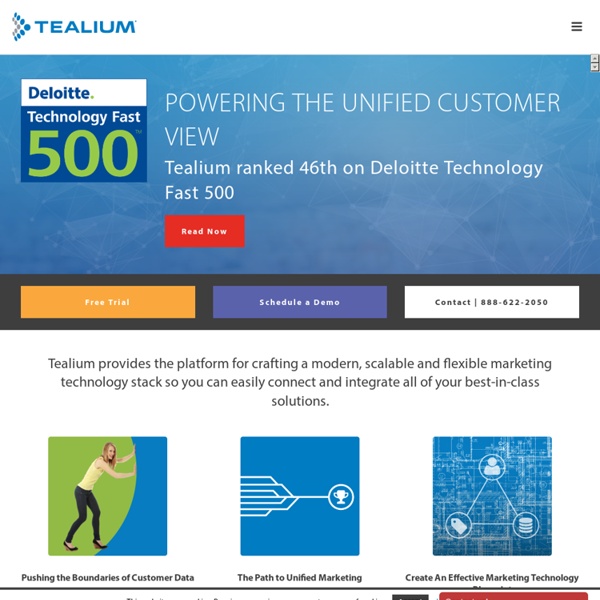
Innovative marketing technologies. Imaginative marketing strategies. Unprecedented results. Tag management Tag management a priori[edit] The tags that users will be able to use can be controlled up-hill by Faceted classification, categorizing tags in facets (e.g. organization or place facet)Predefining tags, authority lists of tags can be created and suggested to usersRestricting tag creation, allow users to create or not new tags other than predefined tagsMandatory facets, meaning a user must categorize each item with at least a tag from this facetRelating tags, meaning selecting a tag will also display the results of other tags related to it (e.g. synonyms or translations) Tag management a posteriori[edit] Tags can be gardened down-hill by Renaming tags (e.g. typos)Deleting tagsMoving tags to correct facets (e.g. an organization name)Merging tags (e.g. single and plural words) Examples of tag management[edit] References[edit]
Holistic Internet Marketing Optimization What Is Tag Management? | SEOmoz The author's posts are entirely his or her own (excluding the unlikely event of hypnosis) and may not always reflect the views of Moz. On October 1st, Google announced Google Tag Manager, a free tool for managing marketing and tracking tags on your site. I've sensed a lot of confusion around its launch, so I'd like to discuss what tag management is and why it's so powerful. There are a number of companies that have been providing tag management software as a paid service for years (I'm sure they're wild about Google making it free). What and why? Tags are snippets of code that usually placed in the <head> of a page which enable 3rd-party tracking, analysis, and reporting. Tag management is a concept that was born out of the increasing need for more agile marketing measurement and tracking ability. I hate talking conceptually with this sort of thing, so let's get right to a real-world example. How SEOmoz could benefit from tag management Let's take the homepage of SEOmoz. Is it for you?
Sapient - Global Markets, Government Services, SapientNitro | Sapient Digital marketing made (much) easier: Introducing Google Tag Manager - Analytics Blog Over the past few years, we’ve seen massive improvements in digital marketing sophistication and capabilities. Today there’s a rich suite of tools allowing marketers to gain better insights, reach audiences in new ways, and develop improved marketing campaigns so users have better web experiences. Yet many modern marketing tools—like web analytics, conversion tracking, remarketing, and more—depend on adding "tags" to your website. Tags are tiny bits of website code that can help provide useful insights, but they can also cause challenges. We’ve been hard at work to help take the pain out of tagging for everyone. Google Tag Manager is a free tool that consolidates your website tags with a single snippet of code and lets you manage everything from a web interface. Google Tag Manager is built to handle your tagging needs, and it works with Google and non-Google website tags. Dozens of companies have already begun using Google Tag Manager and have seen great results.
ROI Labs - Maximizing Your Web Analytics Investment - Web Analytics Consulting, Implementation & Insight Features – Google Tag Manager We’ve packed Google Tag Manager with lots of great tools to take the pain out of tagging. Read on for more information about our most useful features, and refer to our Help Center for more details on how to get started. Tag Technology Google Tag Manager fires all tags asynchronously. Define reusable variables Google Tag Manager lets you select important data elements on your site pages and collect them easily. Smart caching Google Tag Manager minimizes the number of requests made to our servers through the use of intelligent caching, allowing bandwidth to be spent on firing all your other tags. Tag Blacklist Our Tag Blacklist lets administrators define specific tags or tag types that can never be added to the site. Usability Easy-to-use web interface Google Tag Manager takes advantage of Google design principles to make the tool straightforward and easy-to-use. Publish in seconds Preview Mode Want to see how the changes you've made actually work before deploying live to your site? Debug Console
Web Analytics Consulting, Conversion Rate Optimization and Internet Marketing Vancouver BC Tag Management Solutions (TMS) With every month of every year websites are growing more complex. I’m not talking about just the design – in fact, design trends are moving towards increased simplicity and a focus on conversion. But under the streamlined, elegant, design layer are tiers of data growing in complexity. For internet marketers, an area of concern is tags. What is Tagging? If you’re using Google Analytics or any other tracking on your website, then you’re using tracking tags. Take a look in the source code of any webpage and you’ll find tags. As web tracking becomes increasingly useful to us, we end up with an increased number of tags. As you can imagine, all of these JavaScript snippets firing adds to the page load time; this can have a negative effect on conversions and on search engine optimization. The Google asynchronous method was so successful that other tracking services started doing exactly the same thing. So what? Enter Tag Management Tag Management Services TagMan Tealium Ensighten BrightTag Learn More:
Search Engine Marketing & Interactive Design Agency in Seattle (US), India & Singapore - Resultrix Make Analytics Better with Tag Management and a Data Layer There’s something new in the world of tracking: the container tag. It’s more commonly known as Tag Management. You may have heard of it over the last year or so. Very quickly this technology has spawned a number of companies and investment in this area. Some of the more well known tag management tools are (in no specific order): [NOTE: I've been updating this list as more and more tag management tools become available.] The rapid growth is validation that the simple act of tagging a site is complicated, and to do good measurement businesses need a faster, quicker and easier way to implement different types of tracking. What is a Container Tag? A container tag is simply a tag. In most cases you populate the content of the container tag using some type of web interface. Tag Management tools add a "container" to your pages. The beauty is that you remove the need for coding changes when you want to modify your analytics tags. But that’s the tradeoff. Rules: Making Tag Management Awesome
Internet Marketing Company - SEO & Pay Per Click Management Services | Pure Visibility Adobe® Marketing Cloud Our digital marketing conference, Adobe Summit, was held in March, and it generated a number of significant mentions on Twitter. Our newest product, Adobe Social, is now a top term, with huge potential for reaching a wide audience. Sentiment continues to be almost unanimously positive or neutral.