


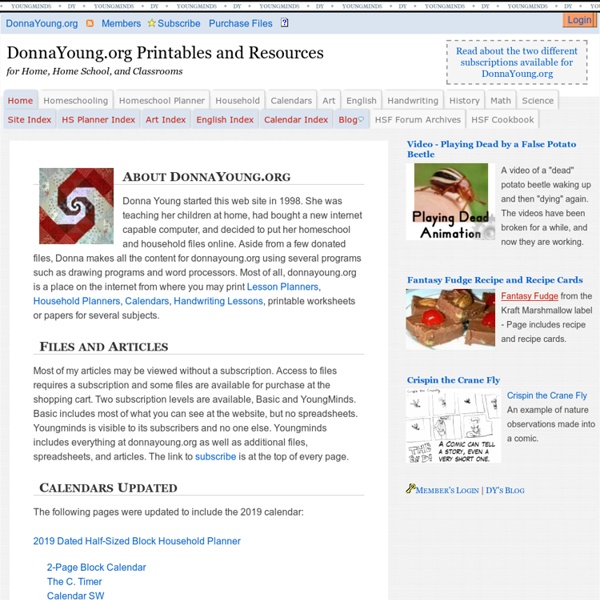
Speedtest - how fast are you? Sorry, but Javascript is required. Please <a href=" Javascript</a></p><p> Error or Bug? Try reloading the page by pressing "CTRL+R", this might fix it! An error occured. Your result is probably not saved, sorry for the inconvenience! If this error occured in Google Chrome, please clear your cache for 10FastFingers: Please Login to save your score Login Sorry, but Javascript is required. Error or Bug? An error occured. If this error occured in Google Chrome, please clear your cache for 10FastFingers: Placement Tests Instructions and Information Our goal is to help you find a starting point in the Math curriculum that is challenging, but not too difficult. Your student will complete at least two assessments (possibly several) as part of the Math Placement Test. You will use the scores from these assessments to find K12's placement recommendation. Explaining the Test to Your Student It's important that your student understands why he or she is taking the test. The Test Environment When you give the test, make sure your student is well rested and has adequate time to complete the test in a relaxed way. Test Duration The test consists of 16 separate assessments. NOTE: You will need Adobe Acrobat Reader to download and print the tests. Give the test
A to Z Teacher Stuff For Teachers FREE online lesson plans, lesson plan ideas and activities, thematic units, printables, themes, teaching tips, articles, and educational resources Homeschooling Homeschool Theater » Blog Archive » Home School Curriculum: Seven Options for Parents - Homeschool Planning doesn't have to be a production. :-) If you are new to home schooling and haven’t a clue as to what to do about curriculum other than buying a set out of a catalog, there is a wealth of learning possibilities available to you. Many are free or low-cost. You just have to dig a little! There are advantages to using boxed curriculum, if you have the money they require. 1. 2. 3. 4. 5. 6. 7. Learning occurs anywhere in so many variations that you can create your own curriculum for your own home schooling kids.
Don't Pay for Technology: 25 Freebies for Students Jun 29, 2009 In today's economic climate, paying for technology isn't prudent, and for some students, it isn't even an option. Fortunately, there are plenty of freebies on the web that can help with document creation, research, writing, storage, collaboration, studying and more. Document Creation Zoho Office - Zoho Office is an amazing suite of web-based productivity and collaboration tools. Research and Writing Schoolr - This meta search engine combines other academic search engines to make research faster and more efficient for students. Online Storage and Collaboration ADrive - Offering more than 50 GB of free storage, ADrive is one of the best places to upload and store files online. Study Help and Web-Based Learning Mindpicnic - Mindpicnic is helping to revolutionize the way students learn by providing free courses and study materials online. Miscellaneous Tech Tools
10 Websites To Make You Think | The Online Learning Blog from Study2U Supposedly browsing the internet requires more brain power than watching television. Although judging from some of the websites we’ve come across that assumption is cast into doubt. Here’s some of the sites we like that might get your brain to sit up and listen. Ted A conference that started in 1984 bringing together experts in technology, entertainment and design quickly grew into so much more. New Scientist The New Scientist website carries new articles from the magazine as well as the NS archive of over 76,000 pieces. Big Think The Big Think website is a collection of ‘global thought leaders’ who offer their thoughts and analysis on world events and other important developments. Café Scientifque ‘for the price of a cup of coffee or a glass of wine, anyone can come to explore the latest ideas in science and technology’ Breathing Earth This fantastic website by David Bleja demonstrates CO2 emissions and world population growth in real time on a global map. Arts & Letters Daily How Stuff Works
20 Awesome Web Tools For Teachers and Professors | GetDegrees.com The arrival of internet has brought about significant changes in the way we work and live. That includes the way we teach and study. Classrooms today aren't just about teachers writing on blackboards and students scribbling on paper. Since the internet is now an integral part of teachers' lives, it's important that they are aware of the tools and resources available online that could help them impart education in an effective and efficient manner. 1. TeacherTube, as the name suggests, is YouTube for teachers. Hence the site can help make the learning interactive and fun while helping the teacher explain things in a better manner. 2. Google Docs is something which probably all the teachers and students are aware of at least if not using it. Teachers could especially make use of the online presentations tool in Google Docs in their lectures. 3. Classmarker is a pretty useful online quiz maker which makes preparing multiple choice quizzes and tests a breeze. 4. 5. 6. 7. 4Teachers 8. 9. 10.
10 Open Education Resources You May Not Know About (But Should) This week, the OCW Consortium is holding its annual meeting, celebrating 10 years of OpenCourseWare. The movement to make university-level content freely and openly available online began a decade ago, when the faculty at MIT agreed to put the materials from all 2,000 of the university’s courses on the Web. With that gesture, MIT OpenCourseWare helped launch an important educational movement, one that MIT President Susan Hockfield described in her opening remarks at yesterday’s meeting as both the child of technology and of a far more ancient academic tradition: “the tradition of the global intellectual commons.” We have looked here before at how OCW has shaped education in the last ten years, but in many ways much of the content that has been posted online remains very much “Web 1.0.” But as open educational resources and OCW increase in popularity and usage, there are a number of new resources out there that do offer just that.
Documentary Dish 100 Great Tech Talks for Educators Posted on Monday May 31, 2010 by Staff Writers If you’re an educator, surely you know that technology has and will continue to have an incredible impact on learning. Whether it’s the Internet, innovative learning tools, or teaching technology itself, these two subjects are intertwined. In these talks, you will find essential information for educators concerned with technology. General Learn about making technology work in education and more in these talks. Rethinking the Student Experience in the 21st Century Public Research University: See how a diverse student body and technology can make a difference in the student experience today. Sharing Education These talks explore the idea of open, shared education. Hector Ruiz on Connecting the World: Hector Ruiz lectures on Internet access for everyone. Creativity & Innovation Watch these talks to see how you can foster innovation and the creative spirit. Internet & New Media Leadership These talks will help you better foster leadership. Institution
5 Ideas for Teaching With Comics and 5 Free Online Tools for Creating Them I've been thinking about comic strip creation tools quite a bit lately so I decided to share a handful of ideas for teaching with comics and the online tools that students can use to create them. 1. Character Analysis: Have your students choose a favorite character from a favorite story and re-write that character into a comic strip story. In their stories students should attempt to demonstrate how their chosen characters would act in a different situation than is described in the original story. 2. 3. 4. 5. Comic Master is a free tool designed for students to use to create comics in the "graphic novel style" that is popular with a lot of kids in the ten to fourteen years old age range. Make Beliefs is a free comic strip creation tool that provides students with a variety of templates, characters, and prompts for building their own comic strips. Storyboard That provides templates in which you can create your stories in a comic strip style.