


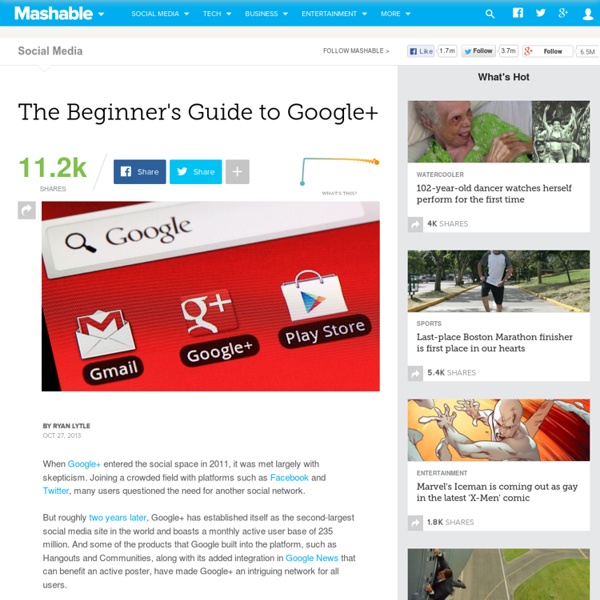
Ultimate Guide to Google Plus I’ve seen quite a few people who don’t understand Google Plus or think Google Plus is some sort of wasteland with giant swaths of inactivity. I was one of these people until I decided to dive in and really explore the social network and become active on there to see what this G+ thing is all about. The end result is this guide, a complete Google Plus guide for the person who is just getting started, or quite simply, started but staring at a boring feed with zero activity. The Google Plus Beginner Guide Sections When browsing this guide, you can click the below links to jump to the section you are interested in. What are Google Plus Circles? Think of Google Circles as categories. This video, created by Google, shows you exactly how Circles work, how you interact with them, how to add people to them, and so much more. My favorite feature with Google Plus Circles is the fact that you can use them to send topic-specific email notifications specifically to that circle group. What Are Hangouts?
Fonctionnalité Accès direct de Google+ - Centre d'aide Google+ L'outil Accès direct de Google+ vous permet d'accéder rapidement à une page Google+ (et de l'ajouter à vos cercles, si vous le souhaitez) via une recherche Google. Par exemple, si vous saisissez "+youtube" ou "+pepsi" dans le champ de recherche, la page Google+ de YouTube ou de Pepsi s'affiche directement et vous avez la possibilité de l'ajouter à vos cercles. Lorsque vous voulez lancer une recherche sur une marque, une entreprise ou une entité culturelle, ajoutez le signe "+" devant son nom dans le champ. L'adjonction de l'opérateur "+" nous indique en effet que la recherche porte sur une page Google+. Si la saisie semi-automatique n'est pas disponible : tapez la requête en entier, puis appuyez sur la touche "Entrée". Lors de votre première utilisation de la fonctionnalité Accès direct, vous verrez un message vous invitant à vous connecter à Google+ (ou à vous inscrire, si ce n'est pas encore fait), et à ajouter la page à vos cercles.
How To Customize Google+ Not crazy about Google's design choices for Google+? Using scripts for Greasemonkey, Extensions for Chrome, Firefox Add-ons, and other browser plug-ins, you can make some pretty wild changes to the look and feel of the site. You can also take a more utilitarian route and take advantage of code that can translate posts from directly within Google+ or port all your Facebook photos to Google+ Photo (i.e., Picasa), where storage is virtually unlimited if you have a Google+ account (photos 2048 x 2048 pixels and smaller don't count toward your 1GB allowance). Check out these 16 scripts and tools that modify or enhance Google+ 1. 2. 3. 4. 5. 6. 7. 8. 9. 10. 12. 13. The toolbar offers plenty of useful functionality, but unlike Mary's little lamb it simply doesn't follow us everywhere we go. 14. 15.
12 Awesome Social Media Facts and Statistics for 2013 As the world continues to embrace social media the ways we use the social networks are becoming clearer. Twitter with its short and snappy messaging is very dependent on mobile usage and smart phones. The rise of the visual web is making Pinterest and Tumblr the fastest growing social networks on the planet. Google+ is no longer an afterthought and is embedded in Google’s web assets including Gmail, local checkins and the mobile Android ecosystems. Google is getting the data it wants from Google+. Demographics, usage and content popularity. Artificial intelligence that adds other dimensions to humanity has already arrived but we just don’t notice it. Related Resources from B2C» Free Webcast: The Future of Marketing: Social Listening + Action So what are the latest social media facts and statistics provided by the latest study by GlobalWebIndex for the second quarter of 2013? #1. Facebook still dominates at 70% of account ownership but Google+ is not far behind at just over 50%. #2. #3.
40 Google Plus Tips for Newbies Ok, so at this point, we are all newbies at Google Plus, right? At least if you got in recently via a Google Plus invite. At this point I’ve spent a decent amount of time with it and have concluded that Google has finally made a positive mark in social networking. It’s still early, but there is a lot of excitement around Google+ by those who have jumped on early, and for good reason. Google has launched a social network with several features designed to leapfrog its competition. 40 Google Plus Tips for Newbies Last Updated August 18th, 2011: Replaced tip #22 (old) with a fresh resource on changes on Google plus. July 20, 2011: Added a video in the advanced tips section informing readers how to share a link on Google Plus as their currently isn’t an easy way for website owners to offer that option for readers. *A word about updates to this post. [/unordered_list] [/toggle] Friends First thing you’ll likely want to do is add some friends right? Tip #1: Adding Friends from Suggestions. Circles
#LeWeb : 11 opportunités et 14 conseils prodigués par Google pour tirer profit de Google+ Bonjour à toutes et à tous. Comme je vous le précisais il y a quelques jours, l’un des évènements qui m’intéressaient le plus lors de cette seconde journée de #LeWeb était un workshop animé par Kate Alessi, « Head of Social, Strategy & Solutions » chez Google pour la région SEEMEA (Sud et Est de l’Europe, Moyen Orient et Afrique), sur la thématique « Build your brand with Google+ ». L’atelier a été à la hauteur de mes espérances car « à jour », la présentation des bonnes pratiques étant celle du Q4 2013. L’atelier a débuté avec une partie de contexte, Kate précisant que l’aspect social a toujours été dans la nature de l’Homme, seule la manière de partager ayant évolué au fil des années. « Google+ n’est pas un simple réseau social, c’est une manière d’enrichir toute l’expérience Google. Le partage reste limité à une diffusion dans des flux Le social est limité à cette seule dimension de pertinence Les interactions sociales manquent d’humanité Développer la sensibilité 1. 2. 3. 4. 5. 6. 7.
40 Google+ Tips & Tricks For Power Users | PCWorld July 27, 2011, 8:24 AM — Google+ is all the rage right now. Even under its limited-invite "field trial" phase, the social sharing service is growing in leaps and bounds, with oodles of new users joining every day and even more champing at the bit to get in. Most of us, however, are only beginning to scratch the surface of what Google+ can do; like many Google products, G+ is brimming with advanced features and untapped tweaks. That's why I decided to put together this massive list of Google+ tips and tricks. For more G+ tips and general tech talk, be sure to join me on Google+ as well. Google+ Tips Part 1: The Stream 1. 2. 3. 4. SEO for Google+ Profiles, Pages, Local, Communities & Updates Want to maximize your visibility in Google's search results? This Google+ SEO guide explains how to optimize your profile, page, local, communities, and even your updates for specific keywords – as well as how Google handles outgoing links. Google+ Profile Optimization First, let’s look at Google+ profiles. SEO Title The SEO title for your Google+ profile is your name followed by Google+. Meta Description The meta description for your Google+ profile begins with your name followed by your tagline, occupation, current employer, current location, and first part of your introduction as framed in red in the above image. Dofollow Links Highlighted in yellow are the areas of your Google+ profile where you can get dofollow links back to your website. Google+ Page Optimization Next, let’s look at Google+ pages. Again, the name of your page will be the SEO title, followed by Google+ Dofollow links from your page can be obtained within the introduction and other links section. Google+ Local Optimization
Can I Make A public Circle In Google+ YouTube Video SEO Tips This week on the Magnet Minute, Amy shares advice for optimizing YouTube videos in order to get more views and grow awareness of your brand on the platform. The first tip is in the tag, which people often overlook. By tagging appropriately, you put in keywords that will help people find your content if they’re searching on the topic. You don’t always get the opportunity to put everything you’d ideally like to in the description and headline, so this is a great place to cover your bases. In each of your videos you should type your channel name in the tags area as well, just as it appears in the URL, so that you are a common denominator in what’s being recommended for the viewer next. This is in addition to the other tags you’re adding. Another big factor in how your video performs in search engines has to do with the description. You could also provide a transcript. Finally, the most important tip you can use to optimize videos on YouTube is to get to the point in the headline.
Find Out the Best Time to Post on Google+ Have you ever wondered if there’s an ideal time you should share your posts on Google+ so that they have more impact? Developer Daniel Treadwell did, and instead of staying in the dark, he decided to build a tool that will do just that – the aptly named Google+Timing. Announcing the new app, Daniel writes: “To attempt to aid you (and myself!) After granting the app access to your Google+ profile, it analyzes engagement on your posts, and determines what time is best for you to post. Aside from telling you what your ideal posting time is, Google+Timing also breaks down your post ranks by day and by time of day, so while I know that Sunday between 4pm and 5pm is my ideal time to post, I also know that Monday comes a close second. The app works by analyzing the number of comments and shares your posts receive. +1s will also be included, but as Daniel explains, “There is currently an issue with +1 counts found via the G+ API.
Top SEO Factors For Choosing A CMS A quick Google search of “which CMS is best for SEO” reveals a wealth of results claiming content management systems (CMS) don’t impact SEO. Many bloggers—and even site managers—don’t factor in SEO when choosing a CMS because they believe all CMSs render content. To them, that means a search engine will be able to crawl the site. While this statement is true, content isn’t the only factor that plays into search rankings. Here are five quick SEO factors to keep in mind if you’re building a new site or migrating to a new CMS. Page titles, meta descriptions and h1 tags When Googlebot crawls a website, it’s not just looking at on-page content; HTML plays a large role in determining search rankings. So, being able to create custom (read: optimized) page titles, meta descriptions and h1 tags should be a major concern when choosing a CMS. Plugins, modules and add-ons WordPress calls site add-ons Plugins. Page Templates Dynamic URLs Duplicate content and canonical issues