


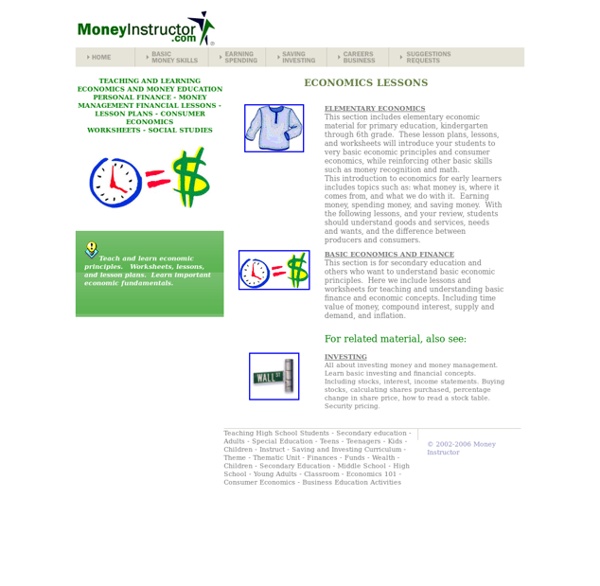
Basic tasks in Excel 2010 In this article What is Excel? Excel is a spreadsheet program in the Microsoft Office system. You can use Excel to create and format workbooks (a collection of spreadsheets) in order to analyze data and make more informed business decisions. Common scenarios for using Excel include: Accounting You can use the powerful calculation features of Excel in many financial accounting statements—for example, a cash flow statement, income statement, or profit and loss statement. Top of Page Find and apply a template Excel 2010 allows you to apply built-in templates, to apply your own custom templates, and to search from a variety of templates on Office.com. To find a template in Excel 2010, do the following: On the File tab, click New. Note You can also search for templates on Office.com from within Excel. For more information about how to find and apply templates, see Create a new workbook. Create a new workbook Click the File tab and then click New. Save a workbook Click the File tab. Format numbers
Blog I am grateful for… With Thanksgiving just around the corner, I am taking some time to reflect on just how very fortunate I am. Since becoming a connected educator in 2011, my learning world has expanded beyond my expectations and then some. I know that many of the successes our school is experiencing would not have been realized without this support. Here are a few people and groups that have recently made an impact on my professional and personal life. read more Upcoming free webinars: Peek inside the Life of a Connected Learner Peek inside the Life of a Connected Learner Spend an hour chatting with us and find out about our unique brand of coached, team-based professional learning and how to learn like connected learners do – through action research, lesson plan studies, virtual classroom visits, and more. All the Connected Educator Month events you won’t want to miss October 8-14 We can’t believe we’re already into week two of Connected Educator Month! It’s here!
Internet and Technology Lesson Plans Resources for School Librarians - Index Menu for This Page: General Technology Lesson Plans | Searching the Web | Web Quests | Internet Safety and Digital Citizenship Lesson Plans | Resources for Teachers | General Technology Lesson Plans Basic Computer Skills Curriculum - This is a good place to start if you are teaching students with little or no knowledge of computers. This is for PC users; there seems to be nothing for Mac users. This is from the St. Read Write Think Lesson Plans - There are many technology and internet related lesson plans here. Searching the Web All About Computers - Lesson plan for beginning internet use, Gds. Web Quests The Web Quest Page - Help in designing web quests and many examples. Internet Safety and Digital Citizenship Digizen - A good introduction to digital citizenship. Resources for Technology Teachers Technology in the Classroom - A wide range of technology topics covered by Education World. Blogging, Wikis, Podcasting, and Social Media Up to Top
10 Best Powerpoint alternatives comparison by PowtoonPowToon presents No one can dispute that PowerPoint is the most popular presentation tool out there. In the Business world, Powrpoint is the absolute standard. Ever since Microsoft released PowerPoint businesses have used PowerPoint for sales presentations, idea pitches and even for webinars. 4 Reasons why your PowerPoint presentations suck and what you can do to fix it Our number one in our top 10 best PowerPoint alternatives is PowToon (no surprise here). The Pros: Free, super cool, easy to use, unique, great for linear story tellingThe cons: still in Beta mode, styles are still limited (new styles coming out in March 2013) This up and coming presentation software made it to our top 10 best PowerPoint alternatives because it’s a great tool for non-linear presentations. 10 Best PowerPoint Alternatives: Prezi is great for non-linear presentations The pros: Non -linear slide management, beautiful user interface, strong brand nameThe cons: Too much motion, getting a good looking presentation is very hard
Top 10 FREE Plagiarism Detection Tools for Teachers - eLearning Industry Editor's note: We have originally written and published this article in November 2013. Thanks to your useful suggestions and our own following of the latest developments in the fast paced field of technology, we have updated this piece in October 2015 in the hope that you will keep finding it useful. Thank you for sharing! The act of taking someone else’s ideas and passing them off as your own defines the concept of “plagiarism”. Are you still undecided about whether or not plagiarism checkers are really necessary in eLearning? Get 2 Free eBooks Get the eLearning Industry's Articles in your inbox.
10 New Educational Web Tools for Teachers Below is a list of some important educational web tools I have handpicked for you from a variety of blogs and websites. As you know by now, the purpose behind such round-ups is to update teachers and educators with the latest releases in the world of educational technology. Our Educational Web Tools page is growing bigger and bigger and now features hundreds of web tools that are all, in a way or another, relevant to us in education. Here are the titles I have for you today: 1- MixedInk MixedInk is an online collaborative learning platform that is designed to improve students writing outcomes. 2- Tutorsbox An online whiteboard application that lets you use your computer and tablet to give live tutoring classes to your students 3- Snap Snap is a visual, drag-and-drop programming language that teaches students programming Digital Explorer engages young people in global issues for a better future. 5- Sketch Toy 6- PDF Compressor 7- Tab Glue 8- Archify
YouTube Video Converter and Download - ClipConverter.cc Utah Coalition for Educational Technology (UCET) Top 50+ Academic Blogs for Teachers and Educators If you are an academic or interested in the world of academia the blogs below will be of tremendous help for you. As a teacher and post graduate student myself, I spend an enormous amount of time reading articles from these blogs. I have learned a lot from them particularly regarding my thesis. I am not sure who initiated this list in Google Docs but the work is in progress and if you have other suggestions, feel free to share them. Blogs on Academic Blogging Other advice on Blogging: Plagiarism Checker - Free Online Software For Plagiarism Detection
A Turn to Learn: September 2012 This idea is actually a gem that one of my students thought of a few years ago! One of my classes' favorite YouTube videos was this one... "If You're a Boy" from Harry Kindergarten. Well... my kids were chatty one day and I said "If you're a boy zip your lips." When my kids get chatty, all I do is start to sing the song! If they're extra loud, I have them do actions that will get the other students attention (e.g. ones that make them move more or make more noise) such as: pat your legs, jump up and down or clap your hands. If there's only one or two students chatting, I usually do more silent action, such as zip your lips, fold your hands. I actually also use this to get my students to clean up at the end of their writing period. How do you get your kids to quiet down!
Worksheets, Lesson Plans, Teacher Resources, and Rubrics from TeAch-nology.com The Cornerstone