


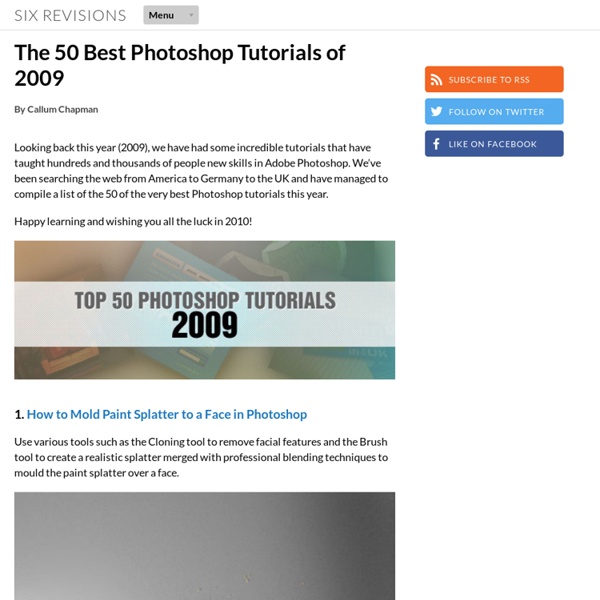
The 100 Most Popular Photoshop Tutorials 2008 Under Articles Sometimes, you may find it difficult to look for some of the highest quality photoshop tutorials using search engines. As most of time, almost all tutorials would label themselves to be good, high quality or even the best photoshop tutorial you can find. When searching through all these tutorials, your time is wasted. In order to save your time, Photoshop Lady has been spending almost a whole year to search for the best photoshop tutorials for you. Eventually, we come up with The 100 Most Popular Photoshop Tutorials of 2008. Under Photoshop Tutorial, Text Effect In this tutorial It will show you how to create a sort of grunge poster. In this tutorial we’ll be creating a smokey night effect on text to give it an eerie supernatural sort of feel. In this tutorial, the type-effects shows how to create the above image. Under Abstract Effect, Photoshop Tutorial Under Drawing Effect, Photoshop Tutorial Under Photoshop Tutorial, UI Design Under Photo Effect, Photoshop Tutorial
26 Professional Photoshop Retouching Tutorials Adobe Photoshop is the go-to tool for digital artists when it comes to professionally retouching images. Enhancing and retouching photos in Photoshop is an effective way to "work with what you’ve got". There are many tips, tricks, and techniques for improving things like skin tone and imperfections, and enhancing the photo subject’s features. This article shares a huge variety of photo retouching tutorials for Photoshop users with brief descriptions of each. 1. Learn how to improve a poorly taken photograph by reducing its noise in this Photoshop subject-enhancing tutorial. 2. You can learn how to lower the amount of beard stubbles a person has by reading this excellent Photoshop retouching tutorial. 3. This tutorial goes over an easy method for digitally applying makeup on a subject for a beautiful and realistic outcome. 4. 5. 6. Learn the basics of photo retouching and enhancing a photos color by way of the colorization method. 7. 8. 9. 10. 11. 12. 13. 14. 15. 16. 17. 18. 19. 20. 21.
Top 22 Photoshop tutorials After my post about top 22 CSS tutorials, now I give you a collection of my top 22 Photoshop Tutorials. You can learn a lot from these tutorials and you can create really nice art. Please take note that these tutorials are not very hard, but not for beginners either. Oh, and don't forget to check out the Ultimate Photoshop Design Resources which can help you a lot when creating nice art in Photoshop. Good luck! Create A Collage Of Warped Photos - photoshopessentials.com In this Adobe Photoshop tutorial, we're going to learn how to create a collage of "warped" photos. Making a Grungy Business Card - luxa.org There are many different ways to attack a business card design. Advanced Glow Effects - psdtuts.com In this tutorial we're going to create some really sharp looking glow effects using a combination of layer styles, the pen tool and colour blending. Make a real planet - 9tutorials.com Collage Of Polaroids From A Single Photo - photoshopessentials.com Vector Car - xd-designs.com Oy! AHHHHH!
Manipulate Smoke to Create Hyper-Real Images Learn to apply the Warp Tool effectively and a few other tricks to make smoke look like a skull. This technique has a variety of outcomes and works well with water, clouds and a whole bunch of other stuff. This is probably more for intermediate users, as I guide you through the process well, but not every Warp Grid point handle move. Final Image Preview Take a look at the image we'll be creating. Video Tutorial Our video editor Gavin Steele has created this video tutorial to compliment this text + image tutorial. Image Assets Smoker - from my personal collectionSkull - thanks to Martin Land for thatSmoke 1, Smoke 2, Smoke 3, and Smoke 4 Step 1 Open up Smoker image. Step 2 Open the Skull image and draw a path around it using the Pen Tool (set to Paths not Shape Layers). Make a selection from your Path (Command-click the Path icon on the Paths palette) and copy and paste it into the working document. Step 3 Step 4 Change the "CIG_SMOKE" Layer Blending Mode to Screen. Step 5 Step 6 Step 7 Step 8
Photoshop Roadmap100 Wonderful Photoshop Photo Effects tutorials How can we define what’s a photo effect? That was my main concern when I started the research to build this list. Despite of this situation, I had one thing clear: the final result had to be quite different from the orignal picture and be recognized as a post production photo manipulation. That idea would leave all kind of complex photo retouching and subtle color correction out of the discussion. I’ve already gathered some of those tutorials in my Guide to Photoshop digital makeover and 70 horror, blood and gore photoshop tutorials and brushes articles. So, with that idea in mind, I gathered what I consider 100 of the best photo effects Photoshop tutorials available on the web. Photo Effects Photoshop Tutorials Click on each image to read the tutorial Adobe Photoshop CS5: Professional Portrait Retouching For the first time, Scott Kelby has assembled all of his best Photoshop techniques for professionally retouching portraits and collected them here in this groundbreaking new volume.
Efecto HDR en simples pasos | Diego Mattei Blog Muchos son los que me han preguntado por un tutorial en donde se pueda ver como hacer imágenes de Alto Rango Dinámico, una técnica conocida comúnmente como HDR (High Dynamic Range). Para el que no conoce la técnica, en Flickr hay muchas imágenes de este estilo. También en Artists of Photoshop hay dos claros exponentes. Generalmente los tutoriales que encontramos en la red se basan en Photomatrix o en la función que trae las últimas versiones de Photoshop. Pero… siempre hay otra opción. 1º Paso Abrimos nuestra fotografía y duplicamos la capa (Ctrl+J). Veremos que de esta forma ya estamos comenzando a resaltar un poco la iluminación y texturas. 2º Paso Duplicamos nuevamente la capa (Ctrl+J). Luego invertimos la imagen desde Imagen > Ajustes > Invertir (Ctrl+I). Para finalizar este paso, vamos a Filtros > Desenfocar > Desenfoque Gaussiano y le daremos un valor alto, alrededor de 40%. El toque mágico lo daremos nuevamente con las fusiones. 3º Paso En verdad el tutorial ya ha terminado.
60 Most Wanted Photoshop Tutorials, Brushes, .PSDs and Resources Jan 04 2009 For months, we have been bookmarking interesting, useful and creative Adobe Photoshop tutorials and Resources, so you can now rest assured that you will have the necessary tools to get the job done. Due to this phenomenally vast amount of textures, brushes, patterns available, you can now add dirt, rust, floral effect, swirls, mold, oil stains in your artworks and photos to give them an aged, damaged, dreamy or any look you want. So in today’s post, you’ll find an assortment of top-notch tutorials, brushes, patterns, textures, actions and .PSD downloadable files that others have freely contributed to the design community for making your next photoshop effect. Don’t forget to subscribe to our RSS-Feed and visit my twitter page : nourayehia if you want to keep track of our next post. To make your job a little bit easier, we have categorized this post into 7 section, the links below will get you to your desired section. Photoshop Tutorials - 40 Spine-chilling Horror Photoshop Effects
40 Cool Abstract and Background Photoshop Tutorials | Photoshop Tutorials Attractive backgrounds to any graphics, banners or ads are relatively important. Getting the correct theme, whether it’s an abstract art, vector, or texture pattern, it somehow makes the entire artwork looks more interesting. Some might not have noticed the great roles background images have played. Here’s 40 really nice abstract and background design Photoshop tutorials you might want to take a look at. Looking for more photoshop tutorials? Abstract Signature Learn how to create a detailed signature using several filters and effects. Chroma Wallpapers How to create a energetic, vibrant, colorful wallpaper Windows Vista Aurora Effect How to create the Vista aurora effects in Photoshop. Abstract Walkthrough Luminescent Lines This technique is fairly simple and is a great way to create an abstract wallpaper or looks good integrated into another image. Leopard Aurora Borealis Not exactly the Mac OSX Leopard aurora wallpaper, but great effects to create something simillar. Abstract Light Rays
50 Best Photoshop CS6 Tutorials 2013 Advertisement With the available Photoshop CS6 Tutorials you could enjoy the boasting benefits through its features that would result to impressive image. Some of the perky sides of these best Photoshop CS6 tutorials are designed to make simple images look superb. They are good selections in your design projects since majority of which have crop tool, vector layers, content aware patch tool, and others. You May Like : Photoshop Text Effects Tutorials Create a Sparkling Diamond and Gold Text Effect Using Filter Forge and Photoshop How to Reshape 3D Models in Photoshop CS6 Extended Design a Hot Golden Text with Disintegration Effect in Photoshop Create a Pixel-Perfect Notebook Icon in Photoshop How to Create a Night Jungle Scenery in Photoshop Create Conditional Actions in Photoshop CS6.1 Create a Misty Landscape Using 3D Renders and Stock Photography How to Create a Photo-Realistic Metal Apple in Photoshop Create a Soil Cake for Pie Charts and Infographics Create a Cute Bunny House in Photoshop