


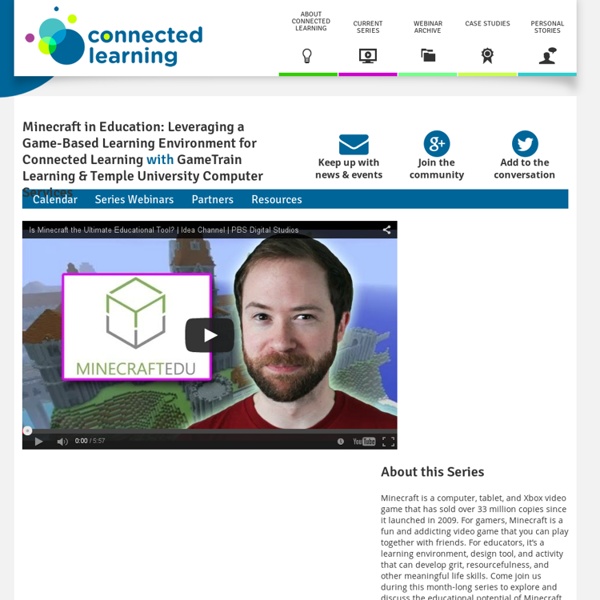
SimCityEDU | Create & Share SimCity Learning Tools Game for science - Virtual world devoted to science, technology and free educational games online Digital Games Transforming K-12 Assessment and Learning Many teachers are searching for new ways to engage their digital-native students. They are looking for, write researchers at Florida State, “alternative ways of teaching – ways that increase student engagement and yield a rich, authentic picture of the learner(s).” These researchers say more educators should take a look at the latest in digital games. Games that are designed not only to teach, but to help educators assess learning as it’s happening. GlassLab, a new nonprofit educational game design initiative, has just released its first game— SimCityEdu—based on the popular Simcity brand and called SimCityEDU: Pollution Challenge! It's a “game-based learning and assessment tool for middle school students” that covers the Common Core as well as the Next Generation Science Standards in the context of environmental science-related challenges. “One of the things that we all get frustrated with is that kids get assessed in the spring and they get that data and feedback back in the fall.
7 ways to evaluate educational games Educational games are becoming more mainstream–here’s how to evaluate them As educational gaming moves from a future technology to a practice found in more and more classrooms, educators are recognizing game-based learning’s (GBL) potential to engage students and help them prepare for future learning. By ensuring that games meet certain requirements, educators will find themselves on the path to choosing an impactful game that goes beyond the typical drill-and-practice or end-of-unit reward game. “It can be overwhelming, but as gaming becomes more mainstream and there’s more out there about it, educators will be better equipped to evaluate games and GBL,” said Dan White, founder of Filament Games, a member of the advisory board for Games for Change, and a founding member of the Games Learning Society at the University of Wisconsin. (Next page: What makes a good educational game?)
34 Smart Ideas For Using Smartphones In The Classroom 34 Smart Ideas For Using Smartphones In The Classroom 34 Ways Ideas For Smartphones In The Classroom By Category by John Hardison first appeared on gettingsmart.com In continuation of last week’s article, Part 1: 44 Better Ways to Use Smartphones in Class, here is a new list of thirty-six additional ideas to help leverage the power of these tech gadgets in the learning environment. In this blog post, I have attempted to avoid any redundancies. Please join me in helping educators everywhere creatively use smartphones by contributing any overlooked uses and supportive responses via this survey. 34 Smart Ideas For Using Smartphones In The Classroom To Collaborate 1. 2. 3. 4. 5. To Communicate 6. This method encourages educators to abandon the time-consuming and inefficient task of periodically calculating the data. 7. 8. To Create 9. 10. 11. 12. 13. 14. 15. 16. 17. 18. 19. 20. 21. 22. 23. 24. 25. 26. 27. 28. To Curate/Coordinate 29. 30. 31. 32. 33. 34. Still not convinced?
6 Great Note-Taking Tools for Students and Teachers One of the best things about education technology is that it has allowed students and teachers alike to turn to online annotation and records, making hastily scrawled, illegible scribbles and coffee-stained pages a thing of the past. From university students keeping track of lectures to young students making plans and mind maps, there is an online note-taking tool to suit everyone… 1. A great site that allows students to create online flash cards, study guides and quizzes. 2. A brilliantly simple online interactive whiteboard, Scriblink allows notes to be shared as they’re created. 3. Perfect for individual students, Penzu is the online version of the old-fashioned notebook or journal in which you build up your body of lecture or class notes. 4. Pretty much does what it says on the tin! 5. inFocus.cc lets you highlight any section of a live webpage and generate a shareable URL. 6. Do you know any great note-taking tools? Images courtesy of Flickr.
Classmint.com - Online Cornell Notes, Flashcards and Study Groups Science Games and Videos | Educational Games for Kids The Hat - Random Name Generator Current version: 3.0.9.0License: Freeware "I'm first!" "No I'm first!"" Sound familiar? The Hat is a simple but handy little utility that offers a fun and easy way to automatically determine a random order from a list of any amount of names. Note: The Hat is completely free but comes bundled with optional partner offers during installation. Recent changes:Key FeaturesGreat for Parents! Just like pulling names from a hat to determine a random order for a group of people, The Hat generates a random order from a list of any number of names. Names can be entered in several different way. The list of names can be optionally be remembered between sessions so that the next time you open the program, the same list of names is already entered. Great for raffles and sweepstakes! The Hat also allows you to pick individual names one at a time. Great for teachers to assign partners or split classes into random groups! Click here to download your free copy today. ©2013 Harmony Hollow Software
Online Testing Free Quiz Maker Create the Best web-based quizzes ClassMarker 10 Free Web 2.0 Tools And How To Easily Use Them In Your Classroom Earlier this week I had the opportunity to attend the first Ozarks Education Research Initiative (OERI) Teacher Technology Conference at Willard High School (MO). The learning sessions I attended were all very good and I am going to share 10 of the FREE tools I learned about below. I will be incorporating them into how I teach and hopefully by using these tools during faculty meetings, PD sessions, and other opportunities as they arise, this will help us all to find ways to incorporate them into the classroom to engage our students even more. This quote from last week has stuck with me ever since it was spoken – “Date the tool. Engagement is key! Twitter summary of OERI Teacher Technology Conference at Willard High School on May 30, 2012 via Storify This is a summary of the tweets sent out during the conference. Socrative This link takes you to their website. Today’s Meet by Allison Pilley @ajpilley This is a blog post Allison wrote about how Today’s Meet could be used in meetings. Go!