


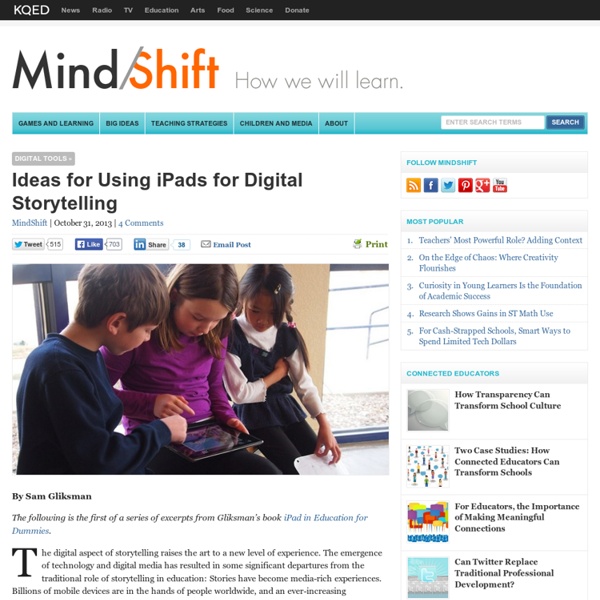
5 Fantastic Apps for Digital Storytelling on iPads This is a guest post from Samantha Morra of EdTechTeacher.org Computers, and the digital tools on those computers, brought video editing to the classroom years ago. As those tools became easier to use, more and more students were given opportunities to share and demonstrate knowledge using video. iPad continues to transform the process by integrating the key elements of digital storytelling - capturing photos, videos, and audio - all in one mobile device. Through apps, iPad provides a variety of options for how to compose or combine those key elements to create an effective demonstration of learning. Digital storytelling is a powerful tool in the classroom. So, grab your iPad and check out some of the best free apps for digital storytelling: With Tellagami, students can create quick animations that liberate them from the physical world and remove concerns about appearance and general physics. ScreenChomp is an awesome way to use screencasting for storytelling with our youngest learners.
Read & Respond - Scholastic Shop Overview Now fully in line with 2014 Curriculum objectives Raise literacy and attainment through a deep and active reading of best-loved children’s stories from acclaimed authors. Read & Respond takes growing readers into the heart of over 70 timeless titles, chosen to inspire genuine delight. Each teacher resource book focuses on a popular children’s story, bringing it alive in a cross-curricular way. Read & Respond is an ideal alternative to scheme or extract-based reading, letting children discover the joy of reading whole stories and novels. “Reading and writing for enjoyment are two of the most powerful ways of getting children reading. Each resource book includes: Plot, character and setting activities Speaking and listening activities Guided and shared reading sessions Extended writing projects Cross-curricular links and creative exercises Differentiation ideas and assessment guidance Photocopiable activities Shop now! Series structure Read & Respond Read & Respond Interactive
iPad and Technology in Music Education Braincast 90 – Storytelling Como a publicidade se apropriou da forma mais poderosa de ativar nosso cérebro Muito antes de se transformar em mais um chavão da publicidade, a milenar prática de contar histórias já era considerada como a forma mais poderosa de ativar nossa cérebro. É ciência (não é feitiçaria). A força do storytelling foi descoberta pelas marcas, e amplamente adotada como forma de capturar a atenção e engajar a audiência. A arte de contar histórias para vender produtos, ideias, serviços, etc, se tornou tendência, e nos anos mais recentes de Cannes Lions tem marcado presença inevitável entre as grandes campanhas vencedoras. No Braincast 90, Carlos Merigo, Saulo Mileti e Guga Mafra conversam com Domenico Massareto e Renato Kaufmann sobre a estrutura do storytelling e o que uma história precisa ter pra ser boa e engajar as pessoas. Google Creative Sandbox Esse episódio do Braincast é um oferecimento de Creative Sandbox É Google ajudando a fazer sua campanha acontecer e bombar.
The Best Children’s Books of 2014 by Maria Popova Intelligent and imaginative tales of love, loneliness, loyalty, loss, friendship, and everything in between. “I don’t write for children,” Maurice Sendak scoffed in his final interview. “It is an error,” wrote J.R.R. This is certainly the case with the most intelligent and imaginative “children’s” and picture-books published this year. Once in a long while, a children’s book comes by that is so gorgeous in sight and spirit, so timelessly and agelessly enchanting, that it takes my breath away. Dubuc’s warm and generous illustrations are not only magical in that singular way that only someone who understands both childhood and loneliness can afford, but also lend a mesmerizing musical quality to the story. As an endless winter descends upon Lion and Bird, they share a world of warmth and playful fellowship. Dubuc’s eloquent pictures advance the nearly wordless story, true to those moments in life that render words unnecessary. “Yes,” says Lion. Summer passes slowly, softly.
A New Tool for Adding Storytelling to Your Product Pitches Suddenly, these objects are part of an inspiring narrative — one that I can use to reveal something meaningful about myself to others. That’s something I am willing to pay for. - Ty Montague What if there was a tool that helped you through each step of the storytelling process: content gathering, narrative construction, and slide design. Think of it as “iMovie trailers for product pitches.” There are countless books, articles, and blog posts out there preaching the persuasive value of storytelling. However, after all the inspirational reading, people are still left with the same broken process for building their story. So I came up with something that makes it easier to design stories for your product. Focus on the Narrative, Not Just Slide Design The goal of this tool is to put the first two steps of presentation design—content gathering and narrative construction—on equal footing with slide design. The first few slides of the template are instructional.
Starfall: Learn to Read with Phonics, Learn Mathematics The Power of Emotion in Digital Storytelling Good content comes from strategy. Great stories... from passion. Great stories, they travel. In marketing parlance, they are not always on-brand or contain product truth. Talk To Humans. The beauty of a great story is that it connects with us at the most basic level – human. More than keywords, message purity, authenticity, and relevance to audience are key. Your Brand Story. Bear in mind, while purchase is entirely a matter of context (product type, price, need, timing, age) - the point is: We may not buy the product, but we buy-in to the brand... Great brands are built on stories. China - Malaysia: Malaysian rice company, Bernas wishes Happy Chinese New Year (Gong Xi Fa Cai) Thailand: Thai mobile network, TrueMove H's commercial on the concept of 'giving without hope of return' USA: Chipotle Mexican Grill, fast-casual restaurant chain serving Food With Integrity. Global via London Olympics 2012: P&G's 'Thank You, Mom' sponsorship campaign - Marketing Gold !!!
Technology Up to Speed: Movie Shorts and Reading Strategies Hello friends! Monsters University, what a great movie. But, the short, "Blue Umbrella" really affected me. Not only did it make me feel sad for inanimate objects, but it also made me do some metacognition. I realized I was predicting and inferring the entire time. I realized this was a gem for introducing and practicing important reading strategies. This first google doc link is to a list of animated shorts. The second google doc link is to a list of graphic organizers to use with each short. 6 Good Tools to Generate Writing Prompts All writing starts with an idea which is then expanded and elaborated, but coming up with ideas to write about is not always easy particularly when you have to teach different classes. This is where digital writing prompts come in handy.These are web tools that you can use to generate ideas and story starters for students to write about. I have compiled some of these tools for you below , check them out 1- Things to Think About Kids’ Things to Think About provides 100 prompts to spark thinking for written responses and encourage conversations about ideas and issues for kids. This is a good tool that can helpyou generate new ideas to be used for writing short stories, plays or any other writing task. Plinky is another wonderful tool for writing prompts. This is a story starter tool provided by Schoolastic. Imagination Prompt enables you to generate random story starters by a simple click. Boom Writer is a popular platform that provides story starters and this is how it works :