


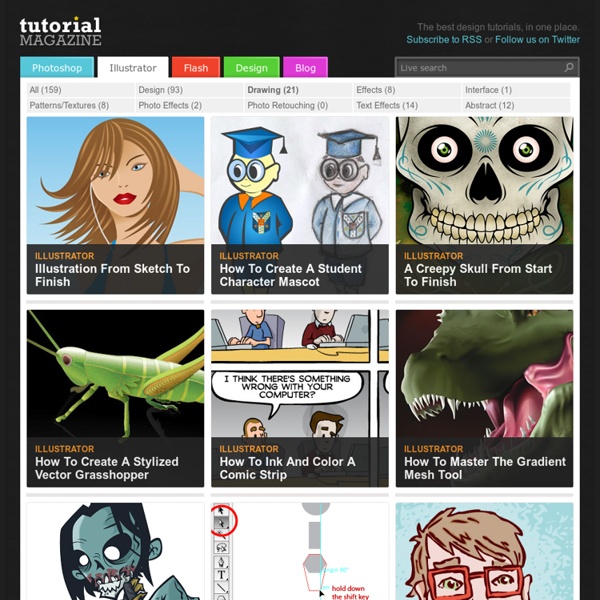
20 Basic Illustrator Tutorials Every Beginner Should See Learning a new software application can be a daunting task, especially when tackling an application that’s as deep as Adobe Illustrator! Thankfully there’s a colection of Illustrator veterans who are generous enough to take the time to document the basics, allowing new users to grasp the initial workings and gain a know-how of the tools and core techniques. This collection of hand-picked tutorials cover various tools, and provide plenty of useful hints and tips. Together they form a super handy resource for any beginner looking to get their brains wrapped around Adobe Illustrator. Learn Illustrator CS3 in 30 Days This in-depth 30 day course from Vector Diary is one of the most useful courses out there. Illustrator Beginner’s Series IllustrationInfo’s Illustrator beginner’s series covers the most common tools with insights into their uses. Adobe Illustrator Guides and Tutorials The collection of tutorials and guides from klethegr8 include various hints and tips for all kinds of tools.
11 killer tips for a successful Tumblr blog | Tumblr Tumblr provides a simple and highly effective platform to share ideas, inspirational concepts and to showcase awesome work to a thriving design community. But with the number of Tumblr blogs approaching the 100 million mark, how can you ensure your blog stands out from the pack? It may seem an overwhelming task, but there are things you can do. For instance, Tumblr showcases interesting blogs in its prestigious Spotlight categories and your blog posts can get featured by 'tag editors' to appear in popular feeds, such as 'Design' or 'Illustration'. Likes and reblogs Two years ago today I set up a Tumblr blog called Type Worship. After a few months Type Worship was included in Tumblr’s Typography Spotlight section, after which it grew so fast I had to turn off email alerts for likes and followers. Here are some principles, learned through my own trial and error, that can be adapted to your own Tumblr blogs... 01. What's your angle, your passion? 02. 03. 04. 05. 06. 07. 08. 09. 10. 11.
20+ Cheatsheets & Infographics For Photographers We love cheatsheets as one can refer to them and make quick amendments to better our skills. Since many loved our last compilation of cheatsheet for designers, we’ve decided to compile another set of cheatsheets, this time for photographers. Amateur photographers, and even pros can easily benefit from these cheatsheets as it is a resource for fresh and new ideas. We’ve scoured the Web and have found a wide variety of cheatsheets covering various aspects of photography and catering to the many levels of skills and interest of anyone who calls themselves a photographer. Most of the pictures you see here are cropped for a nice fit, so remember to click on the links to check out the entire cheatsheet or infographic. Recommended Reading: Five Vital Black & White Photography Tips Focal Lengths Manual Photography 3 Ways to Affect Depth of Field What Your Camera Captures At Every Lens’ Focal Length Photography Cheatsheet 3 Elements of Exposure Color Temperature Scale F-Stop Chart Lighting Modifiers
40+ Excellent Adobe Illustrator Cartoon Tutorials Back when Mickey Mouse was drawn by Walt Disney in 1928, it was all pencil and paper, and the frequent use of the ever dependable eraser. More than 80 years has passed and yet we still see Mickey Mouse cartoons all around the world. That 80+ years has also brought advances in computer technology and software which now allows us to move away from the pencil, paper and the ever dependable eraser, to advanced drawing applications and input (drawing) devices. In this edition/article, we’ll be featuring the best 40+ tutorials on drawing cartoons with Adobe Illustrator and we hope it would expand your creativity and imagination to be the next Walt Disney. Here are some related post you might be interested: Full list after jump. Happy Sun CharacterLearn how to create fun sun character tutorial in Illustrator. Cute Baby SealSimple tutorial to teach you how to create a super cute baby seal. Stinking Zombie Flesh-EaterIn this tutorial, you will learn how to create a cartoon zombie in Illustrator.
10 Best Powerpoint alternatives comparison by PowtoonPowToon presents No one can dispute that PowerPoint is the most popular presentation tool out there. In the Business world, Powrpoint is the absolute standard. Ever since Microsoft released PowerPoint businesses have used PowerPoint for sales presentations, idea pitches and even for webinars. Until recently there has been no real alternative to PowerPoint and a “Top 10 best PowerPoint alternatives” list was not even possible. But slides, slideshow, presentation have become synonymous with BORING and the Term “PowerPoint alternative” has been rising in google trends. So, if you are looking for PowerPoint alternatives, want some cool new presentation templates or just interested to see what new presentation options are out there. 4 Reasons why your PowerPoint presentations suck and what you can do to fix it Our number one in our top 10 best PowerPoint alternatives is PowToon (no surprise here). 10 Best PowerPoint Alternatives: Prezi is great for non-linear presentations
How to Make a Zine Zine-making isn’t about rules or knowledge; it’s about freedom and POWER. Zines are self-published, small-circulation, often nonprofit books, papers, or websites. They usually deal with topics too controversial or niche for mainstream media, presented in an unpolished layout and unusual design. Since the invention of the photocopy machine, zine-making has been one most popular forms of independent publishing, especially in underground communities. There’s a whole wiki devoted to zines here. Nowadays (boy I sound old all of a sudden) you can make a digital zine/mag and reach people on the other end of the planet in a blink, but what’s nicer than a little handmade book you can hold in your non-virtual hands? There are tons of ways to make a zine, of course. You’ll need: A cutting knife (like an X-ACTO) A ruler An A3 sheet of paper (you can use another size, but an A3 will make a postcard-size zine—ideal for snail mail). You will NOT need: Glue Tape A stapler None of that junk is necessary! 1.
25 New Illustrator Tutorials That Will Make You A Master Of Vector Art Just because you can usually get a similar effect in Photoshop doesn’t mean the end result will be as good as using Illustrator (depending on the project). If you are like me (and I will bet most of you are) you will go ahead and use PS because you know it much better even though the final project will not be as good or as functional as it could be. Well it’s time to buck up and get this learning curve completely out of the way so you make the right choice next time. Adobe Photoshop is one of the most popular photo editing programs that has ever been created. This tutorial teaches you how to make a portrait of William Shakespeare in Illustrator using text. Article Link Advertisement A very interesting tutorial, from Design Instruct, that takes you behind the scenes and shows you the illustration process from start to finish. Article Link In this tutorial, you’ll use the Blend Tool, Paintbrush Tool and textures to create a stunning abstract piece of art. Article Link Article Link Article Link
Visual Design - University of California, San Diego | Coursera Course Syllabus A blank canvas is full of possibility. If you have an idea for a user experience, how do you turn it into a beautiful and effective user interface? This covers covers principles of visual design so that you can effectively organize and present information with your interfaces. Topics include: visual designBauhaus graphic design principlestypography interface layout information architecture Recommended Background No background is required; all are welcome! Course Format This course will be available in a self-paced format. » 11 Ways to Cure Someday Syndrome Editor’s note: This is a guest post from Alex Fayle of the Someday Syndrome blog. Someday Syndrome: not doing what you want to because you don’t know what it is, because you’re procrastinating about it, or because you have too much stuff getting in your way. Everyone suffers from Someday Syndrome at some point in their lives, often catching it repeatedly. For me, most recently, I’d been saying that I really should give running a try without doing anything about it. You probably have something similar going on in your life – a project, a task, a goal – that you just haven’t got around to doing yet. I could quote Nike and say: Just Do It, but if it were that simple Someday Syndrome wouldn’t exist. I decided that here had to be an easier way than waiting for pain to push me into getting over myself and getting on with my goals. 1. Maybe you’re not doing something because in reality, it doesn’t fit with who you are. 2. 3. 4. I have a goal of running 20K next November. 5. 6. 7. 8. 9. 10. 11.
Jad Abumrad: Why “Gut Churn” Is an Essential Part of the Creative Process What’s gut churn? Radiolab creator and host Jad Abumrad describes it as the radical uncertainty that’s a core part of any creative process that really pushes the envelope. You’re entering unknown territory, and working without a map. Using examples from Radiolab’s own evolution, Jad shares the benefits of negative feedback and how we can look out for “pointing arrows” that can help guide our work (even when it hurts). Jad Abumrad is the host and creator of Radiolab, which reaches roughly 2 million people per month. Radiolab NY Times Profile @jadabumrad
Little Words with Absolutely Huge Meaning - Use Them As children many of us hyped the statement, “Sticks and stones may break my bones, but words will never hurt me.” Clearly, it doesn’t take long to realize that words have far more weight than we want to realize. They influence thoughts, feelings, actions and states of mind. Think about it. The simplest little words, which we take for granted, have the power to hurt or heal, to inspire or discourage, to help or to hinder. The list below includes 18 examples of little words that have big meaning in the most positive way. Thank youBecause every single one of us longs to feel appreciated, words of gratitude make the heart sing. I hope you’ve enjoyed these little words with big meaning.
TUTORIAL 2//PAPERCOLOR | Paper Fashion a lot of you have been asking for tips + tricks to watercoloring, so i’ve decided to share some color knowledge with you! color mixing has always been my favorite part of art. it’s so amazing how many colors you can make… with so few colors. i personally like to stick with mostly primary colors to create my palette. i think using too many ‘straight from the tube’ colors gives your work a flat look. plus, you can save lots of money by mixing your own colors from the basics. p.s.let me know what you think of my tutorial… maybe this will become a regular post! this is my number one trick. most people just buy a black tube, and yes that can create a deep true black, but I prefer to mix. you can create blacks with a hint of any color, which adds more depth. gray is another color i see people confused on how to create… and it’s one of the easiest. just mix a little orangey red and light blue, and there you have it! and my number one tip for watercolor… NEVER USE WHITE! the basics of watercolor