


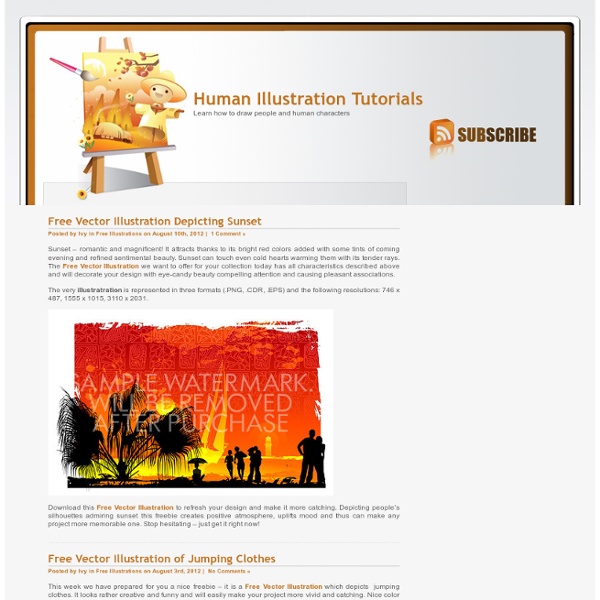
We Help You Draw fancymarquis: my new brush u guys were asking for!! hope u like it ^u^ !! (Source: oujjou, via art-and-sterf) giobrowniesplace asked: I'm having a problem... Can our followers help? 20+ Super Professional Photoshop Light Effects Tutorials 20+ Photoshop Light Effects Tutorials to Light up Your Day After recently sharing with you 20+ Awesome Light Effect and Abstract Photoshop Brushes, today we’re going to present, 24 of the best Photoshop Light Effects Tutorials out there. This is a chance to put your learning into action, and to use all those great brush sets to achieve professional results! Create Powerball Effect for Movie Poster Create Energy Lines Around a Dancer Color Variations Into the Light Create 3-D text with some extreme lighting The Brush Experiment Photoshop Lighting Effects Stunning 3D effects in 30 minutes Fantastic Disintegration Effect inspired by Watchmen in Photoshop Create a Simple Vibrant Light Effect in Photoshop Striking Text Effect Using Glows and Blends How to Create an Interplay of abstract light streaks Create a great retro-style movie poster in photoshop Flying Girl in Photoshop Create Beautiful Glowing Bubbles On Your Designs Create a Realistic Outer Space Scene in Photoshop Drawing an Abstract lightbulb
Online Math Help & Learning Resources Pencil Portrait Lessons In the last lesson on eyes we talked about the various problems that artists run into when trying to draw eyes as realistic as possible. In this lesson, we will begin the drawing process. There are two things that you need to do in order to in order to get started. The first is to make sure you are using the right tools. If you have trouble finding the tools locally, or if you would simply like to help support this site, you can purchase the tools directly from my Shopping Center by clicking on the Pencil Portrait Supplies link in the upper left section of this page. The next thing that you have to have is your initial sketch drawn on your paper. Step One - The Pupil The first step is to draw in the pupil. Important Note: Make sure that you do NOT color in the areas that will be the highlights. Step Two - The IrisBefore we start drawing in the iris, I want to talk a moment about a technique called hatching. This image illustrates both the correct and incorrect usage of hatching.
Making of ASGVIS VRay for SketchUP Winning Render Dirk de Jongh from DWanimations won the very first render contest hosted by ASGVIS in March 2009 for an interior render done with VRay for SketcHUP with the image you see above. He kindly shares his process with us in this first SketchUP + VRay article on the blog. I hope you’ll enjoy this article, learn from it and share your thoughts by commenting at the bottom of this article’s page. Author: Dirk de Jongh Dirk is the founder of DWanimations, a visualization studio creating images for the real-estate market and also providing training about SketchUP for architects and architectural firms to better their workflow. You’ve probably seen his V-Ray for SketchUp renders in the V-Ray Forum, ASGVIS website, newsletters, and other ASGVIS marketing materials. Feel free to comment about any aspect of this article or things you think need more detailed explanation. The following render won the first VRay for SketchUP render competition. Here is the curtain creation process…
Free Video Tutorials For Beginners Learning Web Design - StumbleUpon How To Draw 45 Totally Awesome Tutorials And Techniques To Become A Master Of Photography Don't Forget to participate in a contest where you can win an amazing e-Commerce template from TemplateMonster. This post showcases a list of useful and unique photography related tutorials that will help you learning the skills of a trained photographer. The field of photography has extensively grown over the past few years to such a huge industry with millions of photographers emerging every day around the globe and mastering their skills in different areas of photography. The tutorials listed below let you learn how to capture a digital photograph in a better way and then direct you all the way throughout photo-editing process by means of using photo-editing software such as Photoshop. Professional Photograph Restoration Workflow In this tutorial, we’ll take an in-depth look at restoring an old torn photograph. Age Progression Here’s a tutorial showing you how artist go about aging a woman’s face in Photoshop. Changing Hair Color Colorizing Black-And-White Photos Street Photography Explained
Free video tutorials from video-tutes.com