


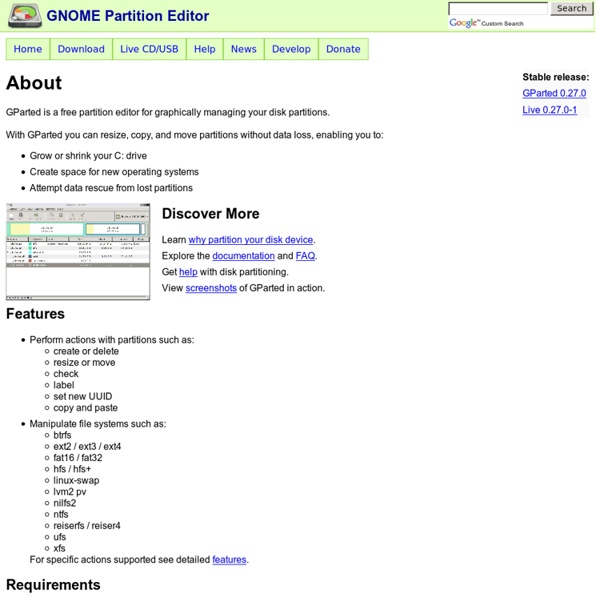
Clonezilla Download Links If you like these Roms and related development, you’re encouraged to make a Donation to the developer. This will help keep him interested in the project. DATA2SD based ROMs Detailed Installation/Upgrade instructions are given on this page <a href=" advertising</a> ROM Links Latest Version: SuperNova 2.4.0.1 Extreme ROM: MD5 Hash for SuperNova 2.4.0.1: 62d7a38c9896ed55b2fe59cfe2f89993File Details: Flashable zip file. Latest Data2SD Installers (Only needed for S-ON USERS): Note there is no need of Data2SD “Re-”installer even for S-on users. Data2SD Installer: To encourage the continued development of your favorite Roms, you can donate if you’d like to. Log Creation Tool (GetLogs) – Flashable Information Retrieval tool – To be flashed in Recovery [download id="43"]<a href=" advertising</a> [download id="56"] [download id="72"] Google Play store flashable zip
SystemRescue Installation Important Points to note: (READ THEM IF YOU HAVENT INSTALLED THIS ROM BEFORE) If you have done an S-off for your phone (Alpharev/Revolutionary), and if you changed your Hboot to something other than tock (Stock means Bravo Stock), you should change it back to Stock Hboot before flashing. This is a stock Rom. Some examples of Hboots which will not work on this Rom are: Bravo N1Table, Bravo Data++, Bravo Sense, Bravo Oxygen r2, Bravo CM7 r2)The Rom is for the HTC Desire GSM (codename ‘bravo’ ). Installation Requirements: HTC Desire GSM phone (Bravo)A good SDcard (preferably Class 4 or Class 6), partitioned as belowS-off or S-on (doesnt matter)If S-off, Stock Hboot table (Bravo Stock). Installation Instructions: There are two different installation scenarios. Installation for the first timeRe-Installing the ROM (Upgrading) Initial Steps 1. 2.0 Partition your sd card into two (not more than two!) <a href=" advertising</a> 6.
Partimage Redo Backup