


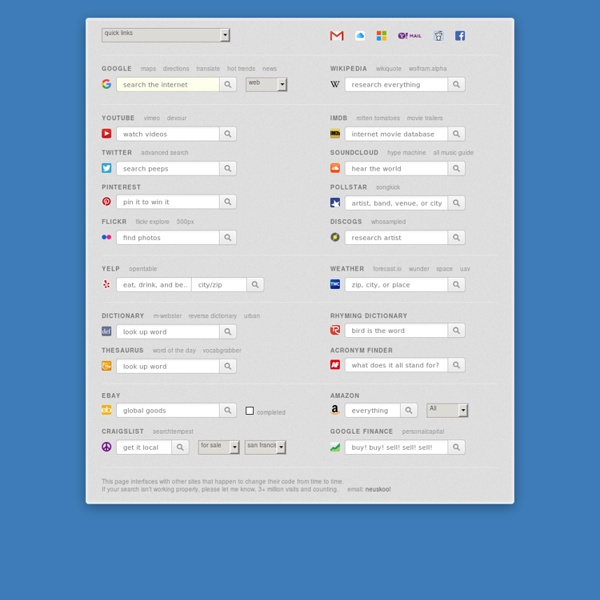
Conversion Calculators To convert from one measurement to another, enter a figure in any of the boxes & press "Calculate". Note: See Chart for Converting US Cups to Grams Below Convert weight measurements Convert volume measurements 99 of the best Windows freeware programs you may not know of - StumbleUpon Because of the popularity of my previous article on Help Desk Geek entitled 99 ways to make your computer blazingly fast, I’ve decided to write another list post with 99 items, but this time on Windows freeware programs that you may have not heard of. If you search for “best freeware programs” or “top freeware apps”, you’ll get lots of lists, but mostly with programs everyone has already heard of: AVG anti-virus, 7-zip, Firefox, OpenOffice, etc, etc. That’s all nice and fine, but what about all those little gems programs that work great, but don’t get all the headlines?
Take typing lessons, test your typing speed and practice typing for free! This is keybr.com, a web application that will help you teach touch typing. Touch typing is typing without using the sense of sight to find the keys. A person possessing touch typing skills will know their location on the keyboard through muscle memory. It can improve any individual's typing speed and accuracy dramatically.
25 Best Online Tools to Create Your Own Infographics Today’s article is dedicated to all those users who’s looking for some of the best Online tools to Create Infographics. So must try this opinion piece covered by us. We all know that visual representation speaks more than words written on paper and slideshow. The reason, is that it’s very easy to convey knowledge and engage its viewers. And due to which these Infographic things are very popular among users and creating lots of heat. Word Problems Involving Percents Skip Discover Education Main Navigation Explore the Science of Everyday Life Click here for K-12 lesson plans, family activities, virtual labs and more! Home Math for Everyone
Life-Changing Books: Your Picks We asked our readers what books made the biggest difference in their lives, and here’s what they had to say. The list below tells you what books shaped their lives and why. 1984 – George Orwell 1984 “was the first book I actually enjoyed reading. It completely blew my mind at the time (I was 16) and it opened my eyes to the power of ideas and to the joy of reading a good book.” — Tim A Short History of Nearly Everything – Bill Bryson
Museum Box Teachers' Area: Guidance for Teachers - registration and creating student accounts Registering as a new school If your school is not already registered you should register here: Your details will be checked by an E2BN administrator, this may involve phoning your school so please make sure you provide your school's contact details. We will try to complete this process as quickly as possible but it does rely on your school details being correct.
Get Organized: 25 Essential Keyboard Shortcuts - 25 Essential Keyboard Shortcuts Organization and productivity go hand-in-hand. Learn even a few of these keyboard shortcuts for Windows PCs or Macs to improve your efficiency. 25 Essential Keyboard Shortcuts—Windows Note: Single letter keys are shown capitalized, but you do not have to hold Shift unless it's specified. You also don't have to type the plus sign; plus sign just means push the keys on either side of it at the same time. Commonly Used OS-Level Shortcuts 1.
apostasy apostasy Define: apostasy tools | word of the day | about Customize Every Aspect of Your Android Experience One of the biggest advantages of Android’s open source roots is that users have complete control over pretty much every aspect of the operating system. If you don’t like any aspect of the stock Android experience, there’s a good chance that someone somewhere has already done something about it. If you own an Android phone that is not a Nexus (One or S), you have probably already experienced this. HTC’s Sense UI and Samsung’s TouchWiz are examples of phone manufacturers’ attempts to providing device-specific Android experiences. 21 Ways to Buff Up Your Browser Whether you are at home, work, or school, odds are you spend a lot of time staring at your Web browser. So why does it look—and run—like everyone else’s? This collection of our favorite browser secrets and extensions can make your browser safer and more efficient than ever—and help you figure out what’s wrong when things don’t work as you expect. Unless stated otherwise, our tips are for all of the four major browsers: Chrome, Firefox, Internet Explorer, and Safari. Editor's note: For an in-depth comparison of the latest versions of six browsers for PCs--Opera and RockMelt as well as the four covered by our tips here--see "Which Browser Should You Use?"; for our appraisals of five popular mobile browsers for the Android operating system—Chrome for Android Beta, Dolphin Browser HD, Firefox for Android, Opera Mini, and Opera Mobile—see “The Best Browsers for Your Android Phone.”
Gmail Shortcuts (printable cheatsheet) Gmail Shortcuts Key Definition Action c Compose 3 awesome free Math programs Posted by Antonio Cangiano in Software on June 2nd, 2007 | 109 responses Mathematical software can be very expensive. Programs like Mathematica, Maple and Matlab are incredibly powerful, flexible and usually well documented and supported. Their price tags however are a big let down for many people, even if there are cheap (in some cases crippled) versions available for educational purposes (if you are a student or a teacher). The secondary disadvantages are those caused by the fact that such programs are proprietary. This can also affect or limit a “sharing oriented” environment like the academic and research fields.
31 How to Sites Must Check - StumbleUpon Home » How to » 31 Best How To Sites To Learn Everything You Need To Know In Internet you can find lots of site which helps you to learn lots of thing that we use in our daily life. But the question is where to find it and and how to learn lots of thing and guides free.