


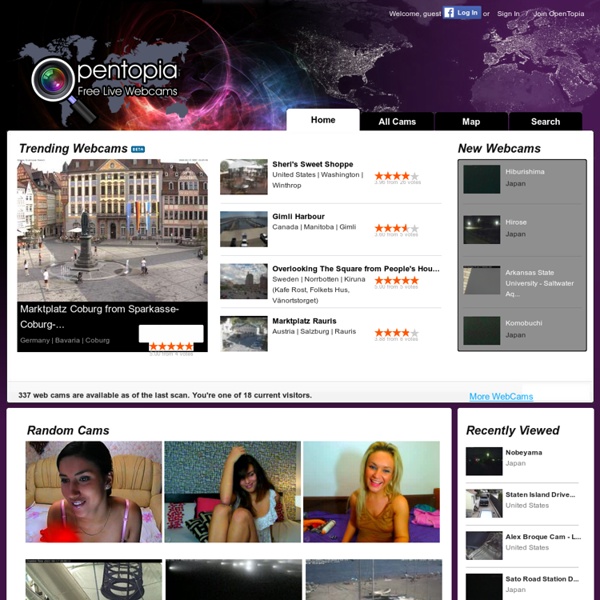
Visites virtuelles 360 et visites virtuelles flash HD de la France: Visites virtuelles 360° chateaux Val de Loire Bootdisk.Com AirPano.ru | 360° Аэрофотопанорамы | 3D Виртуальные Туры Вокруг Света The 50 Best Ways to Disable Built-in Windows Features You Don’t Want Over the years, we’ve written about loads of ways to disable features, tweak things that don’t work the way you want, and remove other things entirely. Here’s the list of the 50 best ways to do just that. Just in case you missed some of our recent roundup articles, here’s a couple of roundups of our very best articles for you to check out: If you’ve already been through those, keep reading for how to disable loads of Windows features you might not want. Disable Context Menu Items After you start installing a bunch of software, you’ll notice your context menu starts filling up with more and more items, becoming bloated, slow, and even more annoying—it starts taking up the whole screen. You’ll probably notice that the first article is an in-depth guide to help you get rid of just about any item, whereas the rest are more specific for some of the more annoying items. How to Disable Caps Lock Key in Windows 7 or Vista How to Disable Caps Lock Key in Windows 7 or Vista
WorldWatchr - Your Collection of Webcams Random stuff from Patrick Crispen London World Record Panoramic Photo: See Big Ben, London Eye, Tower Bridge, and more than you can imagine. À propos de cette photo Il s’agit d’une photo panoramique de 80 gigapixels, fabriquée à partir de 7886 images individuelles. Ce panorama a été photographié à partir du sommet de l’édifice Centre Point, situé dans le centre-ville de Londres, durant l’été 2010. Nous espérons que cette photo rend compte d’une manière inédite des différents sites touristiques de même que de l’énergie de Londres, afin que vous puissiez faire la connaissance de l’une des villes exceptionnelles de ce monde - où que vous soyez à l’heure actuelle. Pour contrôler cette image, utilisez les commandes sur l’écran ou cliquez sur le bouton de votre souris et maintenez-le sur la photo, puis déplacez votre souris. La ville suivante, c’est la vôtre ! Si vous souhaitez que l’on crée un vaste panorama gigapixels comme celui que vous voyez ici, n’hésitez pas à contacter 360Cities.. Presse Téléchargez notre communiqué de presse et notre dossier de presse ici. Télécharger le communiqué. Quelle est la vraie taille de cette image ?