


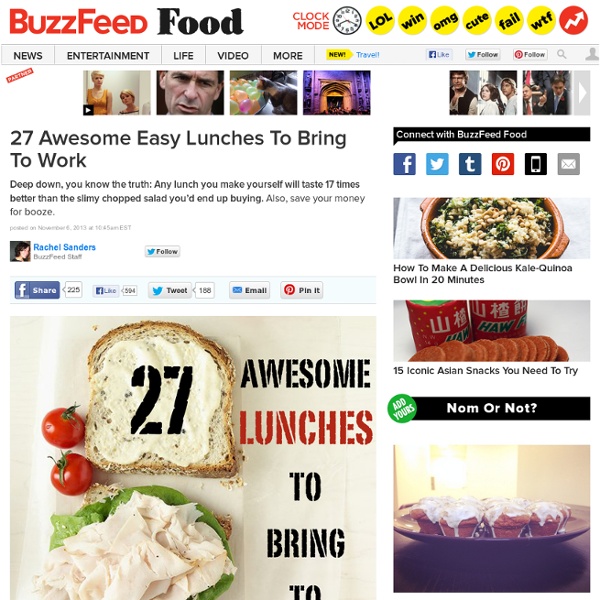
10 Ways to De-Stress Your Work Day Career stress? Here's how to simplify your 9 to 5. from 5 Minute Health Boosters and Stealth Health Loading 1. Leave home 30 minutes earlier than normal. Leave home 30 minutes earlier than normal. 2. Bring a spill-proof coffee cup filled with your favorite brew to the office, and have a bag of nonperishable snacks on hand (try protein bars, dried fruit and nuts, juice boxes, or pretzels). Bring a spill-proof coffee cup filled with your favorite brew to the office, and have a bag of nonperishable snacks on hand (try‚Ķ 3. Most of us don’t take enough time to praise ourselves for doing things well. Most of us don’t take enough time to praise ourselves for doing things well. 4. Close your office door or go sit in an empty conference room and think about what's stressing you out. Close your office door or go sit in an empty conference room and think about what's stressing you out. 5. With about 5.5 trillion emails sent each year, it's no wonder your inbox is overflowing. 6. 7. 8. 9. 10.
Savor Home: AVOCADO HUMMUS DIP WITH CRISPY SEA SALT PITA CHIPS Yep. I've got another healthy yet really good recipe for you today. My last two personal recipes have been healthy, but I promise you that I'll throw a stick of butter or some chocolate in the mix soon! Every January, I really focus hard on healthy eating and do a detox of sorts to rid myself of all of the sinfully delicious unhealthy food I ate between Thanksgiving and Christmas. I am a month in my process and I feel so incredibly good. I've only had two small migraines this month (that is a record), I have slept good (minus that week Max was sick) and I have more energy. So today, I'm sharing a quick and easy recipe that is good for everything from an afternoon snack to an appetizer to a Super Bowl party. Here is what you need and what to do: Pita Chips 1/2 cup extra-virgin olive oil 2 whole wheat or regular (or both) pita breads, cut in half Flaky sea salt (I used Maldon Salt) Hummus Add the mixture to a serving bowl. Images by me
100+ Fall Activities and Crafts for Kids- Our Bucket List It is so hard to believe that Summer is coming to an end. It really did fly by this year! As much as I adore Summer , I do LOVE the Fall! Follow Growing a Jeweled Rose on Pinterest and Facebook for tons more kids activities. Play in the Leaves- one of my favorite Fall activities! Apples ~~~~~~~ Apples ~~~~~~~ Apples Pumpkins ~~~~ Pumpkins ~~~~Pumpkins Get lots of cute Fall photos! Paint pumpkins- there are so many fun ways to paint pumpkins. ~~~ Seasonal Treats I am Dying to Make ~~~ ~~ Crafts ~~~~~ Crafts ~~~~~ Crafts~~ ~~~~~~~ Sensory Activities ~~~~~~~ For Fun ~~~~ Just for Fun ~~~~ For Fun Halloween Egg Hunt -Growing A Jeweled Rose Go to as many haunted houses as possible (that are age appropriate) I am so excited to try all of these fun Fall activities and crafts for kids! The Ultimate Fall Bucket List for Kids We share fun kids activities several times a week! Stay Connected to the fun 23.2KDigg 2StumbleUpon
9 Tips To Be More Professional in The Office Being more professional in the office can help you in many ways. You can gain respect from others, and it can help with being promoted. Read nine of my biggest tips on being more professional at work. Consider The Dress Code There’s usually a dress code set for a workplace. This is different for men and women, and can be different for each company. If a company has a dress code that states employees must at least wear pants and a collared shirt in the office, then I would suggest wearing suit pants and a dress shirt. Work More Than The Minimum Hours Most offices usually have a minimum working time period. The ability to do this will depend on your commitments outside of work. Maintain a Professional Attitude Being professional at work is not just about arriving on time and dressing appropriately. This means what you think about and what you say should be considerate of your work environment. Arrive On Time to Meetings Meetings at work are common. Separate Personal Time and Work Time
Top 10 Windows 8 tips and tricks Update to Windows 8.1 Microsoft has released Windows 8.1, which is a free upgrade for anyone running Windows 8. This update addresses many of the problems users have had with Windows 8 and also adds a Start button. Visit Microsoft's Windows 8.1 page for the update. Customize your tiles Make the most of your Windows Start screen tiles by adjusting the sizes, where they are located, and what is listed. Move any tile by clicking and dragging the tile. Windows 8 keyboard shortcuts Knowing at least some of the Windows 8 keyboard shortcuts helps make your Windows 8 experience much more enjoyable. Press the Windows key to open the Start screen or switch to the Desktop (if open). See our Windows shortcuts page for a full listing of all Windows shortcuts. Know your hot corners The corners on your screen are hot corners and give you access to different Windows features. Bottom Left-hand corner The bottom left-hand hot corner of the screen allows you to access the Start screen. Taking advantage of search
10 killer new features in Word 2013 A word processor is indispensable for anyone who creates documents, be it for work, school, or writing angry letters to your representatives in Congress. Now that Microsoft has finally released Office 2013 to the general public, we’re naming what we think are the 10 best new features in Word 2013. (We reviewed the whole enchilada last December, when it became available to Microsoft TechNet subscribers. You can read our opinion here.) Word 2013 boasts new and improved features across the board, spanning document creation to reading, editing, and collaboration. 1. Document formats can be further extended by choosing Themes, Colors, and Fonts to use with them. 2. If you have text wrapping set to an option such as Square, the Alignment Guides also show when the object is aligned with the top of a paragraph or to a heading.This new feature makes lining up images and other objects a cinch in Word 2013. 3. 4. 5. 6. 7. 8. 9. 10. There’s a lot to like about the new Microsoft Word 2013.
What's new in Access 2013 - Access What’s new in Access 2013? In a word, apps. An Access web app is a new type of database that you build in Access, then use and share with others as a SharePoint app in a web browser. Tip To learn how you can get started creating an Access 2013 app or desktop database quickly, see Basic tasks for an Access app or Basic tasks for an Access 2013 desktop database. To find out more about Microsoft Office, see What’s new in Office 2013. Getting started with apps Building an app Using your SharePoint server or Office 365 site as a host, you’ll be able to build a polished, browser-based database app. Note With Access 2013, you can still create traditional desktop databases from scratch. Table templates Quickly add tables to your app using pre-designed table templates. For more information, see Create an Access app, Create an Access app from a template, and Basic tasks for an Access app. External data For more information, see Import data into an Access database. Opening in a browser The Action Bar
What's new in PowerPoint 2013 - PowerPoint Note SkyDrive is now OneDrive, and SkyDrive Pro is now OneDrive for Business. Read more about this change at From SkyDrive to OneDrive. Microsoft PowerPoint 2013 has a brand-new look: It’s cleaner and primed for use on tablets and phones, so you can swipe and tap your way through presentations. To find out more about Microsoft Office 2013, see What’s new in Office 2013. Tip To learn more about what’s new with PowerPoint 2013, see the training course Make the switch to PowerPoint 2013. More choices for getting started Instead of opening with a blank presentation, PowerPoint 2013 gives you several ways to start your next presentation using a template, a theme, a recent presentation, a not-so-recent presentation, or a blank one. New, improved presenter tools Hassle-free Presenter View Presenter View allows you to see your notes on your monitor while the audience only sees the slide. Use Presenter View on one monitor Presenter View no longer requires multiple monitors. Widescreen friendly
Keyboard shortcuts in Excel This article describes what Key Tips are and how you can use them to access the ribbon. It also lists Ctrl combination shortcut keys, function keys, and some other common shortcut keys for Microsoft Excel 2013. In this article Keyboard access to the ribbon If you're new to the ribbon, the information in this section can help you understand the ribbon's keyboard shortcut model. To display a tab on the ribbon, press the key for the tab—for example, press the letter N for the Insert tab or M for the Formulas tab. Will my old shortcuts still work? Keyboard shortcuts that begin with Ctrl will still work in Microsoft Excel 2013. Most of the old Alt+ menu shortcuts still work, too. Top of Page Ctrl combination shortcut keys Tip The Ctrl combinations Ctrl+J and Ctrl+M are currently unassigned shortcuts. Function keys Other useful shortcut keys
10 tips for mastering Microsoft Outlook 2013 Keeping track of emails, calendars and contacts can suck untold time out of any workday. Anything that speeds up your work in Outlook can boost your productivity measurably. Imagine if your inbox only showed the messages you wanted to see. Consider if you could locate vital contact information in seconds. These 10 tips will help you zip through your messages and agenda, and work more effectively overall. 1. When you first open your inbox, a default view appears, but it doesn't have to look this way. Also on the View tab, you can select Message Previews and choose Off to turn the preview off. Click View Settings for options for customizing a view, such as adding columns or rearranging their order. Once you have arranged the inbox to your liking, click Change View > Save Current View As a New View. 2. Outlook colors unread emails differently from messages you've already read. To prevent this, select File > Options > Mail, and then click the Reading Pane button. 3. 4. 5. 6. 7. 8. 9. 10.