


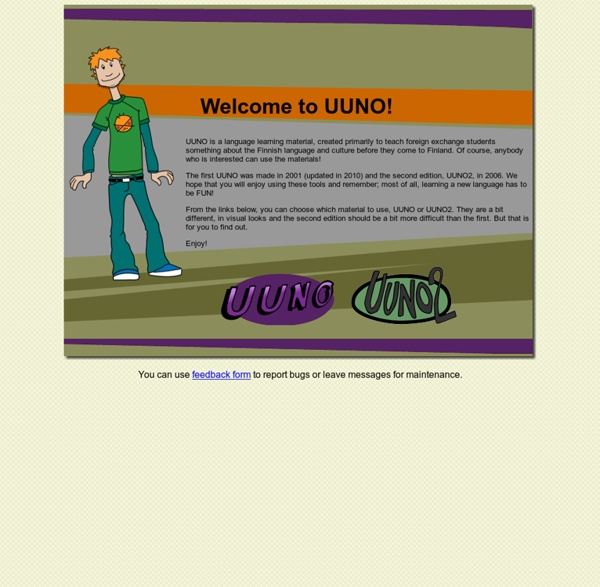
scribus article Scribus is the leading open source solution for desktop publishing (DTP); it supports professional features like press-ready color separations and PDF output, as well as every media file type under the sun. With Scribus you can design high-end documents with a separate workflow for authors, photographers, and graphic designers in an office environment, but it is easy enough for single-user work, too. The latest release, 1.3.5, just hit the Internet, and packs a suite of new features. You can download Scribus installers for Linux, Mac OS X, and Windows from the project’s Web site. If you’re familiar with proprietary DTP applications like Quark XPress or Adobe InDesign, you should have no trouble navigating Scribus. Mailing labels are a good example of documents that take advantage of DTP’s highly structured approach. DTP basics For example, open Scribus and create a new document. To add an image, use Insert Image Frame, either from the menu or toolbar. Going further by Nathan Willis
iPhone Programming Fundamentals - Outlets and Actions An understanding of outlets and actions is one of the first things you will need for iPhone programming. For someone coming from the .NET background, this is a concept that requires some time to get used to - the concepts are similar, but it is a different way of doing things. And so, in this article, I am going to show you what outlets and actions are. At the end of this article, you will have a solid understanding of how to create outlets and actions, and be on your way to creating great iPhone apps. First, the basics So let's start by creating a really simple project to see how everything fits together. Figure 1 Creating a View-based Application project The View-based Application project template provides the quickest way to start writing an iPhone application. Figure 2 Examining the content of a View-based application project in Xcode In short, when the application is loaded, the main window loads the view represented by the OutletsAndActionsViewController.xib file. That's it! Summary
Streaming and playing an MP3 stream Update (2009-06-17): I have written a new post detailing and fixing the problems in this implementation titled: Revisiting an old post: Streaming and playing an MP3 stream. Introduction Playing an MP3 stream seems like it should be a straightforward task that the Cocoa APIs would handle easily. Unfortunately, the normal approach to handling media (i.e. "Let Quicktime Handle It") fails here — a quick attempt to play streaming MP3s in Apple's QTKitPlayer example results in a few seconds of no response, followed by a "-2048" error. Of course, there's a way to play an MP3 stream without using QTKit. Since I link to their stream by default in the application, I should probably point out that Triple J is an Australian radio station. You can download: Update (2009-06-17): The location of the code has changed. AudioToolbox There is probably a way to make QTKit play streaming MP3s. Audio File Stream reads the raw bytes and finds audio packets within them. AudioFileStreamExample Addressing the issues