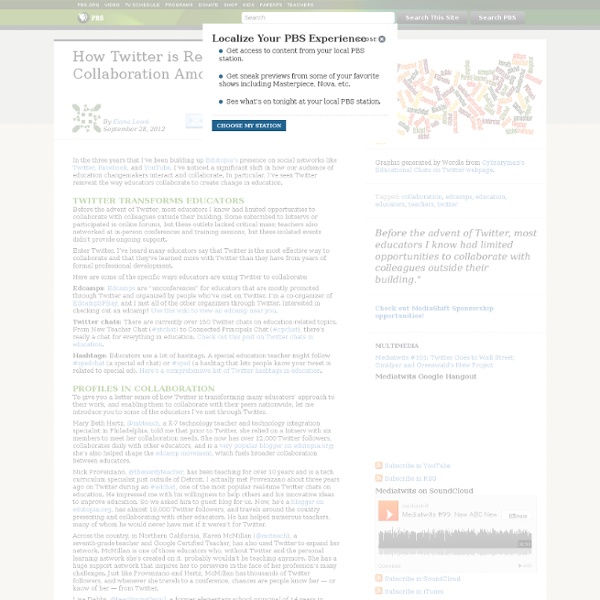Amis Facebook de tous les pays unissez-vous?
Avec quels pays entretient-on le plus de liens amicaux sur Facebook? La carte du monde interactive des amitiés Facebook, présentée ici par Flavien Chantrel, est très intéressante pour identifier l’influence des distances géographiques, des proximités linguistiques et des migrations sur les liens amicaux internationaux. La France, en raison de son passé colonial, est plus tournée vers l’Afrique du Nord que vers ses voisins européens, hormis les voisins francophones Belges et Suisses (cf ci-dessus). Il est frappant de constater que nous n’entretenons pas beaucoup plus de liens amicaux avec les Espagnols … qu’avec les Japonais. La carte des liens amicaux de l‘Allemagne (cf ci-dessous) souligne l’influence de l’immigration Turque (11 millions d’émigrés Turcs vivent en Allemagne), la proximité avec l’Autriche, la Suisse et les Pays-Bas, et l’éloignement amical vis-à-vis des Français (bulle rose la plus proche des Etats-Unis). Ah l’amitié franco-allemande… Like this: J'aime chargement…
Twitter in Education – Barriers and possible solutions?
After a wry commentary on the ‘10 Stages of Twitter‘ many educators have commented on the barriers that exist to twitter use. As a proposed channel of communication for iPad use in school, it is important to investigate these barriers and address them for staff. ACCESS – It is all very well popping onto twitter if you have a smartphone that allows you access with one tap of an icon. It is a very different experience if you are logging in via the website just to scroll through a timeline you don’t engage withUNDERSTANDING – Twitter fans have countless tales to tell about colleagues who ‘don’t get twitter’. It is a difficult medium to explain sometimes, even though its simplicity is its strength. A virtual chat with people you have never met is alien to some, particularly those who use Facebook as a measuring tool. A number of solutions have been suggested to remove these barriers and are proving fruitful alongside our iPad trial:
Les partages sur les réseaux sociaux stimulent les achats
Le rapport de Sociable Labs publié en Mars 2012 a démontré que 1 acheteur sur 4 ayant effectué des achats en ligne au moins une fois par trimestre, s’est connecté à son compte Facebook et a été influencé par l’une des recommandations sur le dit réseau social. 62% des répondants au sondage ont dit qu’ils avaient déjà lu sur leur fil d’actualité un commentaire d’un ami qui parle d’un produit qu’il avait acheté, tandis que les trois quarts sont partis voir directement le lien du produit figurant au niveau du commentaire. Une fois sur le site marchand, 53% ont tendance à acheter le même produit dont parlait le commentaire de leur ami sur Facebook. Les réseaux sociaux poussent à l’engagementLe rapport montre aussi qu’il existe des opportunités très intéressantes pour les marchands en termes de ventes et ce par le biais des témoignages effectués sur les réseaux sociaux .
Publications
Hildebrandt, K., & Couros, A. (2016). Digital selves, digital scholars: Theorising academic identity in online spaces. Journal of Applied Social Theory, 1(1). Retrieved from Hildebrandt, K., Lewis, P., Kreuger, C., Naytowhow, J., Tupper, J., Couros, A., and Montgomery, K. (2016). Couros, A., and Hildebrandt, K. (2016). Couros, A., Lewis, P., Montgomery, K., Tupper, J., Hildebrandt, K., and Naytowhow, J. Couros, A. (2014). Couros, A. (2013). Couros, A., Jarrett, K. (2011). Couros, A. (2010). Couros, A. (2010). Couros, A. Couros, A. (2009). Friesen, D., Couros, A. (2008). Brogden, L. Brogden, L. Couros, A., & Brogden, L. (2006). Nolan, K., Friesen, D., Maeers, M. & Couros, A. (2005) A case study of pre-service teachers learning to teach with technology during internship. Couros, A. (2003). Brogden, L., Couros, A. (2002). Couros, A. (2002). Couros, A., Brogden, L. (2001). R.A. Couros, A. (2000). Couros, A. (2000).
Le premier festival de twittérature se déroule aujourd’hui à Québec… et sur Twitter!
Pour participer virtuellement, rendez-vous sur Twitter et suivez le mot-clic (hashtag) #140MAX. Le thème de la journée est tout simplement « 140 MAX», en référence aux 140 caractères que contient au maximum une publication sur Twitter . Pendant la journée, des tables rondes et des ateliers se succéderont, s’adressant autant au milieu culturel et éducatif qu’au grand public intéressé par cette forme de littérature découlant directement de la montée du Web 2.0. En fin d’après-midi, les participants présents à la Bibliothèque Gabrielle-Roy auront le loisir d’assiste à un volet plutôt ludique, notamment par la lecture publique de twittérature et combats de « tweets »! Un volet « concours » a donné la chance aux élèves de vivre un projet de twittérature. Pour participer, les enseignants intéressés devaient d’abord inscrire leur classe en remplissant le formulaire disponible sur le Web . Vous vous demandez « mais qu’est-ce que la twittérature »? À lire aussi :
Cory Booker, Twitter Visionary
AUSTIN, Tex. — Cory Booker — the mayor of Newark and a virtual Twitter superhero for his chronicle of the city — made the trip to the annual South by Southwest conference here on Sunday to impart his tips and perspective on why Twitter is a valuable tool for governing and civic engagement. Mr. Booker (@CoryBooker on Twitter) credited a phone call from the actor Ashton Kutcher (@aplusk on Twitter) for turning him on to the reach of social media — “I thought I was getting ‘Punk’d,’ ” he joked, referring to the MTV hidden-camera show produced by Mr. Kutcher — and said he agreed to try the service for three months. “The future of government has to be getting to 2.0,” Mr. Mr. Mr. His Twitter good deeds have even prompted a gently mocking hashtag — #CoryBookerStories. To hear Mr. Social media, he said, can also empower citizens to take more of an active role in government: “Our voices are really more amplified.”
Festival de twittérature- inscription des élèves
Bloquer un correspondant insistant sur Twitter - Tous les navigateurs Web
Un utilisateur n'arrête pas de vanter ses services en vous envoyant des messages privés ou en vous mentionnant sur Twitter ? Vous pouvez facilement le bloquer. Rendez-vous sur et identifiez-vous. Cliquez sur @ Connecter.