


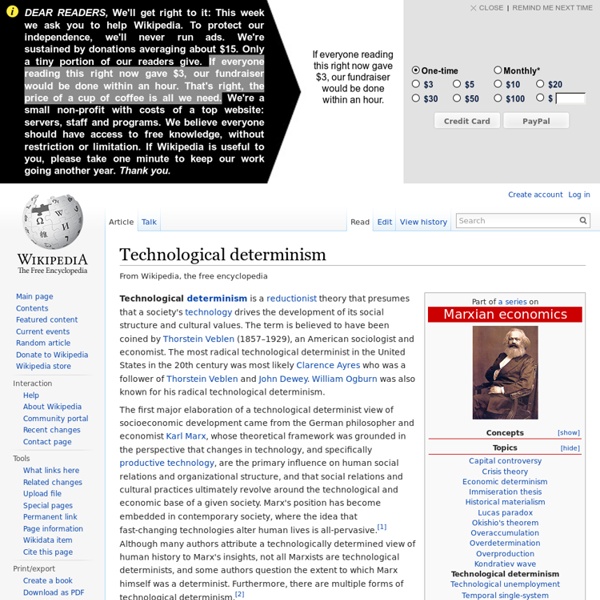
Connectivist Instructional design | My MOOC experiences I came across an interesting resource while browsing about MOOCs. Connectivism as a learning theory and the design of MOOCs. Based on the principles of connectivism, learning should:Provide for a diversity of opinionsAllow students to create connections between specialized nodes and learning sourcesFoster their capacity to learn (teach metacognitive learning skills)Increase their ability see connections between fields, concepts, and ideasTeach students to build networks that will allow students to keep current in their fieldAllow students to choose what to learn and how. In the last few days, our FB group has just exploded with interactivity, information, resource links, tools and general distribution of knowledge. Here is how I am trying to make sense of it all. Forming connections and sharing and distributing knowledge is what I think connectivism is and that is one of the designs of MOOCs I believe. And here is the most interesting part – it is completely learner centred. Like this:
Theological determinism Form of predeterminism Theological determinism is a form of predeterminism which states that all events that happen are pre-ordained, and/or predestined to happen, by one or more divine beings, or that they are destined to occur given the divine beings' omniscience. Theological determinism exists in a number of religions, including Jainism, Judaism, Christianity, and Islam. It is also supported by proponents of Classical pantheism such as the Stoics and Baruch Spinoza. Categorization of theological determinism[edit] Two forms of theological determinism exist, here referenced as strong and weak theological determinism.[1] There exist slight variations on the above categorization. Free will and theological determinism[edit] There are various implications for metaphysical libertarian free will as consequent of theological determinism and its philosophical interpretation. The basic argument for theological fatalism in the case of weak theological determinism is as follows; History[edit]
Technology and society The simplest form of technology is the development and use of basic tools. The prehistoric discovery of how to control fire and the later Neolithic Revolution increased the available sources of food, and the invention of the wheel helped humans to travel in and control their environment. Developments in historic times have lessened physical barriers to communication and allowed humans to interact freely on a global scale, such as the printing press, telephone, and Internet. Philosophical debates have arisen over the use of technology, with disagreements over whether technology improves the human condition or worsens it. Neo-Luddism, anarcho-primitivism, and similar reactionary movements criticize the pervasiveness of technology, arguing that it harms the environment and alienates people. The importance of stone tools, circa 2.5 million years ago, is considered fundamental in the human development in the hunting hypothesis.[2] Modern examples and effects [edit] Other economic considerations
Deterministic system (philosophy) From Wikipedia, the free encyclopedia Causality and Determinisim A deterministic system is a conceptual model of the philosophical doctrine of determinism applied to a system for understanding everything that has and will occur in the system, based on the physical outcomes of causality. In a deterministic system, every action, or cause, produces a reaction, or effect, and every reaction, in turn, becomes the cause of subsequent reactions. To understand this concept, start with a fairly small system. Small deterministic systems are easy to visualize, but are necessarily linked to the rest of reality by an initial cause and/or final effect. This example assumes that dominoes toppling into each other behave deterministically. Classical physics is the deterministic system assumed in the domino example which scientists can use to describe all events which take place on a scale larger than individual atoms. Events without natural causes cannot be part of a deterministic system.
Technological convergence Tendency for technologies to become more integrated over time Technological convergence is the tendency for technologies that were originally unrelated to become more closely integrated and even unified as they develop and advance. For example, watches, telephones, television, computers, and social media platforms began as separate and mostly unrelated technologies, but have converged in many ways into an interrelated telecommunication, media, and technology industry. Definitions[edit] "Convergence is a deep integration of knowledge, tools, and all relevant activities of human activity for a common goal, to allow society to answer new questions to change the respective physical or social ecosystem. Siddhartha Menon defines convergence as integration and digitalization. Acronyms[edit] Some acronyms for converging scientific or technological fields include: Digital convergence[edit] The above example highlights how digital convergence encompasses three phenomena: Cellphone convergence[edit]
In Search of Knowledge Deterministic system System in which no randomness is involved in determining its future states In mathematics, computer science and physics, a deterministic system is a system in which no randomness is involved in the development of future states of the system.[1] A deterministic model will thus always produce the same output from a given starting condition or initial state.[2] In physics[edit] Physical laws that are described by differential equations represent deterministic systems, even though the state of the system at a given point in time may be difficult to describe explicitly. In quantum mechanics, the Schrödinger equation, which describes the continuous time evolution of a system's wave function, is deterministic. In mathematics[edit] The systems studied in chaos theory are deterministic. Markov chains and other random walks are not deterministic systems, because their development depends on random choices. In computer science[edit] Others[edit] See also[edit] References[edit]
Technocracy Technocracy is a term used to describe an organizational structure or system of governance where decision-makers are selected on the basis of technological knowledge. The concept of a technocracy remains mostly hypothetical. Technocrats, a term used frequently by journalists in the twenty-first century, can refer to individuals exercising governmental authority because of their knowledge.[1] Technocrat has come to mean either "a member of a powerful technical elite" or "someone who advocates the supremacy of technical experts".[2][3][4] Examples include scientists, engineers, and technologists who have special knowledge, expertise, or skills, and would compose the governing body, instead of people elected through political parties and businesspeople.[5] In a technocracy, decision makers would be selected based upon how knowledgeable and skillful they are in their field. Some uses of the word technocracy refer to a form of meritocracy, a system where the most qualified are in charge.
20 Tips for Creating a Professional Learning Network - Getting Smart by Miriam Clifford “20 Tips for Creating a Professional Learning Network” by Miriam Clifford first appeared on the InfomED blog. Networking is a prime form of 21st century learning. The world is much smaller thanks to technology. Learning is transforming into a globally collaborative enterprise. Take for example scientists; professional networks allow the scientific community to share discoveries much faster. Just this month, a tech news article showcased how Harvard scientists are considering that “sharing discoveries is more efficient and honorable than patenting them.” As educators, we aim to be connected to advance our craft. Learning networks are based on the theory of connectivism, or learning from diverse social webs. What are some ways to grow your PLN and improve the quality of your interactions? 10 Tips For Using PLN’s Keep the spirit of collaboration as your driving force. 10 Tools & Strategies for Establishing a Productive PLN Use Diigo, Evernote, Pocket, or Delicious to bookmark links.
What Is Life? 1944 non-fiction science book written for the lay reader by physicist Erwin Schrödinger What Is Life? The Physical Aspect of the Living Cell is a 1944 science book written for the lay reader by physicist Erwin Schrödinger. The book was based on a course of public lectures delivered by Schrödinger in February 1943, under the auspices of the Dublin Institute for Advanced Studies where he was Director of Theoretical Physics, at Trinity College, Dublin. In the book, Schrödinger introduced the idea of an "aperiodic crystal" that contained genetic information in its configuration of covalent chemical bonds. Background[edit] Max Delbrück's thinking about the physical basis of life was an important influence on Schrödinger.[5] However, long before the publication of What is Life? Content[edit] In Chapter I, Schrödinger explains that most physical laws on a large scale are due to chaos on a small scale. In Chapter II and III, he summarizes what was known at the time about the hereditary mechanism.