


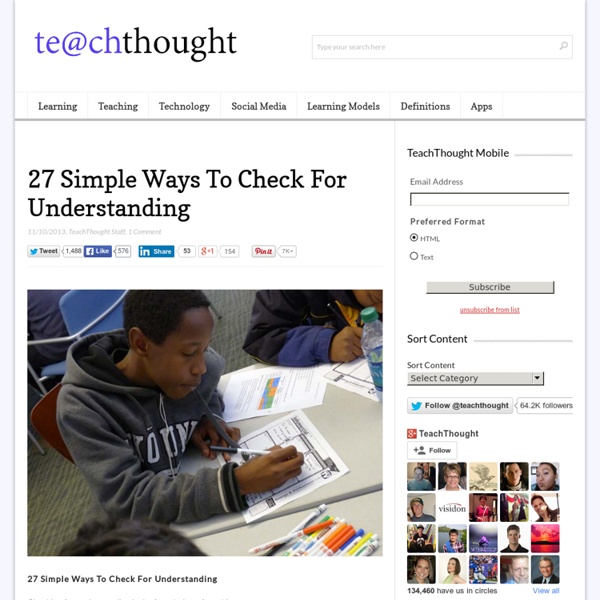
50 Incredibly Useful Links For Learning & Teaching The English Language - Teaching a new language to non-native speakers may be one of the most challenging educational jobs out there, so ELL teachers can use all of the help they can get! Thankfully, many excellent resources for ELL and ESL exist online, from full-service websites to reference tools and communities, all designed to make the task of educating ELL students just a little bit easier and more effective. We’ve scoured the Internet to share 50 of the best of these resources, and we hope you’ll find lots of valuable content and tools through these incredibly useful links for ELL educators. Websites Resource tools, printables, and other great stuff for ELL educators are all available on these sites. Articles & Advice Check out resource lists, journal articles, and ideas for best practices in ELL on these links. Organizations Take advantage of the great opportunities and resources available from these organizations that benefit ELL teachers. Learning Resources Teaching Resources Reference Communities & Blogs
10 Assessments You Can Perform In 90 Seconds Good assessment is frequent assessment. Any assessment is designed to provide a snapshot of student understand—the more snapshots, the more complete the full picture of knowledge. On its best day, an assessment will be 100% effective, telling you exactly what a student understands. This makes a strong argument for frequent assessment, as it can be too easy to over-react and “remediate” students who may be banging against the limits of the assessment’s design rather than their own understanding. It is a huge burden (for both teachers and students) to design, write, complete, grade, and absorb the data into an instructional design sequence on a consistent basis. Simple Assessments The word “simple” here is misleading. Then, due to their brevity, they’re simple to grade–in fact, you can grade them as exit slips–which makes taking the data and informing instruction (the whole point of assessment) a much simpler process as well. 1. 2. 3. 4. 5. 6. 7. 8. 9. Draw what you do understand. 10.
46 Tools To Make Infographics In The Classroom Infographics are interesting–a mash of (hopefully) easily-consumed visuals (so, symbols, shapes, and images) and added relevant character-based data (so, numbers, words, and brief sentences). The learning application for them is clear, with many academic standards–including the Common Core standards–requiring teachers to use a variety of media forms, charts, and other data for both information reading as well as general fluency. It’s curious they haven’t really “caught on” in schools considering how well they bridge both the old-form textbook habit of cramming tons of information into a small space, while also neatly overlapping with the dynamic and digital world. So if you want to try to make infographics–or better yet have students make them–where do you start? Ed note: The original list has somehow become corrupted, so we’ve substituted the following list–only 36 tools, but the best of the bunch–visually, pikotchart, easely, etc.
11 Great YouTube Channels for Teachers September 11, 2014 YouTube is undoubtedly one of the most popular video hosting platforms in history. The stats released by its administration a few months ago are just mind blowing. With more than 1 billion monthly visitors and over 6 billion hours of video being watched each month (which equals almost an hour for every person on Earth) and an average of 100 hours of video uploaded every minute, YouTube sets a record of being the first audio visual media with the largest reach ever. As such, YouTube is definitely a treasure trove for us in education. 1- Crash Course In this channel, teachers John and Hank Green provide some excellent video explanations and tutorials on a variety of topics related to World History, Biology, Literature, Ecology, Chemistry, and US History. 2- TED Ed You are probably already familiar with this channel. 3- Shots of Awe 4- Asap Science Asap Science is a Youtube channel dedicated for everything related to science and scientific concepts. 5- SciShow 6- Keith Hughes
Examples of learning intentions The learning intention is expressed in terms of knowledge, understanding and skills, and links directly with the relevant curriculum document. The design of learning intentions starts with the answers to these questions. What do I want students to know?What do I want students to understand?What do I want students to be able to do? A certain challenge exists for teachers in translating the knowledge, understanding and skills of a published curriculum into learning intentions whose language is accessible to their students, but time spent on this preliminary step is in itself excellent professional learning. Some schools have made this 'unpacking' of the curriculum a focus of teacher meetings. Learning intentions that focus on knowledge Thinking about the different kinds of knowledge, and being specific about the kind of knowledge that is required in a particular situation, will help teachers design their learning intentions.They consider, for instance, Learning intentions that focus on skills
6 Steps to Add Voice Comments to Google Docs Here is a step by step guide to show you how you can add " Voice Comments " within your Google Docs. This application is developed by 121 Writing. Here is how you can do it : 1- Head over to your Google Docs and click on " Create". scroll down to the bottom and click on "connect more apps " 2- Type in the word " voice " in the search panel then click on connect in front of " voice comments " 3- Go back to your Google Docs and right click on the document you want to add voice comments to then select open with voice comments 4- The document will open in a new window, click on the record button as shown in the screenshot below. 5- To share your voice feedback click on " share with collaborators ". You and your collaborators can access it Google Docs via the "Comments" button on the top-right corner beside the Share button.
321 Free Tools for Teachers - Free Educational Technology Jacob Lund/Shutterstock.com Summary: Would you be interested in the ultimate list of free tools for teachers? At the following post you will find 324 Free Tools for Teachers separated in 18 educational technology categories. Free Educational Technology for Teachers Do you support Free Technology for Teachers? I am a great supporter of Free Educational Technology. 19 Free Tools To Create Infographics For Teachers amCharts Visual Editor This editor allows you to use amCharts as a web service. 19 Free Text To Speech Tools For Teachers AnnouncifyListen to your web. Listen Text-to-Speech Voices with the Right Authoring Tool Vendor Find, choose and compare the top eLearning Authoring Tool Companies featuring Text-to Speech Voices! 21 Free Digital Storytelling Tools For Teachers AnimotoUnlimited Videos For Educators. 15 Free Podcast Tools For Teachers 28 Free Survey, Polls, and Quizzes Tools For Teachers addpollThe easiest way to create polls, surveys and html forms... on the web.
Blubbr- Great Tool to Create Quizzes from YouTube Videos Blubbr is a cool web tool that allows users to create quizzes around YouTube videos. These are basically interactive video quizzes ( called Trivs ) that you can create for your students and which they can answer while they watch the selected video clip. The quizzes are also feedback supported meaning students will get feedback as they answer each question. Using Blubbr you can either create your own quizzes around YouTube videos you find using the search functionality or you can browse the categories provided by Blubbr and which have a wide range of already made video quizzes. The video quiz below is on Blended Learning , I have chosen this topic because two days ago I posted The Basics of Blended Learning here in Educational Technology and Mobile Learning and the video quiz below will test your comprehension of it via a set of interactive questions. Click on the image to play it, if it does not work click HERE Thanks to The WhiteBoard Blog for The Tip
Webtools: No Registration Needed for Students Welcome to my list of webtools that don’t require student registration. This started off as a simple curation for myself and has ballooned into something that I never thought would get this big. And it is still growing. I started added comments to each link, but that is taking a long time to complete. While I do try to verify each link on a regular basis, please be aware that websites do change and some of these sites may no longer be active or may have switched to a paid version. Free. Over the next while, I will be adding labels to each of these to designate whether you can use this site without any registration at all or will need the use of a class code given by the teacher. If you find a bad link, bad site, or any other error, please let me know through the comment section. Index QR Codes Create QRickit QR Codes: Create QR codes that will perform up to 18 different tasks including add a contact, sending an email or SMS message, go to a Google map location, or even send a Tweet! Maps
8 Great Tools for Teachers to Add Interactive Animations to Videos Gone are the days when you would have to pay so much to buy a software to create videos. With web 2.0 tools you can get your videos up and viral within minutes and right from your browser without having to install any software and in most of the times for free. Educational Technology and Mobile Learning has reviewed several video creation tools over the past couple of years and you can check this section here for more resources. Today, I am sharing with you some cool web tools that you can use to add animation to your videos and render them much more interactive. Check out the list below and don't forget to share with us your feedback. Enjoy 1- Wevideo WeVideo is a cloud-based video editing platform. 2- One True Media One True Media, simply powerful video creation. 4- WireWax This is a cool web service that allows users to tag moving people and objects in videos. 5- Stupeflix Tell a story with your digital content. 6- Go Animate 7- Vibop Vibop makes your videos shine with just a few clicks.
10 Great Flashcard Making Tools for Educators 1- FauxFlash FauxFlash is a great online application that takes the hassle out of flash cards and lets you easily get right to studying. 2- Flashcard DB FlashcardDB is another cool web tool that allows users to make , study and share flashcards online. 3- FunnelBrain FunnelBrain gives your students a new way to learn. 4- StudyDroid You can use StudyDroid to create cards on the web right from your browser. 5- Braineos Braines is an awesome web tool where students can create flashcards, and play games. 6- ProProfs Flashcards This is an online free flashcards maker that lets users print, download, and study using free flashcard software. 7- Flashcards Friends Flashcards Friends allows users to find and modify existing flashcards, share them with friends and many more. 8- Cobo Cards Cobo Cards is a great free flashcard software that enables users to create- alone or in team - flash cards online and save your knowledge. 9- Study Stack 10- Edisco
Making Courses Richer through ThingLink Who can deny the power of a good story? The longer I work in instructional design and development, the more I realize that using story can motivate learners and strengthen their learning experiences. As Chip and Dan Heath note in their Made to Stick SUCCESs model, “Stories drive action through simulation (what to do) and inspiration (the motivation to do it).” Instructors should seek out ways to implement story into learning activities and assessments. One tool with some great possibilities is ThingLink, an online technology that enables you to “share and discover deeper stories through images.” With ThingLink, you can create your own story through one image as you attach rich media to it. Working in higher education, I am considering how ThingLink might motivate and drive students in a number of courses. What is the cost of this storytelling tool? Tell stories, motivate learners, and make learning more effective! From ThingLink gallery: Oil Prices for 40 Years, by Olivia Naylor:
21 Things Every 21st Century Teacher Should Do This Year The Past mixing with the Future #selfie A new school year always brings about new ideas and hopeful ambition for teachers. However, it’s almost 2015. While some of the ideas that follow may seem a bit trendy, it’s never hurts to model ways to interact with all this new media as a covert way of teaching digital literacy and citizenship. And so, I present the 21 things every 21st century teacher should try in their classroom this year: 1. One of the best ways to engage student (and family) interaction with your classroom is to have a class blog. 2. Just like a blog only smaller. 3. The ultimate form of flattery is imitation. 4. Those clever little graphics are appearing everywhere from Popular Mechanics to Cosmopolitan. 5. Depending on your grade level, this might be harder than you think. 6. And then have your students blog about the experience. 7. Tell your students and their parents about the hashtag and have them post ideas, photos, and questions to it. 8. 9. 10. 11. 12. 13. 14. 15.