


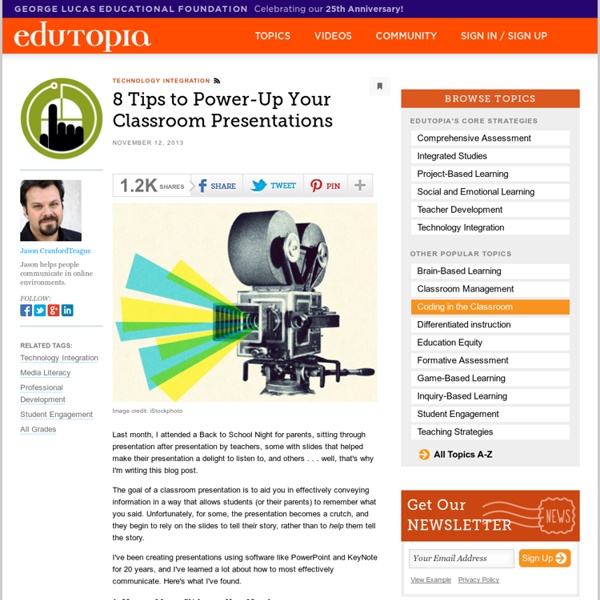
Six Strategies for Differentiated Instruction in Project-Based Learning Project-based learning (PBL) naturally lends itself to differentiated instruction. By design, it is student-centered, student-driven, and gives space for teachers to meet the needs of students in a variety of ways. PBL can allow for effective differentiation in assessment as well as daily management and instruction. PBL experts will tell you this, but I often hear teachers ask for real examples, specifics to help them contextualize what it "looks like" in the classroom. We all need to try out specific ideas and strategies to get our brains working in a different context. 1. We all know that heterogeneous grouping works, but sometimes homogenous grouping can be an effective way to differentiate in a project. 2. Reflection is an essential component of PBL. 3. This is probably one of my favorites. 4. Another essential component of PBL is student voice and choice, both in terms of what students produce and how they use their time. 5. 6.
Presentation Tips for Students Presentations are something you will probably have to do several times throughout your student life. Whether in high school, university, or even during workplace training, presentations are a great way for a student to display their knowledge to their teacher, and the rest of their class. While getting up and speaking in front of everyone may not be your favourite thing in the world, it can be great practise for things you may do in the future in your career, such as client presentations or speaking at conferences. It’s important to go into presentations prepared, so you don’t feel stressed out and you are able to present to the best of your ability. Write it Out The first stage of any presentation is to write it all down. The best place to start is usually with a rough outline of all the points you want to cover. Once you have your content set, you may want to try and cut down your notes. A great way to do this can be to mark out your main points on small cue cards. Visual Aids Practise
3 Strategies to Improve Student Writing Instantly Editor's Note: A version of this post first appeared on Techie Teacher and Character Coach. "But Miss Parrish, I can't think of anything to write!" Haven't we all heard similar lines in our classrooms? We see hesitant writers sit with a pencil in their hands and a paper on their desks, almost as if they have been handicapped by the task we asked them to do. How is it that some students have so much to say when talking out loud, but when a pencil is put into their hand they suddenly hesitate, struggle and have nothing to say? The answer is to simply have them produce "writing" without technically "writing" at all. Strategies That Work 1. Have your student stand up while you sit in his or her seat. 2. Identify a way that your students can audio record themselves "speaking" their essay rather than "writing" it. 3. Identify an app or tool that will transcribe speaking into text. Communication Before Craft How have you helped students write without putting pen to paper (or pixel to page)?
Universal Design for Learning (UDL) | Special Education Universal Design for Learning is a framework that provides educators with a structure to develop their instruction to meet the wide range of diversity among all learners. UDL is a research-based framework that suggests that a one-size-fits-all approach to curricula is not effective. UDL was inspired by universal design in architecture, where design features intended for individuals with disabilities have had unexpected benefits for the general population (e.g. curb cut outs designed for wheelchair access have benefits for strollers, rolling luggage, skateboarders, etc.) A concise definition of Universal Design for Learning was provided by the Higher Education Opportunity Act of 2008 (HEOA) The term UNIVERSAL DESIGN FOR LEARNING means a scientifically valid framework for guiding educational practice that: Three Principles of Universal Design for Learning Questions about Universal Design for Learning Is UDL just for students with disabilities? Universal Design for Learning Examples
Presentation Tips for College Students This spring semester, you may be asked to make a presentation on a final paper or project for a class. A course-based presentation is an excellent opportunity for practice and feedback before the stakes become higher as you advance in your professional and academic career. It’s better to go down in a ball of flames in front of your professor and classmates than, say, your boss, co-workers, or potential clients, right? When the fall semester ended a few weeks ago, I did the math and found that I’d sat through roughly 180 presentations in the past three semesters as a graduate student and teaching assistant. Review the rubric. Show up early. Set an agenda. Keep it simple. Cite your sources. Slow down. Address the audience. Edit your slides. Use technology sparingly. Close your presentation. While derived from experiences in a traditional classroom setting, these tips can also be useful for online presentations. Do you have any advice for either in-class or online presentations?
The Biggest Lie Students Tell Me (and How to Turn It Around) It's easy to say that students lie to teachers all the time. Frankly, everyone, including teachers, has a lie in them, and these untruths keep the schooling process rolling along. When adults say, for instance, that they develop rules with the students, chances are that students often develop rules that teachers already thought of anyway. But my push today is to talk about the lies that students tell, specifically the ones that keep them from growing into the best students possible. "I Can't Do This!" This statement is perhaps the worst possible offender, and we have layers to this that we ought to unravel. Thus, it also works as a signal to the teacher that, perhaps, the student can’t learn the material. The discussion around "I can't do this" can be broken down into three general levels: They genuinely don't understand the material. There are levels to "I can’t do this" that don't get discussed, either. To an extent, I believe this, as I am a product of a poverty-stricken neighborhood.
My strategies to engage and motivate my students Presentation Tips | DO-IT Later sections of these training materials provide options for delivering presentations that will help staff and administrators provide accessible student services. The Presentations section also contains case studies, evaluation instruments, and overhead templates to use in presentations. Once you select a presentation topic, consider incorporating some of the following suggestions to make your presentation more effective. Prepare "The mind is a wonderful thing. The quality of your presentation is directly related to the quality of your preparation. Determine the characteristics of your audience. Create a comfortable learning environment "The worst human fears are speaking in front of a group of people, dying, and speaking and dying in front of a group of people." It is important to create a learning environment that is comfortable and welcoming.Arrive early and get a feel for the room, including its temperature, size, and overall setup. Manage your anxiety Create a strong beginning
Why Do We Have to Write Today? To be subtle. To be true. To be original. To be on. • To sing without moving your lips. • To explore the conventions of a thousand genres and befriend a thousand tribes. • To set your love free. • To tweet and be RTed. • To convince someone to give you money. • To get better at doing hard things. Because everything that matters is written. • It's a Zen act. Use just enough words, but not too many. • Because writing sharpens thinking. • To solve problems. • To eulogize your friend. • To turn bad prose into good. • To conquer fear. • Because writers (Kurt Cobain, Winston Churchill, Oscar Wilde, Steven Pressfield, Zora Neale Hurston, Sherman Alexie and Tupac Shakur) are cool. Because greeting cards with someone else's sentiments are lame. • To marinate your brain in wow. • To create the next Yoda. • Write. (And why do you have to write today? see more see less
What Is Your Learning Style? What Is Your Learning Style? This quiz asks 24 questions and will take less than five minutes to complete. Try not to think too hard -- just go with your first thought when describing your daily activities and interests. Editor's Note (2013): There is no scientific evidence, as of yet, that shows that people have specific, fixed learning styles or discrete intelligences, nor that students benefit when teachers target instruction to a specific learning style or intelligence.