


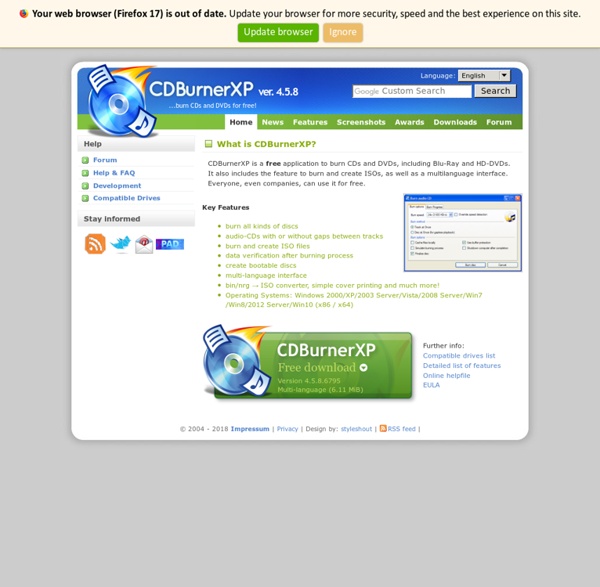
The SeaMonkey® Project Free Antivirus - Download Best Antivirus Software Automatically renews at #cma_promo_renewal_price# / #cma_renewal_period#, unless the renewal is cancelled. Price subject to change.Subscription details below.* Automatically renews, unless the renewal is cancelled. Subscription details below Automatically renews at #cma_promo_renewal_price# / #cma_renewal_period#, unless the renewal is cancelled. Automatically renews at #cma_promo_renewal_price# / #cma_renewal_period#, unless the renewal is cancelled. Automatically renews at #cma_promo_renewal_price# / #cma_renewal_period#, unless the renewal is cancelled. Special offer for the 1st #cma_period# until #cma_promo_end_date#. Special offer for the first #cma_period# until #cma_promo_end_date#. Payment method required. Payment method required. Payment method required. Payment method required. Payment method required. Payment method required. #cma_promo_price# — #cma_promo_saved_price# off the 1st #cma_period# price of #cma_promo_standard_price#.
HashTab tool to quickly find file hash information Once you have installed HashTab, just right click on any file. On Windows, select Properties and you will see a new "File Hashes" tab. "File Hashes" displays all the configured hashes for the file. Use this as a simple MD5 checker, or select from almost two dozen options to perform a more advanced file integrity check. Select 'Settings' to customize which hashes are calculated and displayed. NOTE: If you do not see any hashes in the File Hashes dialog, click Settings and make sure that at least one hash algorithm is selected to display.
FreeRIP: CD to MP3 Converter, MP3 Converter Bandwidth monitor, bandwidth speed test, bandwidth and traffic monitoring tool for Windows Free bandwidth monitoring and usage reporting NetWorx is a simple and free, yet powerful tool that helps you objectively evaluate your bandwidth situation. You can use it to collect bandwidth usage data and measure the speed of your Internet or any other network connection. NetWorx can help you identify possible sources of network problems, ensure that you do not exceed the bandwidth limits specified by your ISP, or track down suspicious network activity characteristic of Trojan horses and hacker attacks. The program allows you to monitor all your network connections or a specific network connection (such as Wireless or Mobile Broadband) only. The incoming and outgoing traffic is represented on a line chart and logged to a file, so that you can always view statistics about your daily, weekly and monthly bandwidth usage and dial-up duration. Key Features With NetWorx you can: Screenshots A right-click the NetWorx system tray icon brings up the program’s menu. Latest version Changelog License
Codec Guide: K-Lite Codec Pack - For XP, Vista, Windows 7 and 8 Speed up your PC - Clipboard Manager - Bookmark Manager 7-Zip