


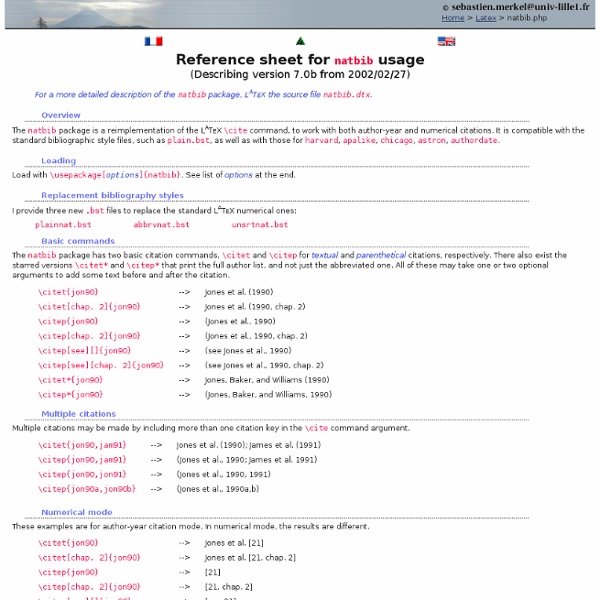
xetex - I am new to TeX. Should I use LaTeX, XeLaTeX, ... Night Walker: Latex: \headheight is too small You never know what you will meet when you use Latex, luckily, we can search Google or Yahoo to find the answer. However, it cannot help all the times. There is a problem you may come across using package fancyhdr: Package Fancyhdr Warning: \headheight is too small (12.0pt):Make it at least 14.49998pt.We now make it that large for the rest of the document. It was not easy to find the answer via either Google or Yahoo. Here is the solution. \setlength{\headheight}{15pt} in the preamble, i.e. before \begin{document}.Tips: \headheight defines the height of the header.
BibTeX: How to cite a website With the increasing importance of the internet for scientific research, need increases for properly citing online resources. Unfortunately, when the main LaTeX citation machinery BibTeX was created, this was not to be foreseen; this is why there is to date no canonical way to cite, say, a website. Different workarounds have emerged, using for example some trickery with the @MISC type (see below), but the right way™ hasn't been found yet. This could change with the advent of biblatex. Its new entry type @ONLINE is supposed to contain references to web resources and doesn't give room for confusion anymore. and the LaTeX file\documentclass{article} \usepackage{biblatex}\bibliography{test.bib} \title{BibTeX Website citatations with the \textsf{biblatex}~package}\date{} \begin{document} \end{document} one gets a nicely typeset list of references. Note that there are plenty of more options and entry types in the biblatex package, such as (the currently unused) @AUDIO and @VIDEO. \usepackage{url} and
bibtex - URL of cited web site in bibliography Detexify LaTeX handwritten symbol recognition Want a Mac app? Lucky you. The Mac app is finally stable enough. See how it works on Vimeo. Download the latest version here. Restriction: In addition to the LaTeX command the unlicensed version will copy a reminder to purchase a license to the clipboard when you select a symbol. You can purchase a license here: Buy Detexify for Mac If you need help contact mail@danielkirs.ch. What is this? Anyone who works with LaTeX knows how time-consuming it can be to find a symbol in symbols-a4.pdf that you just can't memorize. How do I use it? Just draw the symbol you are looking for into the square area above and look what happens! My symbol isn't found! The symbol may not be trained enough or it is not yet in the list of supported symbols. I like this. You could spare some time training Detexify. The backend server is running on Digital Ocean (referral link) so you can also reduce my hosting costs by using that referral link. Why should I donate? Hosting of detexify costs some money. No. Yes.
LaTeX table of contents, list of figures/tables and some customizations | texblog I wrote a somewhat short post on list of figures and list of tables a few years ago. Nevertheless, it gets quite a bit of traffic, possibly due to the large number of comments. For that reason, I decided to put together another, more informative post on the same topic that includes table of contents. I use the following common abbreviations throughout the post: toc: table of contentslof: list of figureslot: list of tables Topics Creating content lists, the basic commands Creating content lists in LaTeX documents is straight forward. Depending on the document-class employed, page-breaks are added between toc, lof, and lot. Controlling the depth of content added to toc Depending on the size of your document (length of chapters, sections, etc.), you might want to increase or decrease the level of headings added to toc. In the following example all headings are added to toc (level: 5): Adding lof/lot to toc Lists of figures and tables are not automatically added to the table of contents. Related
Side-by-side content in beamer presentations « LaTeX Matters There are two ways (and possibly more) to place content side-by-side in a beamer presentation, the columns and the minipage environments. The first is a beamer-specific environment and is therefore only available in a beamer presentation. Whereas the latter has other applications and is available in all document-classes. General considerations In any LaTeX document, there is a predefined width available for text, \textwidth. The columns environment The columns environment is only available in the beamer document-class and might therefore be lesser known. Basic command structure: And here is a complete minimal working example: The minipage environment I wrote an article on the minipage environment quite some time ago. The command is used as follows: Below is a complete minimal working example: Final note Even though there are differences, I don’t know of any advantage of one method over the other when placing content side-by-side. Like this: Like Loading...
Top four LaTeX mistakes Here are four of the most common typesetting errors I see in books and articles created with LaTeX. 1) Quotes Quotation marks in LaTeX files begin with two back ticks, ``, and end with two single quotes, ''. The first “Yes” was written as ``Yes.'' in LaTeX while the one with the backward opening quote was written as "Yes." 2) Differentials Differentials, most commonly the dx at the end of an integer, should have a little space separating them from other elements. The first integral was written as \int_0^1 f(x) \, dx while the second forgot the , and was written as \int_0^1 f(x) dx The need for a little extra space around differentials becomes more obvious in multiple integrals. The first was written as dx , dy = r , dr \, d\theta while the second was written as dx dy = r dr d\theta 3) Multi-letter function names The LaTeX commands for typesetting functions like sin, cos, log, max, etc. begin with a backslash. The first example above was written as \log e^x = x and the second as log e^x = x Related posts:
The font - Thesis in LaTeX At the beginning of the thesis typesetting I used only one typeface — default LaTeX font, computer modern roman (CMR; see also Latin Modern): \usepackage[T1]{fontenc} After several months of working with 11pt CMR both on screen and paper, I have decided to look for some alternative, because CMR text appeared to me too "light". \usepackage[T1]{fontenc}\usepackage[bitstream-charter]{mathdesign} Compared to other fonts, one of the things I really like in Charter is its good scalabilitybut I would not say this about bold Charter, at leastscalability of particular characters on screen. The only thing I could complain about Charter is its "fancy" appearance of math :) which I did not like at all: I was looking for some alternative for the math typesetting (i.e., text placed between $ characters, and in the equation environment) and finally decided to stay with the original CMR version of the math: \usepackage[T1]{fontenc}\usepackage{charter}\usepackage[expert]{mathdesign} Greek "mu" story Headings
Integrating Inkscape graphics in LaTeX Getting good-looking diagrams and figures into a LaTeX document can be tricky. My favourite software (and I think it ought to be anyone's favourite) for drawing such figures is Inkscape. This post explains how to get text in the proper font into Inkscape, how to put equations into Inkscape drawings, and how to get those drawings out of Inkscape and into your LaTeX document. It is a good idea to use the latest version of Inkscape, because the program is rapidly being improved all the time. LaTeX font in Inkscape To make your figure look good in its environment, you can use the same font family that the surrounding body text uses. Installing fonts As Computer Modern is written in the METAFONT format, it cannot be directly used in Inkscape. The BaKoMa font bundle provides the Computer Modern font in these and some more formats. Windows Open up Fonts in the Control Panel and drag-and-drop all files from the ttf directory into here. Ubuntu Linux Creating the figure Or, almost seamlessly.
Getting Bibtex to spell out the first name Changing the font size in LaTeX Changing the font size in LaTeX can be done on two levels, either affecting the whole document or parts/elements of it. Using a different font size on a global level will affect all normal-sized text as well as the size of headings, footnotes, etc. By changing the font size locally, however, a single word, a few lines of text, a large table or a heading throughout the document may be modified. Changing the font size on a document-wide level The standard classes, article, report and book support 3 different font sizes, 10pt, 11pt, 12pt (by default 10pt). In most cases, the available font sizes for the standard classes are sufficient. Other font sizes Should you require a different font size for your document, use the extsizes package. The documentclass names are slightly different from the standard classes: The KOMA-script and memoir class The KOMA-script and memoir classes are more flexible when it comes to font sizes. Changing the font size locally A few more options Still not enough? Related
LaTeX:Commands From AoPSWiki This page introduces various useful commands for rendering math in LaTeX, as well as instructions for building your own commands. Math Commands Here are some commonly used math commands in LaTeX. Exponents and Subscripts Make exponents in LaTeX with ^ and subscripts with _ as shown in the examples below. Notice that we can apply both a subscript and an exponent at the same time, and that we can use {} to tell LaTeX what to apply a subscript or exponent to (compare the examples on the bottom row). Finally, notice that we use {} for any exponent or subscript that is more than one character. or when you really want Fractions Most fractions look better in display mode (remember, you don't need the declaration if you are in \[...\] or $$...$$ mode.) Use \cfrac for continued fractions: Radicals Sums, Products, Limits and Logarithms We use _ to get the 'bottom' parts of summations, products, and limits, as well as the subscripts of logarithms. Some of these are prettier in display mode: Mods
GmailTeX After clearing the browser cache and restarting Gmail, you should see the collapsible GmailTeX menu in the Gmail Navigation Bar on the left. (If you used the alternative installation, you need to click on the newly created Gmail bookmarklet first.) The menu should have the following items: rich math (F8) simple math (F9) auto: off 1 2 4 8, rich / simple help & about Reading email When you receive an email containing LaTeX-encoded math, hit the link simple math or rich math, or press F9, resp. For rich math to work, LaTeX must be properly enclosed in $...$ or $$...$$. The simple math method only supports a subset of LaTeX (subscripts, superscripts, greek letters, \sqrt, \sum, \prod, \cap, \cup, etc.) and may not work on every input (after all, it is guessing). Sending email in "Rich format" mode The easiest is to compose an email in Rich format. If you are composing using new Compose/Reply, make sure you are NOT in "Plain text mode"! Note: Color works with F8. Writing produces Theorem. gives