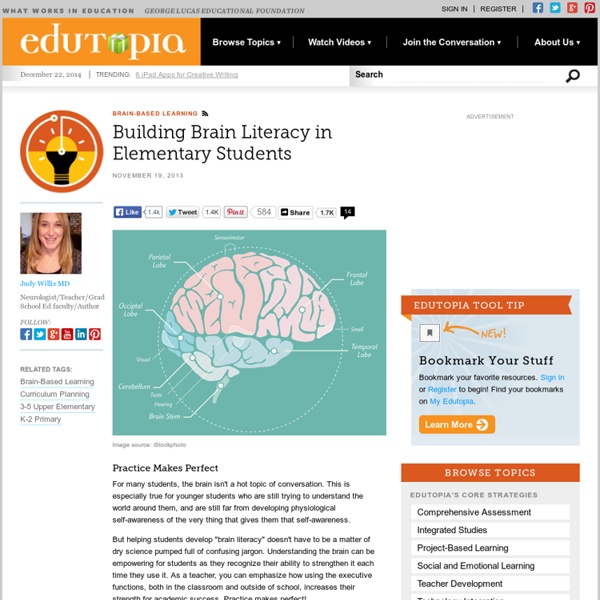Building Brain Literacy in Elementary Students
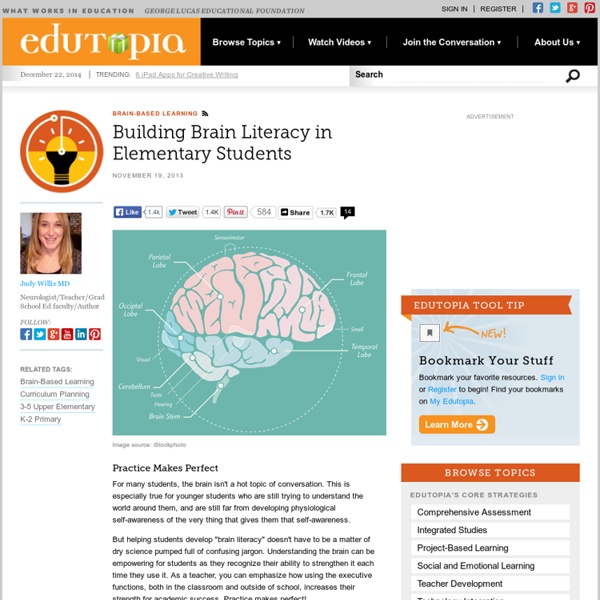
List Of Windows Services That Can Be Safely Disabled
Windows Services are executable programs that run constantly in the background and perform specific functions on their own. Users with administrator privileges can choose a default startup behavior for these services. For instance, they can be set to start at system boot, paused and restarted whenever required, or simply disabled. While some services come with the operating system by default, at times different third party software also add their own services. While leaving the services running in the background allows certain tools and utilities to function better, disabling the ones you don’t need can also increase the performance of your system. In what follows, we’ll guide you through the process of starting, stopping and disabling Windows Services. How To Disable Windows System Services Before you start or stop a service, it is important to know its function so that stopping it does not disrupt any important Windows feature or task. Safe-To-Disable Services [via 7Tutorials]
30 Excellent Tutorials for Create Illustrator Cartoons
Home » Illustrate » 30 Excellent Tutorials for Create Illustrator Cartoons Cartoon characters favorite of every age peoples and specially art designers love to draw famous and some time new characters for make new trends, in this article we sharing some great trainings as “30 Excellent Tutorials for Create Illustrator Cartoons” where we presenting some awesome techniques for make cartoon characters. You seen mostly characters hand drawn then make illustrations as step by step with tips and tricks using character drawing/sketching, color combination, line work, pen tool tricks, shape processing and conclusion as illustrator shape. We hope you illustrator lovers may like these listed collection and leave you comments for author motivation. Draw a happy monster illustration Draw Your Self Portrait Adobe Illustrator Cartoon Bug Tutorial Create a Character Mascot with Adobe Illustrator CS4 How to Illustrate a Cute Emo Kid How to Create a Vector Goldfish in Six Steps Digital manga illustration Comments
197 Educational YouTube Channels You Should Know About
197 Educational YouTube Channels You Should Know About If you don’t have a YouTube channel as an education provider, there’s a good chance you’re behind the times. Nearly every major educational institution in the world now hosts its own collection of videos featuring news, lectures, tutorials, and open courseware. Just as many individuals have their own channel, curating their expertise in a series of broadcasted lessons. These channels allow instructors to share information and blend media in unprecedented and exciting new ways. From teaching Mandarin Chinese to busting myths about Astronomy, the educational possibilities are virtually endless pun intended! Because we can now sift through thousands of resources while navigating a single repository, the potential for inspiration and growth in the field of education has reached a new height. Here are the top channels worth following based on views, subscriptions, and quality of content: General Physical Sciences Engineering & Technology Mr.
100 Websites You Should Know and Use (updated!)
In the spring of 2007, Julius Wiedemann, editor in charge at Taschen GmbH, gave a legendary TED University talk: an ultra-fast-moving ride through the “100 websites you should know and use.” Six years later, it remains one of the most viewed TED blog posts ever. Time for an update? To see the original list, click here. And now, the original list from 2007, created by Julius Wiedemann, editor in charge at Taschen GmbH.
Related: