


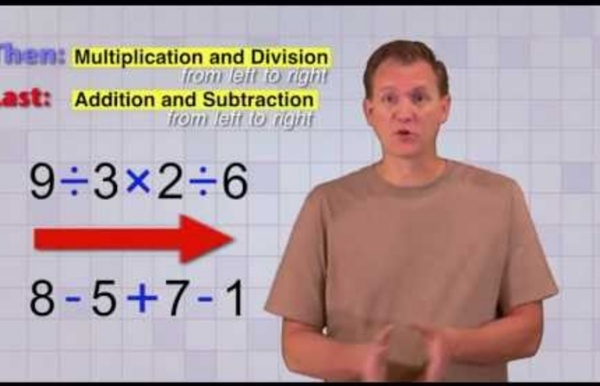
Juego de Ley de los signos Estamos mejorando nuestra web ¿nos ayudas? Estás jugando a Cerebriti para: Enseñar (soy profe / padre) Aprender (soy alumno/a) Culturizarme Para pasar el rato Muy pronto lanzaremos una App de juegos para Primaria. Muy pronto lanzaremos una App de juegos para Secundaria. Muy pronto lanzaremos una App de juegos para Bachillerato. Muy pronto lanzaremos una App de juegos para FP. Muy pronto lanzaremos una App de juegos para universitarios. Muy pronto lanzaremos una App de juegos para opositores. Muy pronto lanzaremos una App de juegos para formadores. Vamos a lanzar una App para ayudar a tus hijos con los deberes. ¡Apúntate y te avisaremos cuando esté lista! Sí, quiero recibir un e-mail cuando la App esté lista. No, gracias Los datos personales facilitados serán tratados exclusivamente por Cerebriti Technologies SL y solo los utilizaremos para enviarte información sobre los nuevos productos y/o servicios de Cerebriti. Vamos a lanzar una App de juegos educativos para niños de 8 a 15 años.
Juego de Números enteros - Sumas y restas Estamos mejorando nuestra web ¿nos ayudas? Estás jugando a Cerebriti para: Enseñar (soy profe / padre) Aprender (soy alumno/a) Culturizarme Para pasar el rato Muy pronto lanzaremos una App de juegos para Primaria. Muy pronto lanzaremos una App de juegos para Secundaria. Muy pronto lanzaremos una App de juegos para Bachillerato. Muy pronto lanzaremos una App de juegos para FP. Muy pronto lanzaremos una App de juegos para universitarios. Muy pronto lanzaremos una App de juegos para opositores. Muy pronto lanzaremos una App de juegos para formadores. Vamos a lanzar una App para ayudar a tus hijos con los deberes. ¡Apúntate y te avisaremos cuando esté lista! Sí, quiero recibir un e-mail cuando la App esté lista. No, gracias Los datos personales facilitados serán tratados exclusivamente por Cerebriti Technologies SL y solo los utilizaremos para enviarte información sobre los nuevos productos y/o servicios de Cerebriti. Vamos a lanzar una App de juegos educativos para niños de 8 a 15 años.