


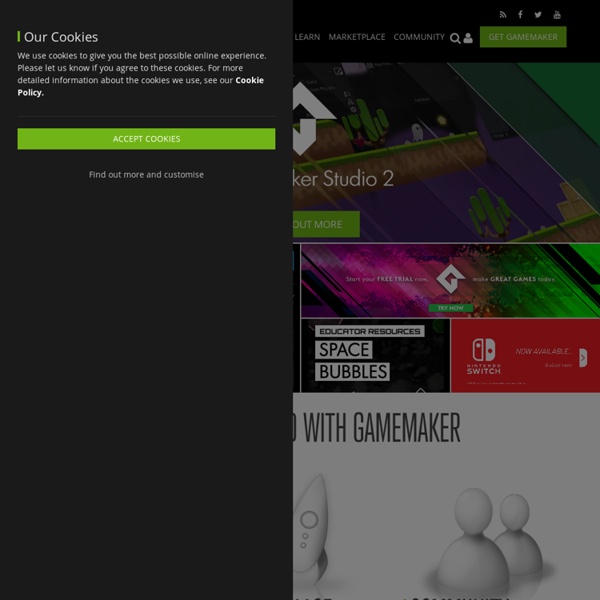
The 35 Gamification Mechanics toolkit v2.0 A simple and easy to use toolkit for Gamification Design by @victormanriquey Shipping options Print Out Version The new 2.0 Version This is the new version of my 35 Gamification Mechanics Toolkit. iPad As.... iPads have exploded throughout schools and classrooms. Their flexibility, versatility, and mobility make them a phenomenal learning tool. As teachers seek ways to integrate these devices, we recommend focusing on specific learning goals that promote critical-thinking, creativity, collaboration, and the creation of student-centric learning environments. In other words, begin with..... Customer Relationship & Loyalty Platform Oracle is currently reviewing the existing CrowdTwist product roadmap and will be providing guidance to customers in accordance with Oracle’s standard product communication policies. Any resulting features and timing of release of such features as determined by Oracle’s review of CrowdTwist’s product roadmap are at the sole discretion of Oracle. All product roadmap information, whether communicated by CrowdTwist or by Oracle, does not represent a commitment to deliver any material, code, or functionality, and should not be relied upon in making purchasing decisions. It is intended for information purposes only, and may not be incorporated into any contract.
William Annin Middle School Who are you, what is your role and what class(es) do you teach Steven Isaccs, Teacher of 8th grade Video Game Design and Development. What versions of GameMaker do you use? Productivity Tips - Google Apps for the iPad Productivity Tips To increase efficiency, it helps to add any commonly-accessed websites, such as the Google eBookstore or Google Docs, to the home screen as a bookmark. This allows the shortcut to show up as an app icon, taking users directly where they need to go. To do this, tap the share button at the top of the screen and choose Add to Home Screen. In addition, many third-party apps and software are available to maximize productivity and make tasks simpler for you and your students.
Mozilla Rewards Digital Literacy With New Webmaker Badges Over the weekend, Mozilla launched Mozilla Webmaker Badges to “recognize the skills that you learn” while making “awesome webmaking projects” (and for participating in the Mozilla Webmaker community and events). Here are the badges you can earn: “As users complete projects on Webmaker.org – like creating web pages, animated GIFs, or learning the fundamentals of programming — they can earn digital badges linked to their identity,” Mozilla explains.
My Best of series You can find all of my “Best” lists in broad categories here. The link to that page can also be found at the top right of my blog: My Best Of Series I also have them all on another page where they are listed in the chronological order in which I originally posted them. The Educator’s Guide to Copyright, Fair Use, and Creative Commons Lately, we’ve been hearing more and more about digital copyrights and fair use in the news and online – particularly with the whole SOPA/PIPA uproar that recently swept the web. Also, we on the Edublogs support team have been getting more and more complaints and official requests to remove copyrighted content that users have placed on blogs. The legal jargon with respect to digital copyrights can be confusing – especially since different countries have their own laws and regulations. With this post, we hope to dispel a few myths and pull together a complete list of resources for teachers and students to use when blogging and working with content online. Rule #1: You Can’t Use Everything You Find On the Web Dexter the cat hates those that steal his photos…
Badges What is a Badge? badge [baj]: a special or distinctive mark, token, or device worn as a sign of allegiance, membership, authority, achievement, etc. (Source: Dictionary.com) A badge is a symbol or indicator of an accomplishment, skill, quality or interest. From the Boy and Girl Scouts, to PADI diving instruction, to the more recently popular geo-location game, Foursquare, badges have been successfully used to set goals, motivate behaviors, represent achievements and communicate success in many contexts. A “digital badge” is an online record of achievements, tracking the recipient’s communities of interaction that issued the badge and the work completed to get it.
The Complete Educator’s Guide to Using Google Reader Love it!? Hate it!? Doesn’t really matter what you think of the new Google Reader interface….. What does matter is they’ve changed some of the Google Reader functionality educators like to use.