


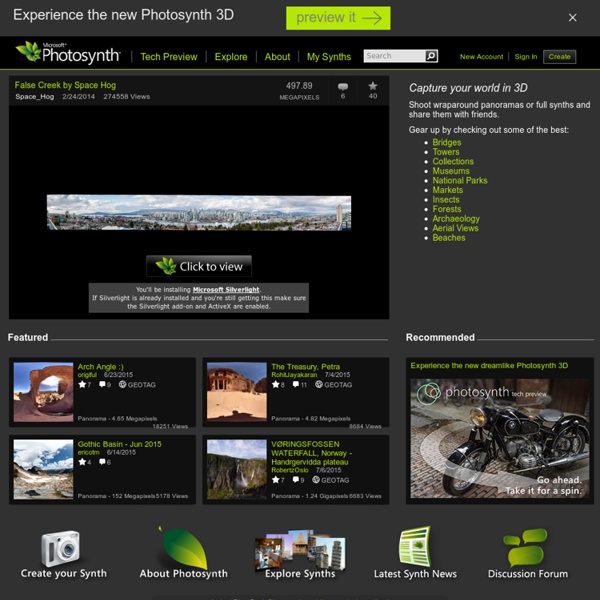
Photo editor online / free image editing direct in your browser - Pixlr.com Photo Editor - Photoshop Online by Pixlr - Free Image Editing Tools Now, there are even more compelling reasons to choose Pixlr as your go-to solution for all your online image editing requirements, particularly when you're looking for a powerful "photo editor." Whether you're inclined towards traditional desktop-style photo editing or prefer a more contemporary approach, Pixlr has you covered. Pixlr Editor AI-powered online photo editor, empower you to unlock your creative potential with just a single click. Achieving professional-quality photo edits has never been more intuitive and accessible. With Pixlr, you can effortlessly remove backgrounds using our bg remover or create transparent images for your design projects with a simple tap. null Öppna bild Skapa ny AI Image Generator Fotoredigerare och designare Välkommen till den kostnadsfria avancerade fotoredigeraren från Pixlr. Looking for templates? Collage, templates and animations are now in the new Pixlr designer! Click to Log in! Lager
The 14 Best Data Visualization Tools Nishith Sharma is the co-founder of frrole, a social intelligence startup. Raw data is boring and it’s difficult to make sense of it in its natural form. Add visualization to it and you get something that everybody can easily digest. Not only you can make sense of it faster, but you can also observe interesting patterns that wouldn’t be apparent from looking only at stats. All Killer, No Filler This one’s different, trust us. To make the tedious task of making beautiful charts and maps easier, I’ve made the list of best data visualization tools available for the job. Let’s get started! For Developers D3.js D3.js, short for ‘Data Driven Documents’, is the first name that comes to mind when we think of a Data Visualization Software. It doesn’t ship with pre-built charts out of the box, but has a nice gallery which showcases what’s possible with D3. FusionCharts FusionCharts has probably the most exhaustive collection of charts and maps. Chart.js Google Charts Highcharts Leaflet dygraphs Datawrapper
Compressor.io - optimize and compress your images and photos 10 Tools for Creating Infographics and Visualizations The author's posts are entirely his or her own (excluding the unlikely event of hypnosis) and may not always reflect the views of Moz. Hello there! I'm Miranda Rensch, Product Manager at SEOmoz and lover of visual communication. Communicating visually is one of the most effective ways to explain complex concepts and relationships, and can be a great way to explain your services/products and create valuable site content. I often use diagrams and whiteboarding in order to communicate new features and concepts internally with my team. I've compiled a list of tools you can use to create visualizations, or simply use to communicate visually with your teammates. Tools for creating simple infographics and data visualizations 1. Piktochart is a web-based tool that has six decent free themes (and a whole bunch more for the paid version) for creating simple visualizations. 2. Easel.ly is another free web-based tool for creating infographics. 3. 4. 5. [Bonus!] Tools for diagraming and wireframing
Quick Picture Tools - Free Online Image Editors 46 Tools To Make Infographics In The Classroom Infographics are interesting–a mash of (hopefully) easily-consumed visuals (so, symbols, shapes, and images) and added relevant character-based data (so, numbers, words, and brief sentences). The learning application for them is clear, with many academic standards–including the Common Core standards–requiring teachers to use a variety of media forms, charts, and other data for both information reading as well as general fluency. It’s curious they haven’t really “caught on” in schools considering how well they bridge both the old-form textbook habit of cramming tons of information into a small space, while also neatly overlapping with the dynamic and digital world. So if you want to try to make infographics–or better yet have students make them–where do you start? Ed note: The original list has somehow become corrupted, so we’ve substituted the following list–only 36 tools, but the best of the bunch–visually, pikotchart, easely, etc.
Resize, convert, split, crop your images online - ImageSplitter.net Movenote