


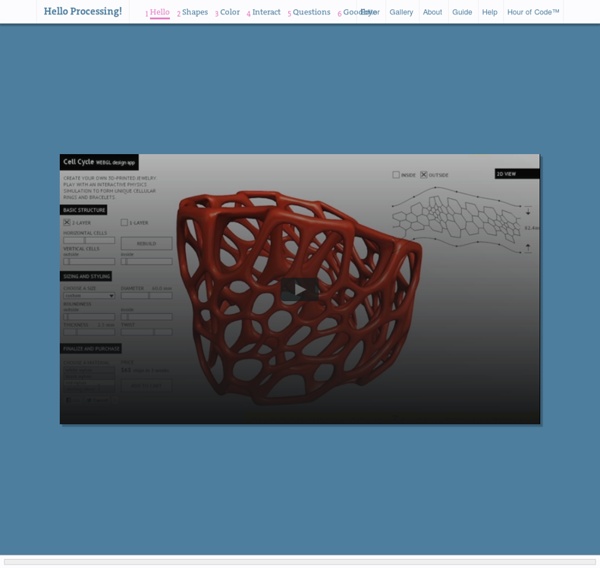
openFrameworks Getting Started This tutorial is for Processing 2+. If you see any errors or have comments, please let us know. This tutorial was adapted from the book, Getting Started with Processing, by Casey Reas and Ben Fry, O'Reilly / Make 2010. Start by visiting and selecting the Mac, Windows, or Linux version, depending on what machine you have. Installation on each machine is straightforward: On Windows, you'll have a .zip file. With any luck, the main Processing window will now be visible. The Processing Development Environment. Your First Program You're now running the Processing Development Environment (or PDE). In the editor, type the following: ellipse(50, 50, 80, 80); This line of code means "draw an ellipse, with the center 50 pixels over from the left and 50 pixels down from the top, with a width and height of 80 pixels." If you've typed everything correctly, you'll see this appear in the Display Window: Next, we'll skip ahead to a sketch that's a little more exciting. Show Save
Business Events Finder Derniers ajouts L'actu de DTC → Commentaires Derniers ajouts (page / 691) Page suivante → <Hélène> Finalement je pense pas venir au cinéma, mais merci d'avoir proposé<Blycom> Oh non :( pourquoi ?<Hélène> Honnêtement ? #17622 - Votez : (+) 109 (-) 13 0 - <3 - 9 commentaires Camille: J'ai une amie qui vend un sac pour le badminton, ça t'intéresse ? #17621 - Votez : (+) 359 (-) 78 9 - <3 - 16 commentaires <Flo> ah merde jsavais pas, pourquoi ils ont rompu ? #17620 - Votez : (+) 1005 (-) 73 4 - <3 - 14 commentaires #17619 - Votez : (+) 592 (-) 264 3 - <3 - 17 commentaires <personal.computer> j'aime mes clients.. #17618 - Votez : (+) 971 (-) 104 6 - <3 - 21 commentaires <azerty> ch'ais pas comment c'est en France mais chez moi, le client est roi ! #17617 - Votez : (+) 1636 (-) 59 16 - <3 - 19 commentaires * Nom de la partie : "Youpr0n"Modérateur : Le nom de la partie étant contraire aux règles, cette dernière est renommée "Bisounours en folie"Blakstar : ...Kaminso : Je crois qu'il nous a pwnd non ?.. <Dowmed> Raconte !?
Kids must code on iPads An important 21st Century skill This post is about a topic and app close to my heart. Computer programming is the engine of modern life and dream maker for tens of thousands. More and more countries are introducing the subject as compulsory schooling at surprisingly young ages. The UK is introducing a national school programme in september this year whilst also funding yearofcode.org to increase momentum. What learning to code offers young people. Even I was surprised at how much my students have enjoyed their first experience of coding this year. Accessible to anyone Coding is problem solving and like any puzzle, it seems to immediately engage kids as long as the puzzle pieces are easy to play with and move around. Quick & keen My colleague and I had written a typical coding introduction for our 12 & 13 year olds using Hopscotch but very quickly realised that the app negated traditional approaches as it was so intuitive. “Let’s make Flappy Birds!” Personalised learning What’s coming next?
DIY 360 Degree SODAR Device First off, why did we decide to call this thing SODAR? SOnic Detection and Ranging, or SODAR, is a lot like SONAR and RADAR. However, we don't feel comfortable calling it SONAR because we have no desire to use it for navigation and we aren't under water. Also, it's definitely not RADAR as we are using ultrasonic pulses, not radio waves to find objects. With the technicalities out of the way, here are the project's objectives: 1) To create a freely rotatable SODAR system that can continuously detect objects 2) To create a UI that displays objects similarly to radar 3) To make it as portable as possible To accomplish objective #1, we need a way to prevent wires from tangling while the motor spins. While it seems to go against objective #3, we decided to go with the rotating electrical connection idea. Future Work Suggestion: Use wireless transceivers so the project can be placed in one area and send data to the laptop in another area. Collaborator:
Des nus de Velásquez, Matisse, Duchamp etc. recréés par des étudiants en art ART - Personne ne s'est dévoué pour "jouer" L'Origine du monde de Gustave Courbet mais les étudiants de l'école des arts visuels de New York ont rejoué des nus célèbres dans une série de photographies baptisées Artsy Nudes et visibles ci-dessous, prises par Matthew Leifheit. Les œuvres sont exposées temporairement dans une galerie de la Grosse Pomme. Interrogé par le HuffPost américain, Leifheit, qui a collaboré pour les magazine Vice et MATTE, rappelle dans un email que "les nus sont à la mode aujourd'hui". La consigne de ce projet était simple: choisir un nu dans l'Histoire de l'art et le recréer. La Danse de Matisse AFTER HENRI MATISSE. Certaines imitations paraissent proches de leur modèle, d'autres s'en écartent. AFTER MARCEL DUCHAMP. Ce n'est pas la première fois que Leifheit s'amuse à jouer avec de célèbres icônes. AFTER DIEGO VELÁZQUEZ. Sur les liens avec l'industrie pornographique, le photographe reste élusif. Découvrez quelques reconstitutions ci-dessous: AFTER RYAN MCGINLEY.
Cargo-Bot – iPad The first game programmed entirely on iPad® Be Logical. Play Cargo-Bot Presenting Cargo-Bot. Get it for free on the App Store. Cargo-Bot is a puzzle game where you teach a robot how to move crates. It features 36 fiendishly clever puzzles, haunting music and stunning retina graphics. Built with Codea Cargo-Bot is the first game on the App Store developed using Codea, an iPad app for rapidly creating games and simulations. Get Codea on the App Store. Cargo-Bot was developed by Rui Viana using Codea. Fred Bogg coded the entire music engine using Codea's sound API, as well as composing the Cargo-Bot score. Gold Recovery Wait don’t throw those old electronics in the garbage, there’s gold in them there things. How about putting it in your pockets instead of someone else’s pocket? Laptops, phones, cameras, and the like are filled with gold plated circuit boards even printers and scanners have gold, silver, and copper, even platinum in them. Gold is a precious, conductive, and pliable metal that retains a stable value better than many commodities. Its chemical properties make it useful for the manufacture of computers parts and electronics. Some people find it profitable to attempt to extract the gold from these scraps, then refine and sell it. Things You Will Need: Scrap electronics Rubber gloves Rubber apron Goggles Hydrogen Peroxide 3% I got from local pharmacy. Although no special skills are needed one should follow all chemical and heat safety procedures.
Online image editor pixlr free - fix photos direct in your browser AI Photo Editor Pixlr Express - Free online Photo Editing Tools Pixlr for all your online ai image editing needs. Whether you’re up for classic desktop style photo editing or prefer something more modern, we’ve got you covered. Both Pixlr X and E are AI-powered online photo editors that let you unleash your creativity in one click to achieve professional photo edits more intuitively than ever. null Open image AI Image Generator Create new Modern AI Powered Photo Editor for Quick and Professional Edits Welcome to the free modern AI powered photo editor by Pixlr. Sign up / Log in Looking for templates? Collage, templates and animations are now in the new Pixlr designer! AI Face Swap Try the new dedicated Face Swap tool! New Photo Collage Maker Try the new Free Photo Collage maker, our auto grid feature effortlessly suggest a range of layouts. Get Plus or Premium! Enjoy ad-free editing with unlimited saves from as low as 0.99$ /month. AI Image Generator AI Generative Expand Temporary projects Home Layers