


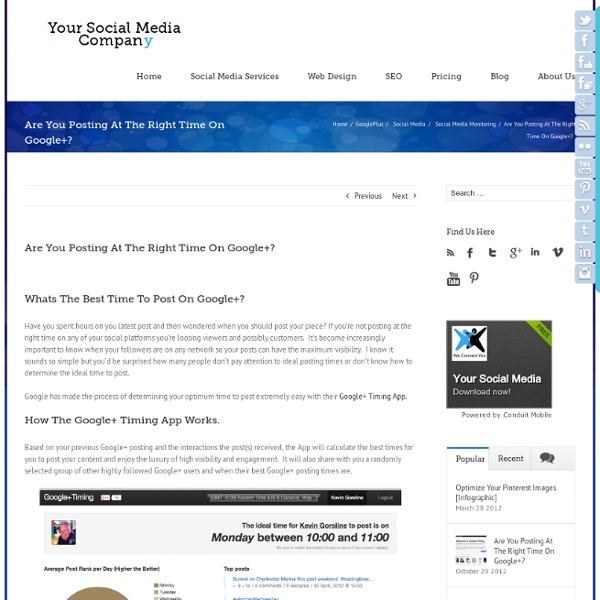
Find Out the Best Time to Post on Google+ Have you ever wondered if there’s an ideal time you should share your posts on Google+ so that they have more impact? Developer Daniel Treadwell did, and instead of staying in the dark, he decided to build a tool that will do just that – the aptly named Google+Timing. Announcing the new app, Daniel writes: “To attempt to aid you (and myself!) After granting the app access to your Google+ profile, it analyzes engagement on your posts, and determines what time is best for you to post. Aside from telling you what your ideal posting time is, Google+Timing also breaks down your post ranks by day and by time of day, so while I know that Sunday between 4pm and 5pm is my ideal time to post, I also know that Monday comes a close second. The app works by analyzing the number of comments and shares your posts receive. +1s will also be included, but as Daniel explains, “There is currently an issue with +1 counts found via the G+ API.
How To Hack Google Plus For SEO Value People tend to think of Google Plus as just another social network, built as Google’s challenge to Facebook’s incredible growth over the past decade. What most people don’t realize, however, is the SEO value that makes Google+ so much more than just a social networking platform. How so? Studies show a powerful correlation between search rankings and the number of Google +1's received by a URL. It's probably not a surprise that activity on Google's social network influences Google search results, but the degree of correlation is astonishingly high. So how do we leverage Google+ for SEO value? A Brief Overview of Google+ Like Facebook, Twitter, LinkedIn, and the others, Google+ is a social networking platform. In late 2010, Google’s Matt Cutts made it clear that “social signals” were factored into search ranking algorithms. The correlation between helpful content and a high volume of social signals seems natural and intuitive. The Power of User-Created Content 1. Make it easy. Sure. 2.
3 Successful Google+ Pages and Why They Work Have you created a Google+ page for your business? In this article I’ll show you what three top pages are doing. Still in its infancy, Google+ has become a very hot topic. Amid concern that this “new kid on the block” couldn’t compete in a social media landscape owned by Facebook, some have opted to dismiss the platform entirely. While Google+ and Google+ business pages are still in the early stages, there is growing evidence that they’re here to stay. You Can No Longer Ignore Google+ Google+ may be the newcomer in social media, but it can no longer be dismissed. “Search is probably the biggest reason it changes everything. Google+ Updates Coming Fast Over the past few weeks, there has been a slew of Google+ updates that should make marketers sit up and take notice. Google+ is here to stay, with updates coming out almost weekly. The Google+ team is actively soliciting and responding to user feedback and suggestions on their Google+ page, hinting that more updates are in the works. #1: Android
Google+ Private Hangouts Can Be Recorded With YouTube Google+ Private Hangouts Can Be Recorded with YouTube Live If you have not heard about Google+ Hangouts yet, this article will open your eyes and ears to an amazing tool you need to use personally and for your business. Google+ is a social media platform that can no longer be ignored. Google+ offers two types of FREE Hangouts: Private Hangout and Hangouts on Air. Private Hangouts allow you to start a private Chat or Hangout Video Call with a group of friends or business associates. My Google+ friend, +Ronnie Bincer discovered a way for you to record Private Video Hangouts. +Ronnie Bincer breaks down the steps to recording your Private Video Hangout below: Important note: You must follow each of the steps listed above. There’s one catch. #HOAtips #HangoutsTips #GooglePlusTips #LiveEventsTips #YouTubeTips #PrivateHOA #TheHangoutHelper Rebecca Wardlow is a leading Social Media and Google+ expert.
Business Social Media Benefits with Google Plus Google Plus offers business opportunities available nowhere else. The social network run by Google — the gateway to your business — is a game-changer. It ties together several Google products and delivers many rewards for brands. Google Plus and social signals Sharing things on Google+ and encouraging others to +1 your content works essentially the same way as Facebook “likes”, but the impact is more pronounced because Google Search favors sites that have received more social credibility from others. According to a study by Searchmetrics, social signals — recommendations through Likes, tweets and Google+ — account for 7 of the 8 most highly correlated ranking factors in Google search results. Google Plus and PageRank Google+ posts are crawled and indexed almost immediately. Key points about followed links: When you share a link on Google+, the anchor text becomes the title of the page you are sharing.Only shared links (the links that show up beneath your post) are followed. Connect:
Six quick SEO tips for Facebook | Spectate You may have noticed that we’ve published a lot of posts on SEO this month. It’s an interesting topic, because SEO changes all the time, as search engines update their algorithms, which is why it’s so important to stay on top of it. Search Engine Optimization doesn’t just apply to your marketing website, but also to your social media channels, and Facebook in particular. There are quite a few things that you can do to optimize your company’s Facebook fan page. Let’s look at a few. Choose your username wisely The username is what appears in the URL after the /. Use pertinent keywords in your descriptions You may enter a short description (which is what people see immediately when they visit your page), a longer description and your mission. Keep it fresh You’ve guessed it – frequently posting share-worthy content is one of the best things you can do to drive traffic to your Facebook page. Use Video Link to it Engage on other relevant pages
Nine Ways to be a Competitive SEO This post has been inspired and adapted from one of my favourite non-SEO bloggers, James Altucher. He recently wrote: 9 Ways to break all the rules. As an SEO, regardless to the fact we proscribe or prescribe the definition, our jobs are to get our content high up enough in SERPs to attract searchers into our sites. Simply put, it’s the art of making something findable. However, in order to do that, we need to try and follow a set of rules; rules that have been set for us by search engines to get that content up there. Sometimes rules are meant to be broken. Part of being a good SEO is to understand what these rules are, but part of being a GREAT SEO is to know how far you can stretch these rules, how to cleverly interpret them, and when you can break them. A few of these are going to be shocking, a few outrageous. rules in SEO ===> Do the opposite. On any given day, there are hundreds of theories on what the right strategy is. ===> Surprise Is the strategy to look at volume of links?
Can I Make A public Circle In Google+ Google+: The Complete Guide Using Google+? Add Mashable to your circles. You'll get the latest about new Google+ features and tips and tricks for using the platform as well as top social media and technology news. Guide updated January 18, 2012 Google+: It's the hot social network on the block. Google+, however, isn't the easiest thing to understand. A recent change new and old Google+ users should take note of is Search Across Your World launched on Jan. 10, 2012. Now Google can pull search results from your Google+ friends and material from other Google+ users whom you don't follow who have related content labeled public. We will continuously update this guide as new initiatives such as the Search Across Your World are started, further integrating Google+ into the Google ecosystem. We decided to dig into every aspect of Google+, from Hangouts to Circles, from Google+ Pages to what's next for Google's social network. So, without further ado, here is Mashable's complete guide to Google+: What Is Google+? Profile Photos
SEO Tips To Improve Your Facebook Presence You’re business is not leveraging Facebook yet?! Are you serious? Oh, I’m just kidding. Of course you’re using Facebook for business and social media. But, simply setting up a Facebook account and waiting for fans to like you is not enough. Choosing the Best Name for Your Facebook Page First things first. Also, I’m sure you have many other social media accounts too. Custom URL’s for Facebook Fan Pages Once your business has gathered a minimum of 25 likes, Facebook will allow you to create a unique URL for your fan page. Highlight Your Basic Information When it comes to building the content of your Facebook fan page, it’s important to remember to include all basic information for your business. Don’t forget to include a prominently placed link to your main website. A couple other things. Backlinks, Oh Yeah! Backlinks are a staple of all good SEO techniques, which is why bloggers work so hard to have their posts linked to from other websites and blogs. Update, Update, Update Using Keywords