


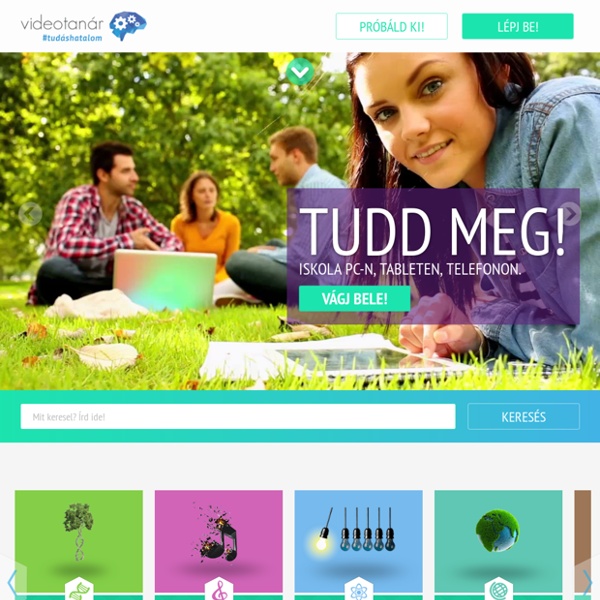
Realika Classroom Management System Don’t have a Voki Classroom account? Easily manage your students' work with class accounts. Manage Students Add and manage your students. Manage Classes & Lessons Add and manage classes and lessons. Review Vokis Easily review your students' Voki assignments in one place. Showcases Each lesson automatically creates its own Web page, where you can showcase your students' work. Support Get unlimited support from our dedicated support team (only available to Voki Classroom users). jó példák Bejelentkezés Üdvözöljük!Log into your account Elfelejtette a jelszavát? Adatvédelmi irányelveink Password recovery Jelszó visszaállítás Keresés Üdvözöljük! Forgot your password? A jelszót email-ben küldjük el. Modern Iskola Határokon átívelő Digitális Témahét: Lőjük fel a felhőbe! “Egy igazi gyermek-Atelier”. Cseperedő: egy hely a babának, amíg anyu tanul- egyedülálló kezdeményezés a Szegedi Szakképzési Centrum József Attila Általános Iskola és... Határokon átívelő Digitális Témahét: Mesés kalandok! - Milyen előkészületek előzték meg a Digitális Témahetet? Tégy többet! 2019-ben 3. alkalommal került sor a Tégy többet etika versenyre. “A kézművesek jobb hellyé teszik a világot.” – virtuális kézműves vásárok a jótékonyság jegyében.... T.K.: Hogy történt, hogy szívügyed lett a jótékonykodás? Kódolás hetére hangolódva: Tarné Éder Marianna beszámolója A vizuális képességfejlesztés új útjai – LEGO “Együtt szeretnénk hatást elérni”, 100 innovatív kezdeményezés egy platformon T. Továbbiak © 2016 Geopress Zrt.
www.TypoEffects.com | Create your individual text art images! EclipseCrossword - the fast, easy, and FREE way to create crossword puzzles in minutes Timeline Creator from Read Write Think Timeline allows students to create a graphical representation of an event or process by displaying items sequentially along a line. Timelines can be organized by time of day, date, or event, and the tool allows users to create a label with short or long descriptive text. Adding an image for each label makes a timeline more visually appealing. Add, drag, and rearrange items as needed. Saving capability allows students to return to their work and make revisions, and they can share their final work via e-mail. For additional ideas on how to use this tool outside of the classroom, see Timeline in the Parent & Afterschool Resources section. Related Classroom & Professional Development Resources back to top Grades 11 – 12 | Lesson Plan | Standard Lesson A Blast from the Past with Nuclear Chemistry Grades 6 – 8 | Lesson Plan | Standard Lesson Timelines and Texts: Motivating Students to Read Nonfiction Grades 3 – 12 | Student Interactive | Organizing & Summarizing Graphic Map Plot Diagram Timeline
Osztályok Egyetlen fiók az összes Google-szolgáltatáshoz. Bejelentkezés a Google-fiókkal Saját fiók keresése Elfelejtette a jelszavát? Bejelentkezés másik fiókkal Fiók létrehozása Egyetlen Google-fiók az összes Google-szolgáltatáshoz Tour Builder Important: As of July 2021, Google Tour Builder is no longer available. On July 15, 2021, Tour Builder was shut down and the following associated data will be deleted: Links to tours that you created or were shared with you Publicly available tours Information in the Tour Builder Gallery If you want to create new 3D maps and stories about places that matter to you, use the expanded functionality of Google Earth’s creation tools. With Google Drive, you can collaborate with others on any projects you create in Google Earth. About Tour Builder When Tour Builder launched in 2013, Google wanted to share a web-based tool that made it easy to add and share photos and videos to a sequence of locations on Earth. With Projects, you can turn our digital globe into your own storytelling canvas and collaborate with others through Google Drive. Learn about Google Earth & Google Earth Pro You can learn more with the Google Earth help center articles and frequently asked questions.
| Kommunikációs eszköz ingyenes hívással és csevegéssel Tagxedo - Word Cloud with Styles Elmetérképezés, fogalmi térképezés, vázlatkészítés Free Online OCR Űrlapok Đăng nhập một lần. Truy cập tất cả. Đăng nhập để tiếp tục đến Biểu mẫu Tìm tài khoản của tôi Bạn quên mật khẩu? Đăng nhập bằng tài khoản khác Tạo tài khoản Một tài khoản Google để truy cập mọi sản phẩm của Google