


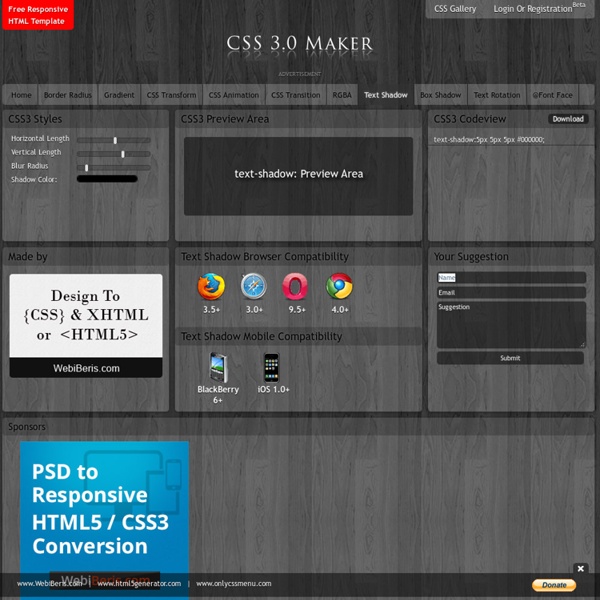
Представлен стандарт CSS Grid Alignment Level 3 / Каскадные Таблицы Стилей Два дня назад я представил на Хабре задачу по компоновке силами CSS. Задача привлекла небольшое внимание разработчиков и было представлено несколько разных решений, в том числе такие, которые практически точно решают задачу. Пообещав представить оригинальное решение я немного слукавил, потому что это решение представляет собой использование нового стандарта W3C CSS Grid Alignment Level 3, который был представлен в начале ноября на мероприятии TPAC 2010. Публикуя задачу на Хабре я хотел посмотреть на варианты решений от разработчиков и попытаться понять, чем новый стандарт может облегчить нам всем жизнь. CSS Grid Alignment Level 3 Вначале стоит пояснить, что это за стандарт. Если вы взгляните на варианты решения задачи предложенной мной, то увидите массу хаков и использование операторов CSS не по их прямому назначению. Однако, я думаю многим хотелось бы увидеть с развитием веб-стандартов более простые, интуитивные пути решения задачи. Адаптация под свободное место Что такое fr и minmax?
CSSG Collections: Web Forms I am happy to present a new thing on CSS Globe: CSSG Collections! Approx. once a months I will design, code and give a way a collection of certain web elements for free. First in the series of CSS(G) collections are web forms. I am giving away 5 uniquely designed and coded web form styles. Take a look at the forms | Download CSSG Forms Collection If you like these forms and want more of these collections, please consider bookmarking this page to your favourite social bookmarking service In this collection I used my typical form markup. Here’s my typical markup: Also, as an announcement, I am currently developing a jQuery plugin for text fields and text areas that will handle their behavior and validation. Enjoyed the article? 50+ incredible freebies for web designers, May 2015 We’re constantly amazed at the generosity of designers and developers who release exciting, inspiring products out to the web design community on a daily basis. Not only do these impressive designers speed up our work with more free resources than we can use, but they drive us on to more and more ambitious work of our own. Every month we collect together the best free resources for web designers and developers, and this month there truly is something for everyone; we’ve got great icons, UI kits, and mockups; as well as scripts, tools, and extensions. So free up some hard drive space, then browse through these downloads, enjoy! Flat Color Icons More than 300 icons with a beautiful color palette, useful for all type of situations and projects. iOS 8 Construction Icons A collection of 50 icons related to construction. Multisize Material Design Icons A collection with multiple icons following the Material Design Trend. Brand Guidelines InDesign and Illustrator Template Uber iOS Wireframe Kit
Adobe Photoshop Tutorials from Beginner to Advanced | Psdtuts+ A Graphic Design Primer, Part 3: Basics of Composition Jun 27 2011 In the first two sections of this primer, we covered the basic elements of design, and the basic principles of design. In this section, we’ll cover the basic principles of composition. There are a variety of different composition theories you should familiarize yourself with. Since this is just a primer, there’s a brief overview of the most common and important theories. Single Visual The single visual method of composition is where a single, generally striking, visual image is used as the basis of the design. The single visual pattern is the easiest composition to successfully achieve. Sites like those created on About.me are a great example of the single-visual composition pattern. Jamie Brown’s website has a similar single visual design: The Divine Proportion The Divine Proportion (also known as the Golden Ratio, Golden Spiral, Fibonacci Spiral, Golden Rectangle, or Phi) is approximately 1:1.618. The Rule of Thirds Resources: Focal Point Grid Theory Resources Gestalt Principles (rb)
Editor What is Highslide JS? Highslide JS is an open source image, media and gallery viewer written in JavaScript. These are some of it's advantages: Quick and elegant looking. What is the Highslide Editor? The Highslide Editor is a graphical user interface designed to make it easy setting up a custom Highslide installation without editing code.
Button Maker 50 CSS and JavaScript Tools, Frameworks and Libraries Keeping up with the new releases in web design is not easy. There are new tools, libraries and frameworks seemingly released every other day. The good news is we’re here to summarize everything up for you. In total, we have trimmed this CSS and JavaScript resource collection down to our 50 favorites, just to make things easier for you. All of the tools, libraries and frameworks have been categorized into the following categories: CSS Libraries & Toolkits, Flexbox Tools, Responsive Web Frameworks, Material Design Frameworks, Random CSS Stuff, JavaScript Libraries & Frameworks and finally a bunch of Web-Based Apps. CSS Libraries & Toolkits Fileicon, a collection of pure CSS file icons. Marx, the stylish CSS reset with no Javacript or Classes. Transformicons – Animated icons, symbols and buttons using SVG and CSS. sanitize.css makes browsers render elements consistently and allows you to style with today’s best practices out-of-the-box. Primer, the CSS toolkit and guidelines that power GitHub.
5 Free Online Courses For Social Media Beginners Whether you’re new to technology, just getting started with a social network, or looking for some useful tips then these courses are for you. They’re part of a new idea that I’ve been working on with a few friends. We’re calling it Modern Lessons and it’s essentially a ‘Khan Academy for real-world skills’ where a small handful of people build free online courses designed to help you learn some important things. But it’s more than just a few useful videos about Twitter. For now, let’s focus on how to improve your social media skills. The Beginner’s Guide To Facebook Facebook dominates the web. The Beginner’s Guide To Pinterest Pinterest is one of the fastest-growing social networks in the world. The Beginner’s Guide To Learnist Learnist is one of the hot education-oriented social networks you should know about. The Beginner’s Guide To Twitter In this course, we jump into the world of Twitter feet first. The Beginner’s Guide To YouTube
Holiday Consumer Intentions 2012 Today, people no longer see a line between online and offline shopping, and neither do smart retailers. This year online and offline shopping experiences are more seamless than ever before - across pricing, functionality, and promotions - making this the first "Nonline" holiday season. We partnered with Ipsos to uncover consumer shopping behaviors that advertisers can expect for holiday 2012: Online and offline shopping is blurring: 80% of shoppers will research online before making a purchase this season, and they switch devices to suit their needs. For example, 51% of shoppers will research online and then visit the store to purchase, while 17% will visit a store first and then purchase online. Another 32% will research online, visit store to view a product, then return online to purchase.
Galleria — A JavaScript gallery for the Fastidious Top 10 CSS Table Designs - Smashing Coding Home - Pencil Project 45 Free Online Computer Science Courses Missed lectures or hate teachers? Or want to study computer science courses without going to university? … You can study anytime anywhere because there are number of free online computer science courses available on internet that are very interactive. Here is the list of 45 free online computer science courses that are designed by teaching experts from best universities of the world (almost the whole graduation!). 1. Programming Methodology CS106A , Stanford University Course. Complete set of course materials. 2. This course is the natural successor to Programming Methodology and covers such advanced programming topics as recursion, algorithmic analysis, and data abstraction using the C++ programming language, which is similar to both C and Java. 3. Advanced memory management features of C and C++; the differences between imperative and object-oriented paradigms. 4. The purpose of this course is to introduce you to basics of modeling, design, planning, and control of robot systems. 5. 6.