


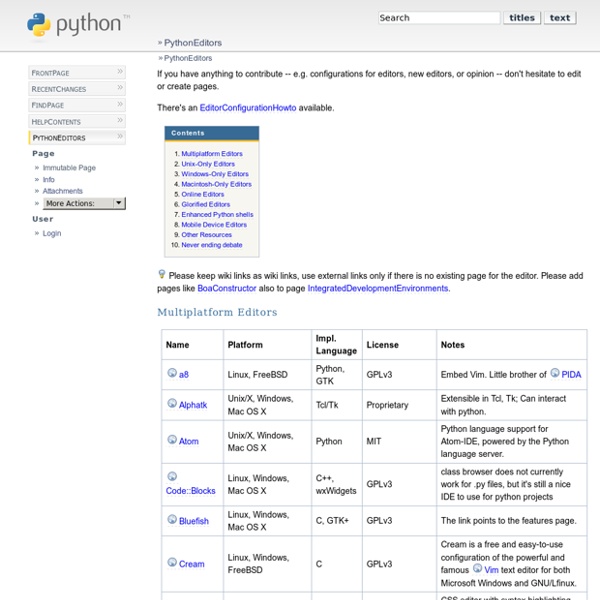
Aptana Studio — Advanced Python 0.3 documentation Aptana Studio is an IDE - integrated development environment - based on the Eclipse framework. It provides powerful tools for exploring, understanding, and refactoring your code. Because Aptana Studio is Eclipse + a plugin, in class I may refer to “Aptana” and “Eclipse” interchangeably. Aptana’s Python support was formerly a separate Eclipse plugin called PyDev. Workspace¶ When it starts up, Aptana will ask you what folder you want to use as a workspace. Instead use ~/workspace, the standard Eclipse workspace path. Harmless libjpeg Error¶ The first time you start Apatana Studio, you will get a frightening-looking error message, complaining that libjpeg.62.so is missing. Click OK, and Eclipse will ask if you want to exit. This bug can be avoided entirely by installing libjpeg62: $ sudo apt-get install libjpeg62 However this is not strictly necessary, as the bug does not damage anything, and appears only the first time a new Apatana installation is run. Installing Eclipse Plugins¶ Vwrapper¶
Python Set Up - Google's Python Class - Google Code This page explains how to set up Python on a machine so you can run and edit Python programs, and links to the exercise code to download. You can do this before starting the class, or you can leave it until you've gotten far enough in the class that you want to write some code. The Google Python Class uses a simple, standard Python installation, although more complex strategies are possible. Python is free and open source, available for all operating systems from python.org. In particular we want a Python install where you can do two things: Run an existing python program, such as hello.py Run the Python interpreter interactively, so you can type code right at it Both of the above are done quite a lot in the lecture videos, and it's definitely something you need to be able to do to solve the exercises. Download Google Python Exercises As a first step, download the google-python-exercises.zip file and unzip it someplace where you can work on it. Python on Linux, Mac OS X, etc.
The Eric Python IDE Python for iOS - A Python interpreter and development environment for the iPod Touch, iPhone, and iPad Labs Codecademy Labs is a place for you to program in Ruby, Python, and JavaScript online without downloading a code editor or IDE. Share your programs with friends and use your knowledge from Codecademy lessons! Want to learn more about these languages? Create an account Click on a code snippet to copy it into your code editor What is Codecademy Labs? Right now, Labs is a really easy way for you to play with Ruby, Python, and JS without needing to download an editor. What are some cool features of Codecademy Labs? It works offline - see what happens when you turn off your internet access in the middle of a session You can share your code snippets with friends and save your session You can download the code you've worked on to play with it on your desktop It works on your iPhone and iPad! What if I don't know how to use one of the languages? Use Codecademy to learn them! Who can we thank for this awesomeness? I have more questions! Enter Evaluate the entered command. Shift+Enter Tab Indent. Shift+Tab Up
Learn Python - Free Interactive Python Tutorial Outils pour le développement OpenERP | Vigor Logging Files Depuis plus de deux ans je travaille sur l’ERP OpenERP, un ERP open-source édité par la société Belge OpenERP (anciennement TinyERP). Actuellement en version 7 il possède une communauté assez important, il est développé avec des technologies standards, python, xml, javascript, xmlrpc et est basé sur le framework maison OpenObject. Récemment j’ai pu obtenir la migration de mon poste de travail sous un linux natif (Ubuntu 12.04 Server) en dual boot. Cela m’a permis de construire un environnement dans lequel je me sens a l’aise et j’ai pu découvrir par la même occasion plusieurs outils qui facilite le travail sur OpenERP ou Linux en général. Voici donc une liste non exhaustive et non ordonnée des outils que j’utilise au quotidien ou occasionnellement pour OpenERP ou Linux: Ajouts suite aux commentaires: Cette liste a vocation à être completée au fur a mesure de mes découvertes. Like this: J'aime chargement…
damonkohler/sl4a Les docstrings en Python | Sam & Max Du fait de la nature du tuto, exceptionellement je ne respecterai pas le nouveau format de rédaction. Mais y aura quand même de la zik : Une des mes fonctionnalités favorites en Python est son mécanisme de documentation du code : les doctrings. Principe La docstring est une chaîne de caractères que l’on n’assigne pas, et qui est placée à un endroit spécifique du code pour décrire ce dernier. La docstring la plus courante est placée sous une fonction. def ajouter(a, b): return a + b Et voici une fonction AVEC docstring : def ajouter(a, b): """ Ajoute deux nombres l'un à l'autre et retourne le résultat. """ return a + b La chaîne de caractère doit être placée juste en dessous de la signature de la fonction. Écrire des docstrings offrent de nombreux avantages : Usage Si vous avez une fonction ainsi faite : Alors dans un shell, toute personne qui va utiliser votre fonction pourra faire : #! On peut aussi documenter une classe et ses méthodes : Bonnes pratiques L’anglais est votre ami. Bref. Usage avancé
Download Android Studio and SDK Tools | Android Studio Before downloading, you must agree to the following terms and conditions. This is the Android Software Development Kit License Agreement 1. Introduction 1.1 The Android Software Development Kit (referred to in the License Agreement as the "SDK" and specifically including the Android system files, packaged APIs, and Google APIs add-ons) is licensed to you subject to the terms of the License Agreement. 2. 2.1 In order to use the SDK, you must first agree to the License Agreement. 3. 3.1 Subject to the terms of the License Agreement, Google grants you a limited, worldwide, royalty-free, non-assignable, non-exclusive, and non-sublicensable license to use the SDK solely to develop applications for compatible implementations of Android. 3.2 You may not use this SDK to develop applications for other platforms (including non-compatible implementations of Android) or to develop another SDK. 4. 5. 6. 7. 8. 9. 12. 13. 14.
Welcome to Python.org Cross-platform Python Framework for NUI Development BulreZo : Système de bulletins scolaires à hautes performances GitHub - mikeaddison93/sl4a