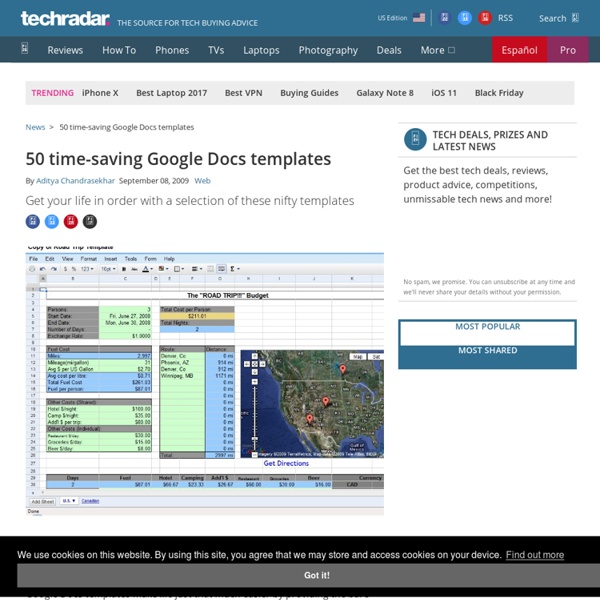50 time-saving Google Docs templates
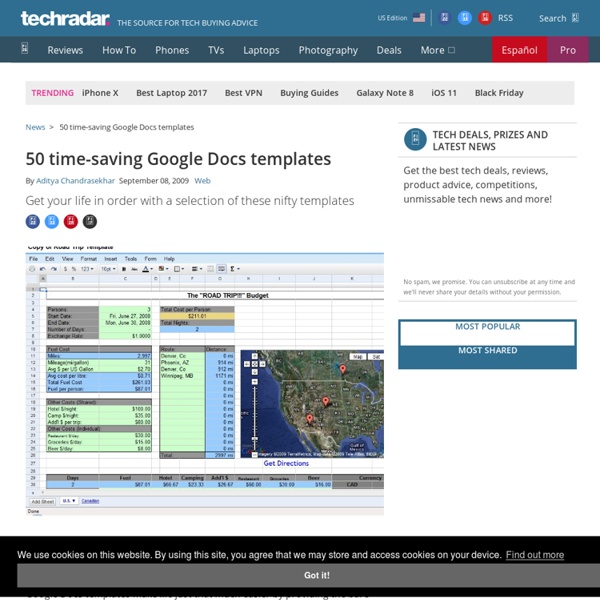
Best Web-Based Conferencing Tool: WebEx
@oneshot719: Webex is 'free' you can continue to make test accounts with fake / random emails. So judging by this poll, you can do that. I have experience using WebEX and actually using it to get major conferences together between 15-30 people all watching web presentations. It's pretty intuitive, however if you have a LARGE powerpoint file, or a movie / video you want to share, YOU DO WANT TO LOG IN EARLY AND UPLOAD IT. The powerpoint training video we used took 45 minutes to upload before we could 'share' it with everyone by the time they were scheduled to join the meeting. @PixelProphet: ok so if i own my domain i can make accounts for webex such as: webextrial1@lucaspc.com webextrial2@lucaspc.com and so on @oneshot719: You can even use thisone@hotmail.com / thisone2@hotmail.com ect without owning the email address.
Free Excel Spreadsheets
Customized Templates | Financial Templates | High Quality Templates | Project Management | Able Bits | Addin Directory | Analyze It | Brush Tools | Business Rules | Custom Add Ins | Database Manager | Dashboards | Decision Analysis | Derivative Analysis | EZ Analyze | EZ Forecaster | FinCad-Derivatives | Free Economic Add On's | Free Navigation Tool Bar | Model Builder | Monte Carlo Simulation | Monte Carlo - Easy | Monte Carlo-Tukhi | NumXL | Portfolio Optimization | Risk Modeling | Sensitivity Toolkit | Simul-Stats | Spreadsheet ML | Statistical Analysis | Recover Corrupted Files | Tree Plan | Utilities | Value at Risk | XL Modeler | XL Sim | XL Stats | ASQ Tools | Baran-Systems | John Zorich | SPC for Excel | SPC XL | Robert Dallman | Six Sigma Project Files Analyzing Business Data | Balanced Scorecards in Excel | Best Practices | Business Analysis | Data Analysis | Excel Hacks | Financial Analysis | Financial Modeling | Finance with Excel | Managing Money | Spreadsheet Modeling |
The Manager's Handbook: 80+ Open Courseware Collections to Help You Be a Better Leader
Presentation lessons from Citizen Kane
Citizen Kane (1941) is considered by most film critics to be among the best American films ever produced. The fact that the film's lead actor, writer, and director — the legendary Orson Welles — was only 25-years old, and it was his first movie, makes the film even that much more remarkable. It's a wonderful film that is fresh even today, but are there lessons in the making of the film that we can apply more broadly to other creative arts including presentations? I believe there are. The film was innovative and used techniques in storytelling and production that were not common for the time. Story Structure. Although the unconventional (for the time) nonlinear narrative approach is a tad confusing at times, Citizen Kane made clear use of the basics of storytelling structure: Exposition (beginning), Conflict (middle), and Resolution (end). The non-linear structure of the narrative. Citizen Kane unfolds in a nonlinear and in a sense circular way. “Create your own visual style...
Related:
Related: