


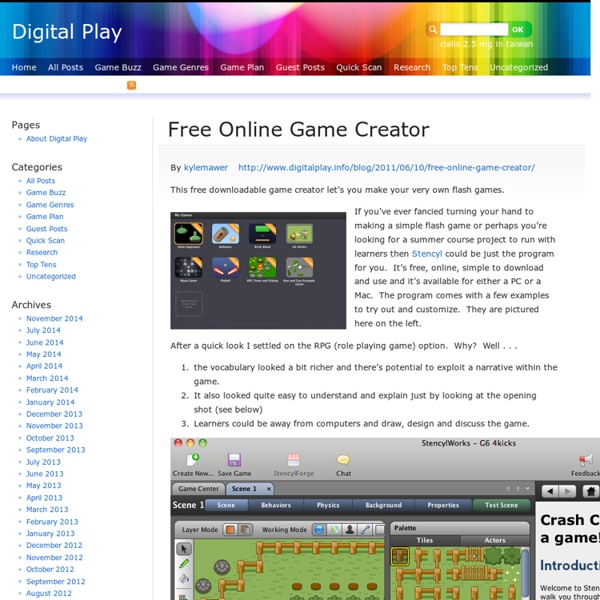
Réaliser un serious game (jeu sérieux) avec Scratch Dans ce tutoriel, apprenez à utiliser le logiciel gratuit Scratch pour réaliser vos propres jeux pédagogiques en quelques minutes ! Scratch est un logiciel gratuit développé par le MIT qui ne nécessite pas de connaître de code de programmation. Son interface visuelle et intuitive permet de réaliser facilement des jeux pédagogiques : quizz interactifs, démonstrations de mathématiques, animations… Petit mais puissant ! Scratch est multi-plateforme, ce qui veut dire qu’il fonctionne sous Linux, Windows ou Mac OS. Pour réaliser un programme dans Scratch, il suffit d’empiler des blocs d’actions et ainsi créer des « scripts ». Pour une taille minimum (environ 50 Mo), Scratch propose de vastes bibliothèques d’objets, de décors et de personnages prêts à l’emploi, dont le chat roux qui est sa mascotte. Exemple de script dans Scratch. Donner vie à un personnage Les blocs disponibles sous les intitulés « Mouvement » et « Apparence » permettent de placer, déplacer, grossir, masquer… un objet. Résultat :
Webonauts Internet Academy . Parents and Teachers| PBS KIDS GO! Webonauts Internet Academy is a web original game for PBS KIDS GO! that gives kids 8- to 10-year-old an opportunity to have some fun while exploring what it means to be a citizen in a web-infused‚ information-rich world. It is an engaging experience on its own but becomes all the more powerful when parents and teachers use game play as a springboard for conversations about media literacy and citizenship in the 21st Century. The Webonauts Internet Academy is a game about how to be safe and act respectfully online. Players create a customized space suit and complete a series of missions. The missions address key issues central to good citizenship: identity, privacy, credibility and web safety. Players also learn the importance of acting with respect both online and offline. At the end of the game, players graduate from the Webonauts Internet Academy and win a printable diploma. To help players get the most out of Webonauts Internet Academy‚ knowing some key terms will come in handy.
10 Best Augmented Reality Apps Augmented reality (AR) is a live, direct or indirect, view of a physical, real-world environment whose elements are augmented by computer-generated sensory input such as sound, video, graphics or GPS data. Augmented reality has many applications, and many areas can benefit from the usage of AR technology. It was initially used for military, industrial, and medical applications, but was soon applied to commercial and entertainment areas as well. The mobile Augmented Reality (AR) world consists largely of two different types of experiences: Geolocation and Vision based augmented reality. Geolocation based augmented reality uses GPS, compass and other sensors in your mobile phone to provide a display of various geolocated point of interest. Vision based augmented reality uses many of these same sensors to virtually display digital content in context with real world objects. Junaio Junaio is one of the best mobile augmented reality browser. Android | iPhone | iPad Google Goggles Android | iOS
Élèves, créez vos jeux sérieux ! La "gamification" des expériences numériques est à la mode, et l'utilisation de jeux vidéos pour apprendre se fait tout doucement une place parmi les méthodes pédagogiques. Les enseignants cherchent donc des jeux adaptés à leurs objectifs et à leurs élèves. Tous espèrent que les éditeurs de jeux vidéos travaillent en collaboration avec eux, en adoptant les méthodes agiles de développement. Mais ces partenariats sont pour le moment difficiles à constituer et le coût d'une commande passée à un studio professionnel en fait reculer plus d'un, même quand la puissance publique participe au financement. On peut alors se rabattre sur les solutions DIY (do it yourself). Après tout, ne grandissent-ils pas dans un univers où les jeux sont des objets culturels à part entière ? Des exercices interactifs... Le premier site que nous suggérons permet de concevoir des petits jeux qui sont en réalité des exercices interactifs habillés. … à de réels jeux vidéo PurposeGames Sploder Illustrations :
WorldImages - Home 6 Platforms to Create Augmented Reality When most people first try augmented reality(AR) in education, they start with applications that have the AR content already built into the app. Apps like AR Flashcards, PBS Kids CyberChase Shape Quest, and Crayola Color Alive have this, and are a great way to get your feet wet. As educators, we know the power of creation. Hopefully one of the following 6 platforms will help you and your students dive in to creating your own augmented reality! The first creation platform is from our friends at DAQRI! 4D Studio will allow users to create augmented reality campaigns with no prior coding knowledge, just basic computer skills. * DAQRI 4D Studio is currently being updated and is* unavailable to new users. tuned for more exciting information later this year! Screenshots from 4D Studio Next is the augmented reality platform from Aurasma. *Metaio was acquired by Apple and is no longer available* I. II. In both of the cases, it is possible to release the AR scenario as a channel in Junaio.
TodaysMeet - Give everyone a voice Creative Commons Resources for Classroom Teachers Posted by Bill Ferriter on Sunday, 09/08/2013 If your students are using images, video, or music in the final products that they are producing for your class, then it is INCREDIBLY important that you introduce them to the Creative Commons -- an organization that is helping to redefine copyright laws. With a self-described goal to "save the world from failed sharing," the Creative Commons organization has developed a set of licenses that content creators can use when sharing the work. That makes Creative Commons content perfect for use in classroom projects. #winning Want to know more about the Creative Commons? The Creative Commons Website -- The Creative Commons organization has created a pretty fantastic website detailing the rationale behind redefining copyright in a world where creating and sharing digital content has become the norm instead of the exception. Sources for Finding Creative Commons Content: Related Radical Reads: What Do YOU Know About the Creative Commons?
The Answer Pad Free Photos for free download ShutterStock.com 10% off on monthly subscription plans with coupon code AFD10 GameMaker: Studio | YoYo Games Last updated: 02/04/2019 We (meaning YoYo Games Limited, company number 05260718) use technologies on our website and mobile services (which we'll call the Services) to collect information that helps us improve your online experience. We refer to these technologies, which include cookies, collectively as “cookies.” We hope that this policy helps you understand and feel more confident about our use of cookies. Cookies are small text files that are stored on your computer or mobile device. Below we list the different types of cookies we may use on the Services. Essential Cookies. Essential cookies on the Services may include: Performance Cookies. Performance cookies on this Services may include: Functionality Cookies. Targeting or Advertising Cookies. For more information about targeting and advertising cookies and how you can opt out, you can visit or Google Adwords Facebook Twitter 1.