


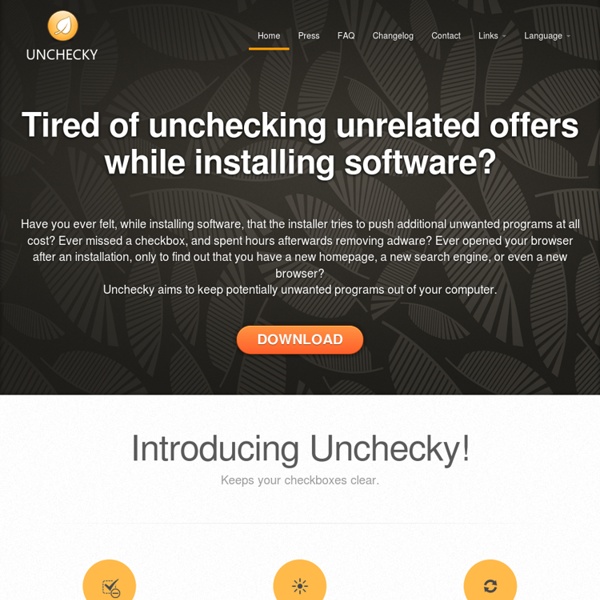
Should I Remove It? Je Scoopite, tu Scoopites, nous Scoopitons… Depuis quelque mois, je suis surpris par l’efficacité, la pertinence et la puissance de Scoop.it. Et comme je ne suis pas un geek, je leur ai demandé de nous expliquer comment mieux utiliser cet outil. Article de Mathilde Lepetit, responsable des ventes Europe chez Scoop.it A l’occasion de la sortie de la nouvelle version de Scoop.it, il est intéressant de refaire un point – certains blogueurs ayant déjà écrit différents billets sur cette problématique- pour déterminer comment optimiser l’utilisation de ce magnifique (j’en suis plus que convaincue) outil, fort de nouvelles fonctionnalités. Avant de commencer, rappelons ce qu’est Scoop.it. Plateforme de publication par curation, Scoop.it est une solution efficace pour organiser et partager des idées importantes. Après ce bref rappel, découvrons de façon plutôt « pratico-pratique » les différents points pour mieux utiliser Scoop.it sur ces trois fonctionnalités premières : sélectionner, éditer et partager. 1. Pour cela : 2. 3. Merci Mathilde.
RKill Download Screenshots for RKill BleepingComputer Review: RKill is a program that was developed at BleepingComputer.com that attempts to terminate known malware processes so that your normal security software can then run and clean your computer of infections. When RKill runs it will kill malware processes and then removes incorrect executable associations and fixes policies that stop us from using certain tools. When finished it will display a log file that shows the processes that were terminated while the program was running. As RKill only terminates a program's running process, and does not delete any files, after running it you should not reboot your computer as any malware processes that are configured to start automatically will just be started again. Below are a list of RKill download links using different filenames. For more information about RKill and to ask questions regarding how it should be used, please visit the support topic here: Visitors Also Liked:
UserPatch: Conquerors Feature Update Maisons rondes Archipod, maison de jardin ronde Souhaitez-vous faire la navette jusqu'à votre bureau tous les jours, en faisant seulement quelques pas dans votre jardin ? Avec Archipod, la maison ronde de jardin, entrez dans la sphère du travail agréable. Vous cherchez un bureau de jardin, mais vous voulez quelque chose d'un peu différent ? La solution, la maison ronde Archipod.. La façon de travailler est en mutation, le coût et les inconvénients de se rendre au travail tous les jours augmentent, alors que les progrès de la technologie permettent à beaucoup de travailler (soit à temps complet, soit à temps partiel) chez soi. Avoir un bureau dans son jardin tel que Archipod présente de nombreux avantages ... Economies sur les temps de voyage et des coûts. L'archipod sphère de 3m peut servir de bureau, de chambre d'ami, de pièce de méditation ou de tout lieu à votre convenance .. Une version en 4m de diamètre existe également, la structure est en bois et l'isolation est particulièrement soignée. merci à Chris Sneesby Director
ToonDoo 60 Second Virus Scanner Téléchargeable gratuitement, facile à installer Bitdefender 60-Second Virus Scanner est une application de bureau facile à utiliser qui emploie la technologie d'analyse classée numéro 1 pour vous signaler les virus actifs qui menacent vos PC. Une analyse proactive silencieuse Avec Bitdefender Autopilot™, 60-Second Virus Scanner effectue automatiquement pour vous tous les processus d'analyse en tâche de fond - vous permettant de profiter de votre PC. Des rapports d'analyse et hebdomadaires 60-Second Virus Scanner utilise la technologie d'analyse “in-the-cloud” pour détecter les programmes malveillants et les menaces en moins de 60 secondes et vous informe au sujet de l'état de sécurité, et des problèmes non liés à des malwares (antispyware, pare-feu). Une technologie cloud Bitdefender 60-Second Virus Scanner exploite la technologie d'analyse « cloud ». Une protection de pointe pour votre PC Même si vous avez déjà un logiciel antivirus, il vérifie les performances de votre solution.
Compilation d'outils pour créer des nuages de mots La création d'images se présentant sous la forme de nuages de mots épousant diverses formes s'effectue à partir de programmes informatiques proposant outre des options de mises en formes divers réglages pour jouer sur la taille des mots, leur orientation, leur couleur, les polices de caractères, l'espacement entre les mots, la taille des différents mots, etc. C'est un moyen simple et efficace d'illustration faisant apparaitre l'importance des mots qui vont ressortir plus ou moins en gros caractères selon leur nombre d’occurrences dans un texte. Vous trouverez ci-dessous une compilation d'outils en ligne ainsi qu'un programme Windows à installer sur son ordinateur pour réaliser facilement des nuages de mots à partir d'une liste de termes, d'un fichier ou même pour certains d'une page Web dont on indique l'URL. Pour obtenir un effet intéressant, il est conseillé de partir d'une liste d'au moins une cinquantaine de mots.