


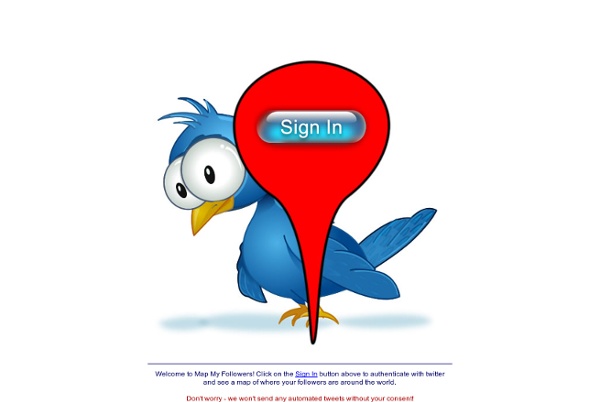
8 Top Twitter Track Tools to Organize the People You Follow - Fl The proliferation of tools created to support Twitter is astounding due to the early adoption and usage of the Twitter API by developers worldwide. While there are plenty of web applications to choose from to analyze and visualize your activity with Twitter, the Twitter tracking apps that help you manage all of your friends and followers with ease are indispensable. Here’s a rundown of eight of the best Twitter tracking apps to help you keep track of your friends and followers, and decide among them who are adding value to your usage of one of the world’s most popular social networking tools. TwitterKarma While it may not win awards for its aesthetics, Twitter Karma makes up for its simple design by providing a quick solution to see all of your friends and followers sorted in a variety of ways. You can follow and unfollow quickly and easily among your friends, followers, and mutual friends. FriendOrFollow ReFollow Twittangle Tweepler Twitterless Tweepi Twerpscan
10 Innovative Ways To Use Twitter For Business - Flock Increasingly more companies use Twitter for business – to do market research, do brand advocacy and reputation management and provide selected highlights from a conference or event. Twitter allows them to expand their brand and thus generate new opportunities. In this article, Mahendra shows you how you can integrate Twitter into your Powerpoint presentation and receive instant feedback. But to be more innovative in the use of Twitter for a business setting, here are 10 useful tips. 1. Using Twitter, you can join topic groups related to your business and career and gain valuable information from scanning others’ tweets. Anyone can use Twitter to build a personal brand. 2. If you hold free workshops, seminars or web meetings; let people know that it’s starting soon, how to participate and join in by tweeting about it. Offer solutions to those who are struggling with something in your field of expertise. 3. 4. Twitter can be used to direct traffic to your websites. 5. 6. 7. 8. 9. 10.
Tweeterism - Guide to Twitter tools, apps and culture - Flock Topsy - A search engine powered by tweets - Flock With iOS 9, Search lets you look for content from the web, your contacts, apps, nearby places, and more. Powered by Siri, Search offers suggestions and updates results as you type. There are two ways to use Search on your iOS device. Quick Search Drag down from the middle of the Home screen and type what you're looking for. Siri Suggestions Drag right from the Home screen to show Search and get Siri Suggestions. Get Siri Suggestions Siri Suggestions include apps and contacts that you might be interested in. You can use Siri Suggestions with iPhone 5 and later, iPad Pro, iPad (4th generation) and later, iPad mini (2nd generation) and later, and iPod touch (6th generation). Change search settings Go to Settings > General > Spotlight Search. From here, you can turn Siri Suggestions on or off and choose which apps to include in your searches. If you don’t want Siri or Spotlight to suggest nearby locations, go to Settings > Privacy > Location Services. Last Modified:
TwitVid - Share videos on Twitter - Flock Best Tools to Analyze, Aggregate, and Visualize Twitter Data Twitter is a social networking and micro-blogging service that allows its users to send and read other users’ updates (known as tweets), which are text-based posts of up to 140 characters in length. Estimates of the number of daily users vary as the company does not release the number of active accounts. In November 2008, Jeremiah Owyang of Forrester Research estimated that Twitter had 4-5 million users. A February 2009 Compete.com blog entry ranks Twitter as the third largest social network (behind Facebook and MySpace), and puts the number of users at roughly 6 million and the number of monthly visitors at 55 million. Find below a collection of the best tools to analyze, aggregate, and visualize twitter data. Twitterholic.com Twitterholic not only shows top 100 lists by number of friends, followers and updates, but it also shows detailed information for a Twitter user account. Twist Twitter Spectrum TweetVolume Twitt(url)y Retweetist Tweetmeme TweetLists