


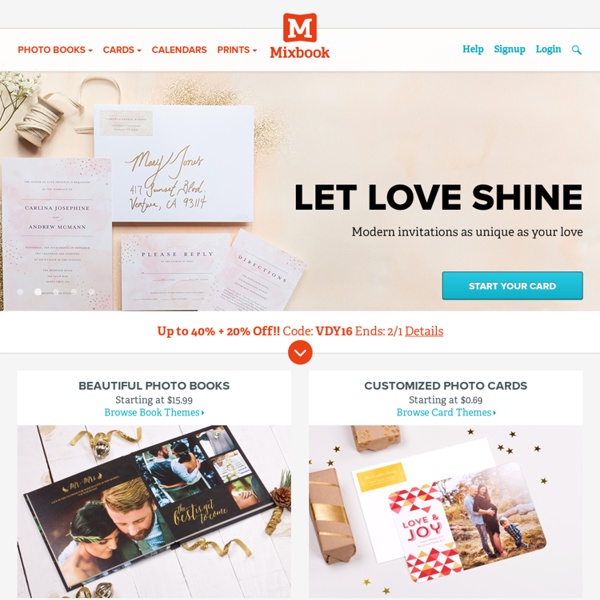
Créez des images comiques en ligne | Amusez-vous de votre photo portrait Choose Your Product | mywebspiration.com FlauntR flauntR flauntR is a free online suite of digital photoediting tools that provides a range of features that are typically only been available in expensive photoediting software. RIA Application build on Adobe Flex The FlauntR RIA (Rich Internet Application) application has been widely cited as an example of intuitive user interface design and use of cutting edge technology. The FlauntR interface engineered using Adobe Flex, Flash and J2EE technologies has been featured on Flex.org and the Yahoo Gallery among others. Social Network Integration and Facebook Application flauntR features extensive and indepth integrations with over 16 social networks and Web2.0 applications including Facebook, Bebo, Flickr, Picasa, Open Social among others.flauntR is available as an application on Facebook, Bebo and will also be integrating with a range of other sites.
Photo Creation - Montage photo Retouche photo Trucage Photo 5 Awesome Prezis And 5 Ways To Use Them In Your Digital Classroom I am just going to put it out there and say that Prezi is one of my all time favorite tools for work and for play. Simple, fun, free and with an endless number of uses in the digital classroom, the tool is now a favorite of many teachers around the globe. Being the most popular course on Fractus Learning Online Training and boasting over 5 million users, Prezi is indeed a favorite in and out of education. Prezent ideas Prezi is a sensational tool for getting your ideas across. Prezent A Lesson It is very interesting how the exact same information can be presented to students, but the format, delivery and medium can make all the difference. Prezent Yourself Multimedia resumés are becoming more and more common when applying for work or promoting yourself. Prezent Visuals Because of the very visual nature of the Prezi canvas, content does need to focus around text and paragraphs. Prezent a Quiz A novel idea, but one that is sure to get more sparks of interest than a standard quiz.
100 Best Photoshop Tutorials of All Time that Yield Professional Results Photoshop tutorials are one of the most popular subjects on the web, as the digital art community continues to grow and new designers bring their unique skills. However, quality Photoshop tutorials that teach you a useful effect, have a quality finished result and are well explained are harder to find, and with the large number of tutorial sites available, it can be hard to sort the quality from the mundane. In this massive roundup, we’ve collected the top 100 best Photoshop tutorials that have ever been created, that yield professional results, teach you a useful effect, are well explained, and will have you designing like a pro in no time. These tutorials are collected from niche tutorial sites around the web, and range in age from creation in 2008 to a few tutorials that were created just last week. If you liked this post, check out our other design tutorial roundups: Design a Traditional Liquefied Car Create Dynamic Distortion Effects Create a Spectacular Grass Text Effect in Photoshop
How to stand out from the crowd- Jim Harvey by Jim Harvey on Prezi 100 Amazing How-To Sites to Teach Yourself Anything | Rated Colleges - StumbleUpon Posted by Site Administrator in Online Learning May 7th, 2009 Learning new skills and expanding your knowledge doesn’t have to cost you an arm and a leg. There are loads of free resources on the Web that can help you find instructional videos, tutorials and classes to learn a wide variety of skills from fixing basic car problems to speaking another language. With 100 sites to choose from, you’re bound to find something here that will help you learn just about anything you could want. General Tutorials These sites offer a wide range of tutorials and videos. Around the House Want to know how to fix that broken cabinet or hang up some great wallpaper? Business and Management If you feel like you’re seriously lacking on business and management skills at work, no need to worry. KnowThis? Language and Writing Those who want to learn a new language, improve their writing skills or just learn more about literature will be well-served by these instructional sites. Technology Math S.O.S. Science Creativity
How to use Prezi- a prezi for you to use Having talked a lot recently about the strengths and weaknesses of Prezi, I thought it was about time I ‘showed and told’. So here’s a Prezi presentation of mine, to give you an overview of how you can use the tool to best advantage. You can click through it like a book, or set it to autoplay. Now here are a few caveats - This is a Prezi designed to be read – if you used it as a presentation aid it would be supervised reading, which would be worse than death by PowerPoint.Use it like an online training aid and take your time to read through it. It shows Prezis strengths and weaknesses in equal measure.To turn this into a visual aid, I’d simply remove the clutter (unnecessary detail, the sentences, the extra words and use the visual for emphasis of my text only).I’d end up with a very simple set of emphatic words and images that I could use like a flipchart to illustrate my key points. Tagged as: prezi, prezi training
Zeste de Couleurs Institute for Democratic Education in America | IDEA You Are Your Words - AHD Mind42.com - Collaborative mind mapping in your browser