


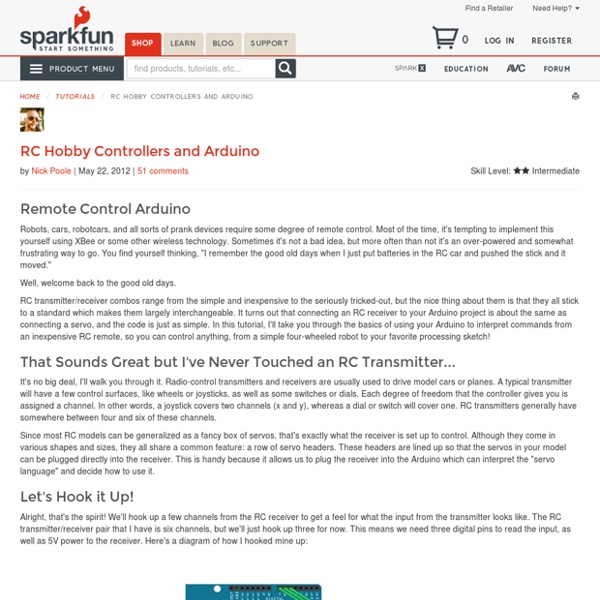
Make a Simple RC (Remote Controlled) Robot Car - Embed Journal Whether you are an engineering student building a multi terrain vehicle or an electronics hobbyist trying to impress people with your skills, making a RC robot car (wireless) is much better than the wired robot which you will have to tail while driving. This is not exactly a robotics project. By definition, a robot is something that makes a decision based on some external parameters. Objectives We will discuss a basic ‘Land Rover’ with nothing. The emphasis is just on the mechanical design and some basic circuitry. Things you will need: Most of the components that we will be using are really common and can be bought in local electronics stores. Just be extra cautious when buying the RF Rx-Tx module. DC MotorsWheelsChassisL293D motor driver ICHT12E encoder ICHT12D decoder ICRF Rx-Tx ModuleTactile Switches12V Battery packSome basic tools and soldering iron. Working Logic for the RC Robot Car Here is a flowchart to help you understand the working logic of the robot car. PCB Art work
H-Bridges – the Basics | Modular Circuits You can learn how to build h-bridges from many on- and off-line resources. After all these circuits are not terribly complicated. Some of those resources are good, some are not so much. However when I’ve started working with them, I’ve realized that many of my experiences were not documented and some of the things I’ve learned seemed to be missing from those descriptions. This work started off as a three-part series I’ve written, while developing the µModule H-bridge. My intention is to cover more ground than most articles I’ve seen on the subject. My plan is to eventually expand these articles to cover not just h-bridges but control circuits and electromechanical systems as well. In general an H-bridge is a rather simple circuit, containing four switching element, with the load at the center, in an H-like configuration: The switching elements (Q1..Q4) are usually bi-polar or FET transistors, in some high-voltage applications IGBTs. Static Operation Similarly for side-B: Motor model
8 alternatives to the Raspberry Pi : Page 2 A favorite of the maker and tinkerer community, the Raspberry Pi microcomputer has inspired people to create some amazing things from home automation systems to time-lapse photography rigs. At $35, the computer is at a price that most DIYers can afford which is a large part of its success, but it's also a very stripped down computer. Lately, a range of microcomputers have come on the market trying to steal some of the Raspberry Pi's thunder, many of which have more processing power and features. If you're in the market for some hardware to use in your next genius project, click through for 8 Raspberry Pi alternatives. An Arduino Guide - Getting Started For Beginners Table Of Contents §1–Intro to the Arduino §2–What Can You Do With an Arduino? §3–What Is Inside an Arduino? §4–What You Will Need For This Guide §5–Electrical Component Overview §6–Programming Overview §7–Setting Up Your Arduino §8–Starter Projects §9–Where to go From Here 1. Arduino is an open-source electronics prototyping platform based on flexible, easy-to use hardware and software. Arduino can sense the environment by receiving input from a variety of sensors and can affect its surroundings by controlling lights, motors, and other actuators. There are plenty of other microcontrollers available. That is what this Arduino guide is about. In addition to Arduino’s simplicity, it is also inexpensive, cross-platform and open source. Believe it or not, even relatively inexperienced users can build a version of the Arduino module on a breadboard in order to understand how it works and save a little bit of money. 2. There is a lot you can do with an Arduino. 3. 4. 5. 5.1 What is a Breadboard? 6. ! a !
Build an Omnidirectional Holonomic Robot from Lego - Make: Step #4: Understanding the mathematics PrevNext Given the speed and direction of the robot you want to calculate the speed of each of the wheels.The speed of a holonomic robot has two components. Step #5: Optonal: Install LeJOS If you choose to use the supplied program you will have to install the LeJOS environment. Step #6: Optional: Install and run the demo program Download the EV3Pilot demo program.Import this demo program into eclipse using File > Import > LeJOS EV3 sample programs and templates.Convert the freshly created project into an EV3 project using the contect menu LeJOS EV3.Run Square from the samples package using Run as > LeJOS EV3 Program from the context menu. Step #7: Understanding the demo program The demo program makes the robot drive three different squares.A square is constructed from 4 different linear moves. Step #8: Make a better robot This robot gives a solid platform to build more complex robots.
LeJOS, the Java Operating System for Legos, Releases EV3 Beta - Make: Aswin Bouwmeester’s holonomic Mindstorms robot, programmed with LeJOS. Today, the team behind LeJOS — the Java operating system for Legos — released a beta edition of their software for Mindstorms EV3. LeJOS has been around since 2000, when Jose Solozano first built the open-source Java-based software for Mindstorms RCX; it’s one of several software replacement systems for Mindstorms, which try to take advantage of more powerful programming languages to enable users to take their projects in different and more advanced directions. “It doesn’t run the Lego virtual machine, the Lego software. The EV3 edition of LeJOS is the first to take advantage of Lego’s increasingly open-source programmable bricks; prior versions had to be reverse engineered to work with the bricks. But it’s also important, he says, that it plays well with other systems. Ultimately, LeJOS is about allowing programmers — at least those who know Java — to go beyond what Lego Mindstorms are typically capable of.
Hacking the Lego EV3: Build Your Own Object Sensor "Eyes" - Make: Although the Lego Mindstorms EV3 kit comes with a variety of cool sensors, wouldn’t it be awesome to build your own custom sensing device? This project will show you how to create your own unique object sensors for your Lego EV3 controller using basic electronic components found in your junk box or purchased from distributors like RadioShack, Adafruit, Jameco, or SparkFun Electronics. Think of this DIY object sensor as an electronic substitute for the touch sensor that comes with the EV3 kit. What’s Inside a Lego EV3? The Lego EV3 is a remarkable programmable controller with tons of cool features built in, such as Bluetooth communications, WiFi, USB hosting, and a multi-button user interface. Modifying the LEGO Cable The key element to building your own sensors is having access to the Lego EV3’s input circuit. Lego EV3 Code The programming code for the object sensor is based on the interlocking of function blocks in the EV3 software.
Breadboard Adapter for LEGO MINDSTORMS - Dexter Industries Product Description The Dexter Industries breadboard adapter is a full assembled adapter for the LEGO MINDSTORMS NXT. Never struggle to find some 82k resistors for your project again: the adapter comes with built in 82k resistors. The entire adapter comes fully assembled: no soldering required. A breadboard adapter for the LEGO® MINDSTORMS® NXT and EV3.Breakout board for the LEGO motor and sensor cables.Connects an NXT or EV3 to a breadboard.Built in 82k resistors.Ships fully assembled: no soldering required. Downloads Download the schematic and board here. Diagram of BreadBoard Adapter as a Sensor Breakout: Diagram of BreadBoard Adapter as a Motor Breakout:
BrickPi Is A Robotics Hacking Platform That Combines Raspberry Pi And LEGO Mindstorms DIY micro-robotics is having a moment. The latest project to take the crowdfunding route — via Kickstarter — to build out a platform for playing around with robotics is called BrickPi. As its name suggests, BrickPi is a mash-up of the Raspberry Pi microcomputer, co-opted to act as the brains of the robot, plus LEGO Mindstorms sensors, bricks and motors for crafting its working parts. Firmware is written in Arduino, making it open and hackable. Indeed, the BrickPi makers have put their hardware designs and software source code online for download on Github. The BrickPi extends the Raspberry Pi with a board that snaps in place over the Pi to connect it to the various LEGO sensors (such as touch sensors, colour sensors and gyroscope). The BrickPi is the brainchild of educational robotics company Dexter Industries which also sells sensors for LEGO Mindstorms.
Introducing BrickPi: LEGO bricks with a Raspberry Pi brain Third-party sensor manufacturer, Dexter Industries, has produced a small printed circuit board with sockets for sensors and motors to allow LEGO NXT (and some EV3) parts to operate using the increasingly popular and affordable Raspberry Pi credit card-sized motherboard. The kit, known as BrickPi, acts as an interface between the Raspberry Pi unit and LEGO Mindstorms motors and sensors. The BrickPi can operate as many as four NXT or EV3 motors and up to five NXT sensors. Once the operating system is set up between the Raspberry Pi and BrickPi, users have a choice of what software to program the robot with, including Python, Scratch, C and BlockyTalky. Sounds pretty cool? Firstly, having gone through the process myself, I must advise that it is not a ‘plug-and-play’ item. My first piece of advice is to buy the right pieces of hardware to avoid making unnecessary modifications to any existing items you may have lying around, such as SD cards and Wi-Fi dongles. Related posts
Raspberry Pi Voice Recognition Works Like Siri This tutorial demonstrate how to use voice recognition on the Raspberry Pi. By the end of this demonstration, we should have a working application that understand and answers your oral question. This is going to be a simple and easy project because we have a few free API available for all the goals we want to achieve. It basically converts our spoken question into to text, process the query and return the answer, and finally turn the answer from text to speech. I will divide this demonstration into four parts: speech to textquery processingtext to speechPutting Them Together Result Example: This has been a very popular topic since Raspberry Pi came out. You can use an USB Microphone, but I don’t have one so I am using the built-in Mic on my webcam. Of course, the Raspberry Pi as well. You will also need to have internet connection on your Raspberry Pi. sudo apt-get install ffmpeg To use the Google’s voice recognition API, I use the following bash script. [sourcecode language=”bash”] #! . #! . .
The proper way to put an Arduino in a Raspberry Pi | Hackaday For all their hoopla, the GPIO pins on the Raspberry Pi aren’t terribly useful on their own. Sure, you can output digital data, but our world is analog and there just isn’t any ADCs or DACs on these magical Raspi pins. The AlaMode, a project designed by [Kevin], [Anool], and [Justin] over at the Wyolum OSHW collaborative aims to fix this. They developed a stackable Arduino-compatable board for the Raspberry Pi. Right off the bat, the AlaMode plugs directly into the GPIO pins of the Raspberry Pi. From there, communication with the ATMega of the Arduino is enabled, allowing you to send and receive data just as you would with an Arduino. A lot of unnecessary cruft is done away with in the AlaMode; There’s no USB port, but it can be programmed directly over the GPIO pins of the Raspberry Pi.
ASK AN EDUCATOR! – “Whats the difference between Arduino, Raspberry Pi, BeagleBoard, etc?” June 18, 2012 AT 8:21 am Bruno asks: I’m a self-taught DIY’er, and have been learning electronics for some time now. As i’ve started building my 1st 3d printer, i have to use an Arduino Mega 2560. I’d rather learn how to use an Arduino properly, instead of just dumping code into it and let it run.So my question is, what is the difference between a microcontroller (Arduino and Arduino-like platforms) and something like a BeagleBoard/Bone or a RaspberryPi (I realise these a full-blown computers)? Great question. Regarding devices like Raspberry Pi and BeagleBoard, they are designed to function on a much higher level. If you were to design a control panel for a microwave, you could use an AVR like Arduino. Below is a chart I threw together to compare the hardware between lower power devices like Arduino and Propeller to the big-guns like Raspberry Pi and BeagleBoard: Good luck with your 3D printer. I hope this has helped to answer your question! Sorry, the comment form is closed at this time.
Shrinkify Your Arduino Projects Ever since I started making projects with the Arduino, I’ve had a desire to shrink them down to a single, small circuit board. One of my first projects, a customizable SLR intervalometer, was packed in a phonebook-sized cardboard box and used the Arduino Deumilanove connected to a breadboard with jumper wires. I brought the box out to Central Park at 5am to make a timelapse of the sunrise, but when I got to the park, I spent 20 minutes fixing the connections between the Arduino, the breadboard, and the components. Since then, I’ve explored a few different ways of shrinking projects down and making them more robust. I tried to teach myself AVR programming, but ran into a lot of snags along the way. When I came across this tutorial by MIT Media Lab’s High-Low Tech Group, I was elated. I followed the tutorial and found that it was actually rather easy to program these little chips using the Arduino code and IDE. More: Matt Richardson Website