


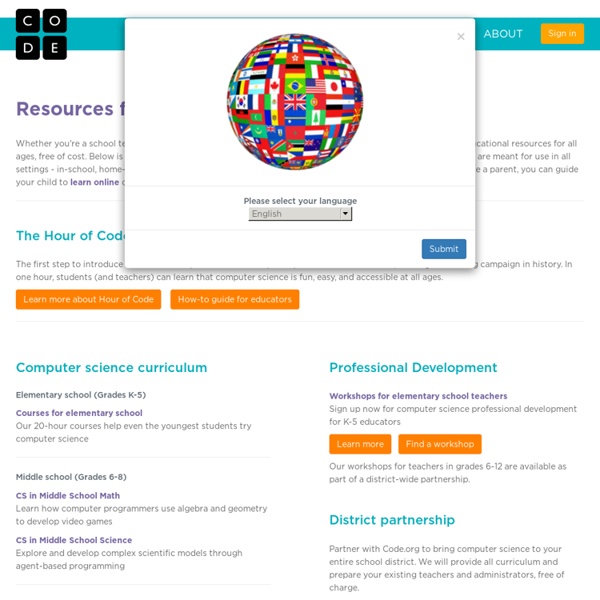
Station Spacewalk Game <center><div class="site_errors"><div class="floatType_site_error_top"></div><div class="floatType_site_error"><table summary="layout table"><tr><td bgcolor="#000000"><font color="#ffffff"><h2><img src="/templateimages/redesign/modules/overlay/site_error.gif" title="Site Error" alt="Site Error"/>There's a problem with your browser or settings. </h2></font><font color="#ffffff"><p>Your browser or your browser's settings are not supported. To get the best experience possible, please download a compatible browser. If you know your browser is up to date, you should check to ensure that javascript is enabled. </p></font><p><a target="_blank" href="/home/How_to_enable_Javascript.html">› Learn How</a></p></td></tr></table></div><div class="floatType_site_error_bottom"></div></div></center> Follow this link to skip to the main content NASA - National Aeronautics and Space Administration Charles F. Lori B. Multimedia Images Videos Podcasts Interactive Features 3D Resources RSS Feeds Blogs Gameplay
Non-Programmer's Tutorial for Python 3/Print version All example Python source code in this tutorial is granted to the public domain. Therefore you may modify it and relicense it under any license you please. Since you are expected to learn programming, the Creative Commons Attribution-ShareAlike license would require you to keep all programs that are derived from the source code in this tutorial under that license. This tutorial is more or less a conversion of Non-Programmer's Tutorial for Python 2.6. The Non-Programmers' Tutorial For Python 3 is a tutorial designed to be an introduction to the Python programming language. If you have programmed in other languages I recommend using Python Tutorial for Programmers written by Guido van Rossum. If you have any questions or comments please use the discussion pages or see Authors page for author contact information. Thanks go to James A. Other resources First things first So, you've never programmed before. ##Python is easy to learnprint("Hello, World!") Hello, World! Halt! Installing Python
Hour of Code | Thomasville Times On Tuesday Thomasville High School students joined tens of millions of students from across the world to participate in an international campaign titled “Hour of Code.” During their first block of classes, students from every grade had the opportunity to try computer coding for one hour by simply logging on to the web-site Code.org, and following self-guided video tutorials. Designed to promote computer science education in the classroom, the week long, nationwide effort gives every student — regardless of grade, academic interest or access to technology an introduction to the basics of computer science through hands-on activities that demystify coding, proving that creating a phone app or computer game is not as difficult and challenging as it may seem. According to Higgins, females and minorities are severely under-represented in the field of computer science. Last year, about 15 million students participated in the hour long event hosted by Code.org.
Cursos en Abierto de la UNED The Maker's Box National 4-H Curriculum New Curriculum: What's On Your Plate?: Exploring Food Science The latest National 4-H Curriculum title examines food science with a collection of hands-on experiments-you-can-eat. Learn More > National 4-H Curriculum focuses on 4-H’s three primary mission mandates: science, healthy living, and citizenship. From Wind Power to Workforce Readiness, youth activity guides are filled with engaging experiences that cultivate the skills that youth need for everyday living as they gain knowledge about subjects that interest them. State 4-H programs within the Cooperative Extension System, 4-H National Headquarters at USDA, and National 4-H Council provide leadership for the development of National 4-H Curriculum. Curriculum Titles View All Titles
Python Tutorial The Python tutorial is constructed to teach you the fundamentals of the Python programming language. Eventually, the Python Tutorial will explain how to construct web applications, but currently, you will learn the basics of Python offline. Python can work on the Server Side (on the server hosting the website) or on your computer. However, Python is not strictly a web programming language. That is to say, a lot of Python programs are never intended to be used online. In this Python tutorial, we will just cover the fundamentals of Python and not the distinction of the two. Python works much like the two previous categories, PHP and ColdFusion as they are all server side programming languages. For a more tangible and better look into the Python language, consider reading the following book. Your code will execute in this window. Let's explore some more tutorials or topics! If you enjoyed this resource, support me by sharing this page with others.
Top 10 of 2014, No. 8: Coding eSchool News highlights some of the 10 most significant ed-tech developments of 2014, and coding is No. 8 Each year, the eSchool News editors compile 10 of the most influential ed-tech developments and examine how those topics dominated K-12 ed-tech conversations. No. 8 on our list for 2014 is coding. Coding is quickly becoming a course that schools must offer in some way. The coding movement, buoyed by the Hour of Code during Computer Science Education Week, seeks to highlight how accessible coding courses and tutorials are for people of all ages. (Next page: Some of the top coding developments in 2014)
The Faculty Project Tools X-Ray Goggles allow you to see the building blocks that make up websites on the internet. Activate the goggles to inspect the code behind any webpage, then remix elements with a single click, swapping in your own text, images and more. You can build: a custom homepage for the New York Times an alternate version of a controversial webpage a funny remix of your best friend's favorite site and more! Thimble makes it ridiculously simple to create and share your own web pages. a personalized greeting card an online poster for your favorite movie a hilarious meme and more! Popcorn Maker helps you easily remix web video, audio and images into cool mashups that you can embed on other websites. an animated gif with sound a documentary with dynamic links a video profile to introduce yourself to the world and more!
50 Ways to Use Twitter in the Classroom Many critics of Twitter believe that the 140-character microblog offered by the ubiquitous social network can do little for the education industry. They are wrong. K-12 teachers have taken advantage of Twitter’s format to keep their classes engaged and up-to-date on the latest technologies. The following projects provide you and your students with 50 ways to Twitter in the classroom to create important and lasting lessons. 1. One of the simplest ways that teachers can use Twitter in the classroom involves setting up a feed dedicated exclusively to due dates, tests or quizzes. 2. Subscribe to different mainstream and independent news feeds with different biases as a way to compare and contrast how different perspectives interpret current events and issues. 3. Set up an interesting assignment requesting that students set up Twitter for education lists following feeds relevant to their career goals and keep a daily journal on any trends that crop up along the way. 4. 5. 6. 7. 8. 9. 10. 11.