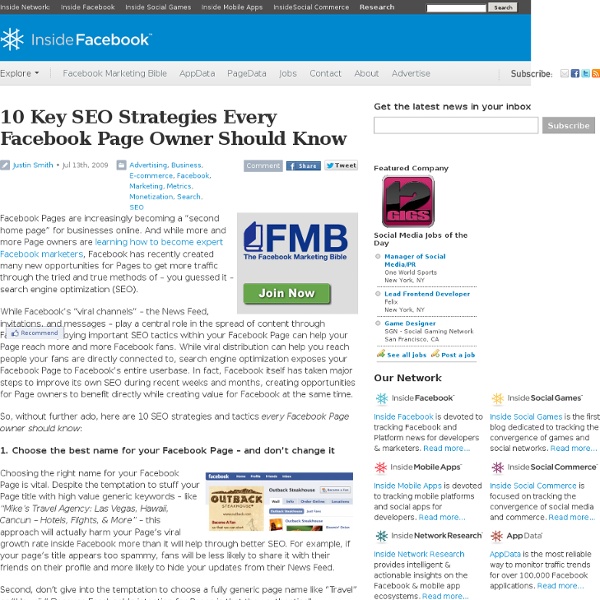Clyde Common / Domestic & Foreign Cooking in Portland, Oregon
The Internet Marketing Handbook
New to SEO? Need to polish up your knowledge? The Beginner's Guide to SEO has been read over 3 million times and provides comprehensive information you need to get on the road to professional quality Search Engine Optimization, or SEO. What is Search Engine Optimization (SEO)? SEO is a marketing discipline focused on growing visibility in organic (non-paid) search engine results. SEO isn't just about building search engine-friendly websites. This guide is designed to describe all areas of SEO—from finding the terms and phrases (keywords) that generate traffic to your website, to making your site friendly to search engines, to building links and marketing the unique value of your site. Why does my website need SEO? The majority of web traffic is driven by the major commercial search engines, Google, Bing, and Yahoo!. Search engines are unique in that they provide targeted traffic—people looking for what you offer. Why can't the search engines figure out my site without SEO?
10 técnicas de SEO para páginas de fãs no Facebook
As páginas de fãs no Facebook são hoje imprescindíveis para qualquer tipo de negócio, é certo. No entanto, embora criar uma página de fãs no Facebook seja um processo relativamente simples, otimizar essa página para direccionar tráfego para um blog é um processo mais complexo e que exige de alguma forma dedicação, conhecimento e implementação de diversas técnicas, incluindo técnicas de SEO. Recentemente o InsideFacebook escreveu um artigo interessante sobre a esta matéria de SEO em páginas de Facebook, e embora já utilizássemos praticamente todas essas técnicas, consideramos que estas são extremamente importantes no melhoramento e potencialização de uma página no Facebook. Se por ventura ainda não tem uma página de fãs no Facebook e/ou ainda não otimizou a sua página de fãs correctamente, considere ler algumas das matérias que já publicámos aqui na Escola Dinheiro e que de certa forma são um guia perfeito para levar a sua página de fãs do Facebook ao próximo nível:
Port Clinton Ohio | THE OFFICIAL WEBSITE FOR ENJOYING PORT CLINTON, OH | Travel & Tourism, Living, Business, City Information
How To Create the Perfect Facebook Fan Page ? Techipedia
This article is updated. If you are reading this in 2011, please see the new how to build a perfect Facebook page article. This is a guest post by Jesse Stay, founder and CEO of SocialToo.com and all around great Facebook Fan Page coder. Marketers love Facebook. The best place you can place your brand on Facebook is through a Facebook Page (that’s with a capital “P”, not to be confused with your personal Profile). Maximize Your Avatar Visibility Profile pictures on Facebook can have a maximum size of 200×600 pixels. Install the Static FBML App and Add a Custom Tab Do a search for “static FBML” on Facebook (or just click here), and click “Add to my Page” in the upper-left. Now what you want to do is create your tab. Add Content to Your Custom Tab If you go view your Page now, you’ll notice when you click the “>>” tab there is now an “FBML” option in the drop-down. To add content, click on “Edit Page” again on the left below your Page image. Let’s start by changing the title of the tab.
Facebook Ads - como criar anúncios no Facebook
Muito se tem falado sobre o Facebook, nomeadamente do potencial que este tem para alavancar negócios, blogs e uma série de outros empreendimentos através do seu enorme potencial ao nível de pessoas e tráfego. O Facebook Ads, a plataforma de anúncios do Facebook, permite-lhe acelerar o processo orgânico de captação de novos fãs, levando a sua mensagem aos usuários da rede social mais rapidamente. Hoje em dia, praticamente todas as empresas utilizam os anúncios do Facebook para publicitarem as suas campanhas e com isso gerarem tráfego para os seus produtos e páginas. Não deixe de ler também o nosso artigo sobre como anunciar no Facebook, que contem excelentes dicas a ter em conta na criação de campanhas de anúncios no Facebook. Embora seja possível criar uma página de fãs no Facebook com milhares de fãs sem gastar 1 único cêntimo, a verdade é que isso requer bastante trabalho, estratégia e acima de tudo um canal com bastante tráfego (site, blog, etc). Até Já!
10 Best Practices for Bands on Facebook
Hey, bands, Facebook isn't just for laughing at formerly popular kids ("Ah, that dude teaches English at our old high school now? Sad.") whilst swilling whiskey in your tour bus anymore. It's slowly becoming a hub for fan outreach, marketing your tunes and collaboration. Mashable reached out to a cadre of music industry experts to put together the following list of best practices for using Facebook to promote your music. 1. So you just joined Facebook and have a grand total of 50 fans (44 of which are your extended family). "We have some bands that have Facebook Pages that grow really slowly, so we try to reach out to other artists who they have a relationship with, and that tends to drive those 'likes' up," says Allison Schlueter, VP of digital marketing at Island Def Jam Music Group. Still, Schlueter reminds us, those initial 50 fans are pretty valuable, so don't forget them when your Page has ballooned to 75 fans. 2. 3. 4. 5. 6. 7. So go easy on the shilling. 8. 9. 10.
Semana do Facebook: 5 formas de importar o promover o seu blog no Facebook!
Esta semana queria dedicar os artigos do blog ao Facebook, a maior rede social do mundo. Embora o Facebook seja extremamente peculiar enquanto rede social, ele oferece nos dias de hoje uma oportunidade única para blogueiros e webmasters que pretendam maximizar o potencial dos seus blogs. Com a nova timeline do Facebook muito idêntica à do Twitter, torna-se extremamente importante por o seu blog na boca do mundo. Tenho a certeza que provavelmente já ouviu falar sobre a importação de “histórias” para o Facebook wall através das opções do próprio wall (mural). Se por ventura procura outras formas mais eficientes de colocar o seu blog em destaque nas páginas do seu Facebook, eis 5 formas de importar e promover o seu blog. Embora existam outros métodos e aplicações disponíveis, estas foram aquelas que considerámos as mais eficazes, fiáveis e funcionais para uma integração de primeira qualidade entre o seu blog e o Facebook.
Top 10 Facebook Apps for Building Custom Pages & Tabs
Are you looking for an easy way to create attractive pages on Facebook? Are you wondering how businesses are creating Welcome tabs? In this article I’ll reveal a number of applications that make it very easy to add functionality to your Facebook page. Custom Tabs: What You Need to Know You may have seen some Welcome pages on Facebook that encourage new visitors to Like the page. Tim Ferriss gives away a free chapter of his book to those who become fans. A brand may also be using a Facebook custom tab in many different ways, as Social Media Examiner covered in the post 8 Powerful Ways to Use Facebook Landing Tabs. But how do you create these custom tabs? First, what are iFrames? iFrames are very powerful because anything you can create on a website, you can bring into your Facebook page, providing a unique and rich experience for your community. How to Use iFrames To use iFrames on Facebook pages, you have two different choices. Many of the third-party apps will “host” your content for you.