


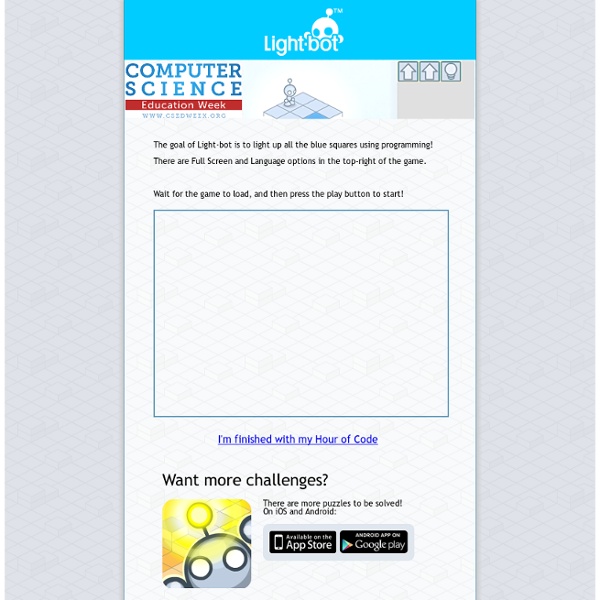
Tools to Help You Integrate Gamification in Your Students Learning September, 2014Teaching to early learners means teaching fundamentals in a supportive and engaging way. It is no surprise that many learning tools for young students include some element of gamification. Here are a few that teachers recommend. Matific Want hundreds of FREE math activities for grades K-6? The 20+ math games for young learners in this app also include many accessibility options. Teach your students about US money in this interactive visual game. English learners and ELL/ESL students may find these word games engaging, such as Scramble and Hangman. Reading Kingdom
www.powtoon.com/dashboard/ Accessibility StatementCompliance status We firmly believe that the internet should be available and accessible to anyone and are committed to providing a website that is accessible to the broadest possible audience, regardless of ability. To fulfill this, we aim to adhere as strictly as possible to the World Wide Web Consortium’s (W3C) Web Content Accessibility Guidelines 2.1 (WCAG 2.1) at the AA level. These guidelines explain how to make web content accessible to people with a wide array of disabilities. Complying with those guidelines helps us ensure that the website is accessible to blind people, people with motor impairments, visual impairment, cognitive disabilities, and more. This website utilizes various technologies that are meant to make it as accessible as possible at all times. Additionally, the website utilizes an AI-based application that runs in the background and optimizes its accessibility level constantly. Screen-reader and keyboard navigation
Learn Create a 3D T-Rex Game Grades 2+ | Blocks Dance Party Minecraft Hour of Code Escape Estate Grades 2+ | Blocks, Python Code a 3D Space Invaders Game Minecraft Timecraft Rodocodo: Code Hour Pre-reader - Grade 5 | Blocks NASA's Space Jam Make a Flappy game Long Live Wakanda Grades 6+ | Blocks Hello World CodeMonkey Jr.: Pre-coding for Preschoolers Pre-reader | Blocks My Google Logo Grades 2-8 | Blocks Coding Town Grades 2-5 | JavaScript Mario's Secret Adventure: Build Your Own 3D Mario Game CodeCombat: Goblins 'n' Glory Grades 6-8 | JavaScript, Python Code Farm: Plant a Garden Blocks Jumper: Game Creation Make Shapes with Code Pre-reader - Grade 5 | JavaScript, Language independent (can be taught in multiple languages) AI for Oceans Grades 3+ | AI and Machine Learning The Grinch: Saving Christmas with Code Bot is sus?! Grades 2-8 | JavaScript | Internet Explorer 11, Microsoft Edge, Chrome, Firefox, Safari Code Club World: Make cool stuff with free coding games and activities Grades 2-5 | Blocks Dragon Blast Design your Hero
CoderKids, un laboratorio di programmazione unplugged per i bambini di 5-6 anni CoderKids è un laboratorio di informatica senza uso del computer, nato dall’idea di due insegnanti di scuola Primaria. Ci siamo incontrate in Rete via Twitter (@agaddone, @catemoscetti) poco più di un anno fa; in comune abbiamo la passione per la didattica attiva con la tecnologia. Da anni ci occupiamo, nei nostri rispettivi ambiti di insegnamento (Italiano poi Matematica l’una, L2 Inglese, l’altra), di utilizzare l’informatica per le varie discipline. Nel tempo, spinte dalla curiosità personale e da un atteggiamento creativo verso la tecnologia e l’innovazione didattica, abbiamo notato che la scuola generalmente insegna ad usare un insieme di applicativi (di solito software progettati per gli uffici) per raccontare e presentare le proprie esperienze e registrare il risultato finale delle attività di laboratorio o dei progetti. Figura 1 – La realizzazione dei pon pon-Fuzzes. Figura 2 – I Fuzzes. Figura 3 – Il tappeto-griglia Figura 4 – Il briefing iniziale. Figura 9 – Il gioco libero.
Movenote Min Blog | Min Wordpress Blog Guida di Riferimento di Scratch 1.4 Introduzione | L'Interfaccia di Scratch | I Blocchi di Scratch | Descrizioni dei Blocchi | Appendice Scratch è un nuovo linguaggio di programmazione che rende semplice la creazione di storie interattive, di giochi e di animazioni - e la condivisione con altri sul web delle tue creazioni. Questa Guida di Riferimento offre una panoramica del programma Scratch. Se stai iniziando ora con Scratch, ti consigliamo di consultare prima la Guida per Iniziare (disponibile nella sezione Supporto del sito web di Scratch). Dopo, se vorrai informazioni più dettagliate, torna a questa Guida di Riferimento. Sul sito web di Scratch trovi molte altre risorse che ti aiutano a conoscere Scratch: le guide Video, le schede di Scratch e le Domande Frequenti (FAQs). Questa guida si riferisce alla versione 1.4 di Scratch, rilasciata nel Giugno 2009. I progetti di Scratch si compongono di oggetti chiamati sprite. Lo Stage è dove le tue storie, i giochi e le animazioni prendono vita. Inserisce uno sprite a sorpresa.
Pricing Can I pay per video export? Yes, you can choose to export (= download or publish) your video in a higher quality than your current license allows, and pay for that on a transactional basis, per video export. For example, while videos created with a Free license get a Moovly watermark and outro, you can still download them without these and in HD quality, at the cost of only a few dollars. If you need to do this frequently, a subscription will be more cost-effective. Will I still have access to my videos when I change my license? Yes. How do I renew my subscription? Monthly subscriptions are renewed automatically every month. What types of payment do you accept? For monthly subscription plans we accept Visa, MasterCard and American Express. If I subscribe now, can I change my subscription later? Yes, you can. Can I cancel my subscription? Yes, you can stop the automatic renewal of your subscription at any time. When are taxes applied? More questions?
Vi programmerar! | Strandens fyror på Sjöstadsskolan lär sig programmera CODING: RAI SCUOLA CON IL PROF. ALESSANDRO BOGLIOLO Trouble viewing this page? Go to our diagnostics page to see what's wrong.