


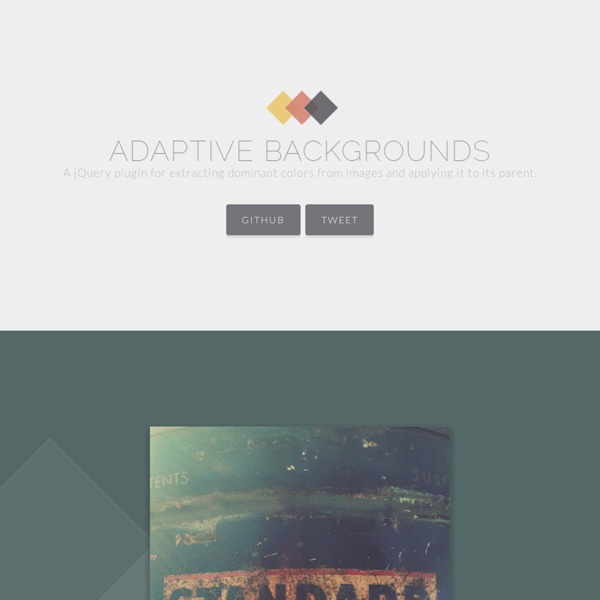
highlight.js 50 jQuery Plugins to Take Your Website to Another Level - Code Geekz The Web is on a perpetual flux of becoming and expanding with each and every passing day ( if not every hour on the hour ), and along with its expansion newer advancements are made. Within these advancements, developers are continually working on creating bigger and better scripts by which to further enhance the end user experience by making plugins which are lighter and possess more capabilities than their predecessors. The overall key factor within these newer advanced scripts and plugins is that they are now built to be Responsive without forfeiting the functional features they once possessed – but rather to be better and lighter ( as far as file size ) so that they dont end up slowing down page loading time. With jQuery’s architecture developers are able to create a plug-in code to extend its functionality, thereby being able to produce some of the best plugins by which to allow you to take your website or any given project to an entirely new level. Enjoy The Roundup! 1. 2. 3. 5. 6.
graphisme par Geoffrey Dorne –Les 32 mythes de l'UX design Il y a des années, lorsque j’étais étudiant, beaucoup d’entre-nous voulaient créer leur petit atelier, se mettre en association de créatifs pour travailler sur de beaux projets culturels. Puis, petit à petit la tendance a été de devenir « Directeur Artistique » le fameux DA qui pense, crée et fait créer. Lorsque j’ai commencé à enseigner tous les étudiants voulaient donc devenir DA dans de grosses agences de com, de pub, etc. Puis, la tendance a encore évolué et les étudiants que j’ai eu en cours voulaient travailler dans des startups technologiques. L’acronyme UX est maintenant énormément répandu sans forcément que l’on sache que ce que cela signifie. « L’expérience utilisateur » se détermine par sa méthodologie, qui trouve des centaines de définitions mais aussi qui flirte de près avec la psychologie cognitive. Ajoutons à cela que vous pouvez librement télécharger et imprimer toutes les affiches puisqu’elles sont intégralement disponibles en PDF Yeepee !
jQuery effects, 150+ best for web developers and designers Since the arrival of the jQuery library, the life of JavaScript programmers have gotten a lot easier because now it’s simpler to develop web 2.0 applications. With jQuery, the programmers can keep their code organized and concise, which is the major slogan of the library, “write less, do more”. You can utilize jQuery to handle events, generate animations, and even add an Ajax support into your web applications in a very easy way. Certainly you can use JavaScript to execute all the jQuery functions, but if you use it, your programming times will reduce and your effectiveness will increase, and that’s the real magic of jQuery. On this roundup we will show you the most captivating and creative jQuery tools and effects to inspire you, from animations to slideshows, you will find plenty of effects on this article, hope you enjoy it. Transition effects Special Presentation: jQuery SliderShock 1. A standard transition effect that always works well when implemented on your designs. 3. 5. 6. 8. 9.
CSSGram - filtre photo CSS What is This? For more background on CSS Image Effects, you can check out my blog series here, or watch my video from CSS Conf EU, which gives a baseline on blend modes and filters. Simply put, CSSgram is a library for editing your images with Instagram-like filters directly in CSS. We are using pseudo-elements (i.e. Browser Support This library uses CSS Filters and CSS Blend Modes. Google Chrome: 43+ Mozilla Firefox: 38+ Internet Explorer: Nope Opera: 32+ Safari: 8+ For more information, check on Can I Use. Usage There are currently 3 ways to consume this library: 1. When using CSS classes, you can simply add the class with the filter name to the element containing your image. The quickest way to do this is to link to our CDN in your <head> tag: <link rel="stylesheet" href=" If you want to work locally, do the following: For example: Available Classes 2. .viz--beautiful { @extend %aden; } Available Extends 3. Available Mixins
robflaherty/jquery-annotated-source 20 jQuery Plugins You Should Use Today - Code Geekz JQuery has come to greatly simplify JavaScript programming, and can be considered as being the backbone of web development due to its expedient and concise JavaScript Library which simplifies HTML document traversing, event handling, animating, and Ajax interaction toward rapid web development. JQuery Plugins can enable developers and adept users with the required set of tools in creating enriched web applications by making them multi-functional and visually stunning. There have been stellar strides within JavaScript adoption by developers and browser vendors when it comes to JQuery, and they’ve gone on to produce a multitude of JQuery Plugins which have improved web development. This is just part of the reason as to why jQuery has become one of the most preferred and utilized JavaScript libraries available. In this article I have amassed 20 jQuery Plugins that are useful and able to accomplish your development related tasks. 1. 2. 3. 4. 5. 6. 7. 8. 8. 9. 10. 11. 12. 13. jQuery. 14. 15.
Optical Adjustment – Logic vs. Designers - Marvel In my early days as a designer, I relied on Photoshop or CSS to tell me whether something was right or wrong. If Photoshop indicated that two shapes were aligned, then they were aligned. If two different shapes were the same size, then that was the case. This approach seemed logical, but it was an incorrect way of working. The calculations software makes are rational, but software cannot take into account the way humans perceive shape, colour, and size — that is to say the software cannot understand the context of an object in relation to other objects, in the context of an overall visual language, or how a human would perceive the object. The irrational mind of a human needs to decide whether something looks optically correct or not, because we can see and understand a context when a computer can’t. Let’s take a look at a small number of examples of this in action. The triangle in a play icon is centre-aligned in the circle right? Colour Optical adjustments in colour are more subtle.
Sites Web interactifs en jQuery qui Rock! Inspiration par 25 sites. L’arrivée du jQuery en 2006 bouleversa le monde du web que l’on connait aujourd’hui. L’utilisation des effets parallax, les centaines d’animations plus surprenantes les unes que les autres, l’utilisation de galeries « slideshow », etc., font en sorte de rendre le web plus vivant tout en gardant une rapidité d’exécution ce qui n’était pas toujours le cas avec les sites web programmés en Flash. Dans cet article, vous trouverez une superbe liste de sites web en jQuery comprenant des effets d’animation splendides utilisés en grande partie pour le système de navigation à travers les pages. La liste de sites web suivante a été créée par le design Chris Spooner, fondateur du site web line25.com. Superbes sites web avec animations jQuery CaptainDash Mustache Small Studio McCormack & Morrison Wanda Productions Socket Studios Blind Barber Dangers of Fracking thePENHOUSEPROJECT Edits Quarterly Spring/Summer Bagigia Carbure Squarefactor Inzeit Grayden Poper Second Story Interactive Studios Superlovers James Anderson
Colorify.js aysylu/loom Turn.js: The page flip effect in HTML5 S Gallery: A Responsive jQuery Gallery Plugin with CSS3 Animations Today I'm going to share with you a gallery plugin I built (yeah, like the world needs another gallery plugin, right?) after having stumbled upon SONY's products gallery while I was browsing their website a while ago. Their products' image gallery is a simple one, but two things grabbed my attention about the gallery: It's made with Flash when it can totally be created with HTML, CSS3 and Javascript. It has a neat feature: exiting the slideshow mode back to the grid view mode, the last image which was active in the slideshow mode "returns back" to its position in the grid view, thus the user knows where they have stopped and what images are left in the gallery that they haven't maybe browsed. This is a neat feature which serves as a brain cue and thus is a nice and positive UX-aware touch. The plugin uses HTML5's FullScreen API, and relies heavily on CSS3 animations transforms, so it will work only in browsers that support these features. Markup And that's all you need in the markup.
colofilter.css To use those filters, download the colofilter.css file, add it to the head of your document : Then to use the filters, use the proper classes on your elements, and that's it! <div class="blend-blue"><img src="image.png"/><span>lorem</span></div> Examples (click the images to copy the classes): lorem Unfortunately, it will not work with IE & Edge browsers, as well as Opera Mini, and Safari (desktop & IOS ) is not supporting the hue, saturation, color, and luminosity blend modes. See compatibility for : mixblendmode filters A polyfill is on it's way!