


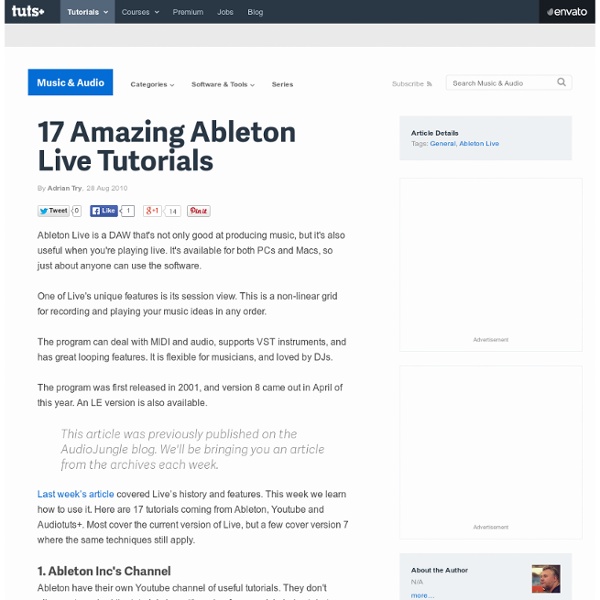
Ableton Live | SOS Tutorials, Techniques & Workshops Previous 100 Ableton LIVE NOTES workshops Groove Mechanics Ableton Live tips & Techniques Trouble finding your groove? Come with us as we dive into Live's Groove Pool... Group Therapy Ableton Live Tips & Techniques Track grouping is one of Live's most powerful tools for managing your tracks in both Session and Arrangement view. Simpler Pleasures Live Tips & Techniques Simple and sophisticated sampling are both on offer with Live's Simpler and Sampler instruments. Max Power There's something for everyone in Max For Live, as we'll see while we explore the best devices MFL has to offer. Making Notes Live 9’s new audio-to-MIDI converter has some off-the-wall uses. Live For Tomorrow We get hands-on with the new and improved features of Live 9. Crafty Comping Live offers all the tools you need for quick and convenient comping: you just need to know where to look. This Year’s Model Try some guitar-amp modelling with Live, a couple of plug-ins and a bit of know-how. Smooth Operator Ableton Live Tips & Technique
Max for Live Everything Ableton 10 newbie mistakes when writing in Ableton 10 Newbie mistakes in Ableton Here are some common newbie mistakes people make when writing in Ableton. This isn’t all Ableton specific as some tips apply to music production in general. 1. This is a fairly common but huge mistake when working with Ableton. I suppose it can be pretty misleading to see an option called “Auto-warp” and wonder why your songs aren’t syncing up to tempo perfectly. Here’s are a few videos to get you started. For Ableton 8: For previous versions of Ableton: 2. A common mistake for people who are new to Ableton is assuming that the session window (the window with all the boxes for clips and scenes. For example you will have a clip on audio 1 in your session window but audio 1 in your arrange window is empty. Once you understand how the session and arrange windows are intertwined, it will make complete sense what is happening. 1 instrument per track. If you have ever programmed a drum machine, clips are similar to patterns on your drum machine. 3. BS – Spectrum Vst
Ableton Live Tutorial: Learning Operator with Faux M.A.N.D.Y. – Booka Shade Sounds You’ve seen the splashy “sound just like –” headlines in various music magazines. But imitation is, after all, an essential form of musical development. Something magical happens as you try to imitate something – you begin to hear it differently. Sometimes you wind up nailing something exactly, and in the process discover how you might make your own, unique sounds. And sometimes, the process of translation falls apart, and instead of an imitation you go somewhere else altogether. By popular demand, our friend and Live performance guru Gustavo Bravetti has unveiled the secrets behind a sound in his own performances, reminiscent of a tune that’s well-loved in certain circles: How to program a “M.A.N.D.Y vs Booka Shade – Body Language” like sound, on Ableton Live’s Operator.Note that I’m using Live8′s Operator. As Gustavo points out in comments, this is all about using a simple example as a window into learning Operator. Hope this is useful to your synth programming.
www.maxforlive.com - Download Max for Live Devices Ableton Life VIDEO! The 45-Minute Practice Routine: Get Organized to Optimize Your Time Behind the Kit (January 2014 Issue) by Mike Johnston When I sit back and think about the thousands of questions I’ve been asked by students in my eighteen-year career as a drum teacher and clinician, I would have to say that at least 80 percent of them have to do with practicing. It’s a scary thing to think about sitting down at the kit and dedicating yourself to improving, just to find out that you were practicing incorrectly or focusing on the wrong subject. Having a road map like the one we have here, the 45-Minute Practice Routine, will help you feel more confident on your journey. Before we get into the specifics of the practice routine, it’s important that we define the difference between playing and practicing. Practicing, on the other hand, is when you work on something that you desire to improve, with precise focus and attention paid to every detail, including touch, groove, feel, technique, and timing. The 45-Minute Practice Routine is something that should be filled out before you even get to the kit.
Ableton Live’s Analog: A Synthesizer Tutorial April 10, 2010 by Ryan Ableton’s Analog synthesizer (introduced in version 7) is an attempt to recreate the vintage sounds of yesterday. Featuring 2 alias free oscillators, 4 Waveforms (sine, sawtooth, rectangle and white noise), two independent multi band filters, 2 syncable LFOs, and a range of other features, Analog easily stands up next to its hardware counterparts. The Basics Of Synthesis Every analog synthesizer generates its sounds from an oscillator, the most basic type being a sine wave. All Of This Hertz My Head! All sound is made up of vibration. An example of a sine wave. 1 cycle is reached once the wave has reached its lowest point, its highest point, then back to the lowest. A guitar string being plucked will vibrate thousands of (cycles) times per second. Sounds range from about 20Hz to 20,000Hz. Some common sounds you can associate with on the frequency spectrum. Here is what a pure sine wave played by Ableton’s Operator Synth at 440Hz. The raw sine wave generatd by Operator.
Live Keyboard Shortcuts — Ableton Reference Manual Version 9 34.1 Showing and Hiding Views Under Windows, you can access each menu by pressing ALT and the first letter of the menu (ALT-F for “File,” for instance). While a menu is open, you can use: the up and down arrow keys to navigate the menu items;the right and left arrow keys to open the neighboring menu;Enter to choose a menu item. In OS X, you can access individual menu entries by pressing CMD-?. 34.3 Adjusting Values 34.4 Browsing In addition to the shortcuts shown here, the editing shortcuts can also be used in the browser. 34.5 Transport 34.6 Editing By holding down an additional modifier key, some of the above commands can also be applied to: Tab can be used to move from one track or scene to another while renaming. 34.7 Loop Brace and Start/End Markers The loop brace and start/end markers must first be selected before any of the following commands will apply to them. 34.8 Session View Commands See also the editing commands. 34.9 Arrangement View Commands 34.10 Commands for Tracks
Ableton Live Tutorials - Welcome! 10 ways to triple your productivity & make more music 12 ways to triple your productivity & make more music Whether you are gearing up for a new year & reflecting on the accomplishments of last year or your catching yourself in the middle of the calendar year with less productivity than you would like, I want to share some techniques that should really help to step up your game. In all honesty, I’m naturally a pretty lazy guy. These tips below are discoveries I have made to battle my own laziness, fatigue & creative anxiety. 1. Take a break first. 2. Face it, it’s all bullshit & if you keep at it, you’re life is going to waste away. If you really want to get WAY more done, cut your social network checking to 2-3 times a day and only after you’ve put in some real creative work. 3. 4. 5. Once the timer goes off, it’s time to commit to making music (or writing this blog) & set the timer once again. Sometimes I’ll break songwriting down to different tasks. *Edit & effect each loop for my own purpuses *Construct a 32 bar intro *Create an Outro 7.
Ableton Production Tutorials - The Best Ableton Live Video Tutorials