


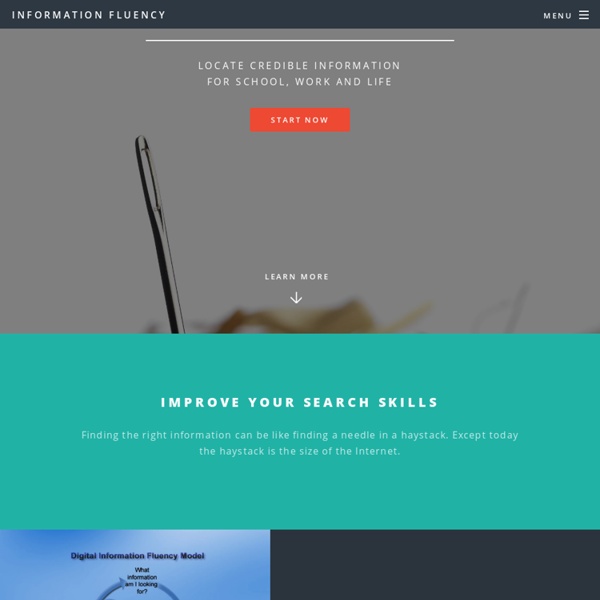
Alaska School Library Handbook / FrontPage 90+ Videos for Tech. & Media Literacy Update December 3/09: There has been much interest in this list so I have transferred this resource to a wiki. This post will remain, but I would be happy if others contributed to the wiki version found here. Thanks for your interest in media education. Over the past few years, I have been collecting interesting Internet videos that would be appropriate for lessons and presentations, or personal research, related to technological and media literacy. Here are 70+ videos organized into various sub-categories. Conversation Starters: 1. 2. 3. 4. 5. 6. 7. 8. 9. 21st Century Learning: 10. 11. 12. 13. 14. 15. 16. 21st Century Schools – This is a video prepared by the Department of Children, Schools and Families in the United Kingdom. 17. 18. 19. 20. Copyright, Copyleft & Remix/Mashup Culture: 21. 22. 23. 24. 25. Influence of Media on Society: 26. 27. 28. 29. 30. 31. 32. 33. History of Technology & Media: 34. 35. 36. 37. 38. 39. Social Networks & Identity: 40. 41. 42. 43. 44. 45. 46. 47. 48. 49. 50.
TheResearchProcessCycle School Library Management Resources for School Librarians - Index Policy Manuals and Other Management Tools How to set up a school library for Non-librarians What Do I Do With All of These Books? - A guide for a non-librarian. Up to Top Handbooks and Guidelines for Students and Faculty Policies Manual - Plainville School, Rainsville, AL. Volunteers Grandview Elementary School Volunteer Info - This is for adult volunteers. Ideas for New Media Specialists The 12 Most Important Things to Do . . . in the First Week of Your New Job - By Carrie Marting and Julie Marie Frye in the Knowledge Quest Blog. This site is maintained by Linda Bertland, retired school librarian, Philadelphia, PA.
Want to Become a Rapid E-Learning Pro? Then Check Out All of These PowerPoint Tips I’ve been doing this PowerPoint stuff for so long that I often think the tips I share are common knowledge and everyone knows them. But every time I do a workshop, I’m reminded that what may be old to me is often new to others. Over the years I’ve shared all sorts of PowerPoint tips and tricks. But with the blog approaching 100,000 subscribers that means there’s a lot of people who probably didn’t see many of the previous PowerPoint posts. So in today’s post, I’ve included a list with every single PowerPoint tip shared in the blog up to this point. If you’re looking for a good resource on PowerPoint tips, this is a post worth bookmarking. Tips on Creating Rapid E-Learning Courses in PowerPoint Building an elearning course with PowerPoint is not the same as building a presentation. Use PowerPoint for Graphic & Visual Design PowerPoint is a versatile application that lets you build your own graphics and illustrations. Get More Out of PowerPoint Using These Tips Never-ending PowerPoint Tips
Using Primary Sources - Teachers Primary sources are the raw materials of history — original documents and objects which were created at the time under study. They are different from secondary sources, accounts or interpretations of events created by someone without firsthand experience. Examining primary sources gives students a powerful sense of history and the complexity of the past. Helping students analyze primary sources can also guide them toward higher-order thinking and better critical thinking and analysis skills. Before you begin: Choose at least two or three primary sources that support the learning objectives and are accessible to students. 1. Draw on students’ prior knowledge of the topic. Ask students to closely observe each primary source. Who created this primary source? Help students see key details. What do you see that you didn’t expect? Encourage students to think about their personal response to the source. What feelings and thoughts does the primary source trigger in you? 2. 3. Top
The 21st Century Learning and Teaching Skills You should not Miss Digital media and internet are transforming the way our kids socialize and play; they are even changing the way they learn and participate civically. Many believe that this shift could possibly transform teaching and learning broadening, thus, the focus of literacy to include the digital element. Technology is not only revolutionizing education but it is also reconceptualizing the way this education is delivered. Learning environments in the 20th century : Learning in the 20th century was basically taking place in a poor environment whose major players were : school, teachers, and parents. Learning in the 21st century : Now that technology has creeped into our life a new vision of learning emerged. The first principle is the shift from education to learningThe second one is the shift from consumption of learning to participation and productionThe third one is the shift from thinking about institutions to thinking about new works.
Why Use Primary Sources? Primary sources provide a window into the past—unfiltered access to the record of artistic, social, scientific and political thought and achievement during the specific period under study, produced by people who lived during that period. Bringing young people into close contact with these unique, often profoundly personal, documents and objects can give them a very real sense of what it was like to be alive during a long-past era. 1. Engage students Primary sources help students relate in a personal way to events of the past and promote a deeper understanding of history as a series of human events.Because primary sources are snippets of history, they encourage students to seek additional evidence through research.First-person accounts of events helps make them more real, fostering active reading and response. 2. Many state standards support teaching with primary sources, which require students to be both critical and analytical as they read and examine documents and objects. 3. Top
1 Tool at a Time: Build Your Toolbelt - home Cool Sites for Middle School Students Online Fun and Games FunBrain - Games for math, reading, and other stuff. Online Games for Kids - From Scholastic. Orisinal - Good games here. Fun and Games GameFAQ's - Information about games for lots of systems. Cheats for all platforms Game Spot - Tips, cheats, games for downloading, and news and reviews. Hobbies and Collections Comic Book Resources - News, locations of comic book shops, and lots of links to comic web sites. Music Pets Healthy Pets - Lots of information here on topics like housebreaking your puppy to feeding your bird. Sports Entertainment - TV and Movies Groups in Your Town The Boy Scouts of America - A super group for making friends and having fun. Sites for Teens Teen Division of the Internet Public Library - Links to sports, entertainment, and information on personal problems. Other Cool Sites Balloon HQ - This site will tell you how to twist balloons to make those neat figures. This site is maintained by Linda Bertland, retired school librarian.
SLJ's Top 10 Tech: 2012 By Joyce Kasman Valenza Shift happens. It disrupts. Next year, it’s critical for our profession to see opportunities where others might see obstacles. This year’s shifts situate librarians for creative leadership opportunities, to make sense of the resources and tools that bombard our schools, and our public library partners, like that proverbial fire hose. It’s exciting. 1. Opportunity: Pick a platform and curate OER resources important to your community—perhaps for instance, Common Core resources and strategies, perhaps pointing to the amazing new wealth of primary sources, or free documentary films. 2. Opportunity: It’s not just about curating adult-created content. 3. 4. Opportunity: Search for MOOC s and point teachers and learners to strong opportunities for informal learning. And, it seems, where there’s a MOOC, there’s often a badge. 5. Opportunity: Scout for badge opportunities that match and recognize your students’ independent learning passions. 6. 7. 8. 9. 10. 11.
Stanford Copyright and Fair Use Center