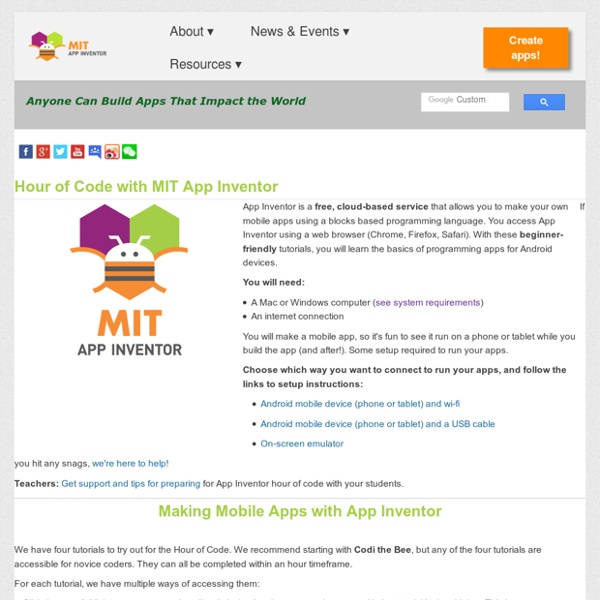CodeCombat
code:Explained Adventure: Introduction
Sprite Kit makes it easy to build compelling, high-performance games for iOS and OS X using the same object-oriented principles, design patterns, and Objective-C language that you use to build other apps. To demonstrate what you can accomplish with Sprite Kit, we’ve created the complete Adventure game: This code:Explained provides an overview and guided tour through the Adventure Xcode project. By working through this document, you’ll see how we used Sprite Kit nodes, actions, and physics, to build a level in which you play the role of an intrepid hero walking through the walls of a forested maze. There are several different characters and basic sprites that make up the game, including your hero, caves that spawn the evil goblins you’ll encounter along the way, not to mention the club-wielding boss at the end of the level. What You’ll Learn from This code:Explained What You Need to Know Before Reading This Document
Classic Maze
Your browser is not supported. Please upgrade your browser to one of our supported browsers. You can try viewing the page, but expect functionality to be broken. App Lab works best on a desktop or laptop computer with a mouse and keyboard. Game Lab works best on a desktop or laptop computer with a mouse and keyboard. You may experience issues using Web Lab in Private Browsing mode. CS in Algebra curriculum and content is being deprecated.
Project Merger Tool: combine two App Inventor projects into one
This information pertains to App Inventor Classic. It is obsolete and is being kept here for historical reasons. Information about the updated merger tool (for App Inventor 2) can be found here. Developed by Kate Feeney of Mills College, the AI Merger Tool, allows multiple users to develop screens for the app in different projects on different or the same accounts and later merge the two App Inventor projects together. Related Reading:Encouraging Collaboration: AIMerger Tool, thesis by Kate Feeney ABSTRACT: App Inventor is a free, open source application that permits people with any level of programming background to create software applications for the Android operating system. Download the AIMerger.jar file Download the AIMergerDocumentation for more detailed instructions on how to use the AIMerger tool.
Kodable
Sprite Kit Programming Guide: About Sprite Kit
Sprite Kit provides a graphics rendering and animation infrastructure that you can use to animate arbitrary textured images, or sprites. Sprite Kit uses a traditional rendering loop where the contents of each frame are processed before the frame is rendered. Your game determines the contents of the scene and how those contents change in each frame. Sprite Kit does the work to render frames of animation efficiently using the graphics hardware. Sprite Kit is optimized so that the positions of sprites can be changed arbitrarily in each frame of animation. Sprite Kit also provides other functionality that is useful for games, including basic sound playback support and physics simulation. At a Glance Sprite Kit is available on iOS and OS X. Untextured or textured rectangles (sprites)TextArbitrary CGPath-based shapesVideo Sprite Kit also provides support for cropping and other special effects; you can apply these effects to all or a portion of your content. Textures Hold Reusable Graphical Data
Pencil Code
Setting Up App Inventor
You can set up App Inventor and start building apps in minutes. The Designer and Blocks Editor run completely in the browser (aka the cloud). To see your app on a device while you build it (also called "Live Testing"), you'll need to follow the steps below. You have three options for setting up live testing while you build apps If you are using an Android device and you have a wireless internet connection, you can start building apps without downloading any software to your computer. You will need to install the App Inventor Companion App on your device. If you do not have an Android device, you'll need to install software on your computer so that you can use the on-screen Android emulator. If you do not have a wireless internet connection, you'll need to install software on your computer so that you can connect to your Android device over USB. Option One - RECOMMENDEDBuild apps with an Android device and WiFi Connection (preferred): Instructions Option TwoDon’t have an Android device?
Teachers talk about TKP
The TEACHERS resource section of the TKP site is organized as follows: General Topics for teachers on this site include the following: what we teach (i.e. which languages, software, IDEs, etc..),where we teach (i.e. links to events),who teaches (list of trained TKP teachers by location)how to teach the using the Intention Method (i.e. list of general teaching tips for all of our courseware) In addition we are adding teaching resources for each recipe (or lesson unit) to this site. The teacher training materials for each recipe are linked by recipe name, i.e. SQUARE, HOUSES, etc.. and include the following information text description of concepts taught by section of recipe (i.e. for recipe, for variation, for recap, for quiz, etc…)tips to teach each sectionshort video for teachers on teaching tips for that sectionXtras for that recipe – these can include warm-up (mini) recipes and more Here are some more CS resources for teachers from Google – CS resources – here
Code.org
Your browser is not supported. Please upgrade your browser to one of our supported browsers. You can try viewing the page, but expect functionality to be broken. App Lab works best on a desktop or laptop computer with a mouse and keyboard. Game Lab works best on a desktop or laptop computer with a mouse and keyboard. You may experience issues using Web Lab in Private Browsing mode. CS in Algebra curriculum and content is being deprecated.
App Inventor
Get Started Follow these simple directions to build your first app! Tutorials Step-by-step guides show you how to create even more apps. Teach Find out about curriculum and resources for teachers. Forums Join community forums to get answers to your questions.