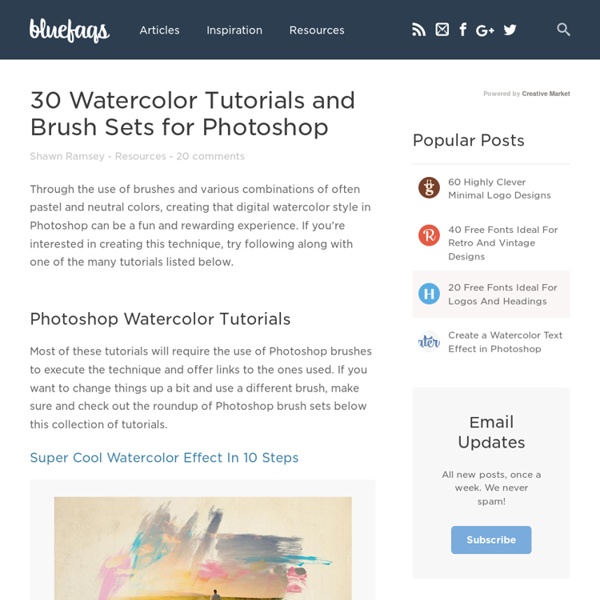Top 10 Best Photoshop Tutorials This Week 009 « Tutorialstorage
Feb112012 It’s time to present you a Top 10 selection of Best Photoshop Tutorials. If you want to share with us your photoshop or illustrator tutorial, your work, design or photography send us a mail or via Twitter using #tutorialstorage in the end of the tweet. Graphic design often involves mixing media and design styles to achieve a creative result, so it’s important to know how to use a variety of tools, techniques and resources at your disposal to create a coherent composition. Without a coherent and well thought out composition, your artworks will not have the polished and memorable finished result that you’re hoping for.In this tutorial, you’ll learn how to have some fun with vectors, custom brushes, and stock images to create a colorful and eye-catching nature themed girl composition in Photoshop.
Photoshop Shortcuts – The Fun Way
In this post I’m going to focus on several Photoshop shortcuts that I tend to use more often than others. Sure I could sit here and spell out every single shortcut available, but why reinvent the wheel? Here is a list of 10 of my favorite and most used Photoshop shortcuts delivered to you via Mr. Stickman.
Photoshop
30 Christmas Holiday PSD & AI Flyer Templates The success of any event, being it a show, a sale, a party or a simple get-together, often depends on how well you can promote it. These flyers are diverse and eye-catching examples of promotional materials created for events that take place during the holiday season. 45 CV Resume Templates That Will Get You Hired You could make your resume in Microsoft word. Draw a few columns, write the text you need, hit tab a few times and press enter a few times.
70 Tutorials Using Photoshop To Design A Website
This article features a huge amount of Photoshop web design tutorials, which will teach you simple effects which can be combined together in order to create a great website design. Theses tutorials are perfect for first time Photoshop users because there short and sweet. I hope you enjoy the article and feel free to leave a comment below. 1) Carbon Fiber Layout you’ll learn how to make this sleek layout with a carbon fiber background that would look great as a landing page for a website.
300+ Free Grunge Textures
Get the FlatPix UI Kit for only $7 - Learn More or Buy Now In this roundup we’ve collected over 300 free grunge textures. Enjoy the show! 8 Subtle Grunge Textures vintage grunge textures(5Textures)
44 Grunge Photoshop Tutorials
What’s up today? We’ve actually compiled a whole array of creative grunge tutorials so you can infuse staggering grungy styles into your artworks using Photoshop. Lately the grunge effect is known to be an enormously popular trend in web design, and basically it doesn’t seem to be going anywhere any time soon.
40+ Useful Online Generators For Web Designers
Oct 11 2010 Generators can be a great way to save time in your web design projects. High-quality generators can create graphics or code or even layouts in a matter of seconds or minutes, things that might take an hour or more if done by hand.
Photoshop Light Effect Tutorials
I’ve selected various Photoshop tutorials that I’m liking at the moment for light effects, some have quite cool techniques on how to achieve the end result that can be applied to a million different designs (try and experiment with them), check them out below. You might also enjoy: Design a Vista Styled Wallpaper Windows Vista Aurora Effect Design a Vibrant Blackberry Inspired Ad NoPattern “Jumper” Effect
11 Excellent Photoshop Tutorials to Boost Creativity
Tutorials can often be your greatest source of inspiration. Sometimes, you may find it difficult to look for some of the highest quality Photoshop tutorials using search engines. There’s so many tutorials available, but only a handful offer inspiration along with valuable tips and techniques.
40 Beautiful Free Icon Sets
Some of the best things in life are free. When it comes to icons and icon sets, there are many talented designers and artists that choose to provide beautiful and useful icon sets for commercial and/or personal usage. In this collection, you’ll see 40 beautiful, free icon sets that you can use in a variety of ways (websites and/or your desktop). In total, you’ll find close to 3000 invidual icons showcased in this article. Note: It’s important to read the fine-print before using any icon sets; some may have restrictions for commercial use (or require that you give credit to the designer).
Tutorial Magazine - 32 Best Photoshop Tutorials of July 2009
photoshop How to Digitally Paint Portraits Create digital paintings that look like high-end comics from photos with these great Photoshop tips. | 16643 views | by digitalarts How to Design a Beautiful Website From Scratch A great, very detailed tutorial using a grid system to make a beautiful website layout.
30 Supercharged Free Photoshop PSD Files for Web Designers and Developers
Free PSD files are the friend of all designers, as they can save time for seasoned designers who need a lightbox, pagination, social media icons or other elements to use in their designs, and they are useful learning resources for beginning designers who want to see how to design such elements for themselves. Web developers can benefit as well, by using them to test individual effects such as jQuery sliders and jQuery toolips without having to design their own site. In this post, you’ll find 30 supercharged free Photoshop PSD files for web designers, developers and anyone else who wants to use them, that will boost your productivity and even make you a better designer. Need more free Photoshop resources?
25 Helpful Tutorials for Lighting Effects in Photoshop
Photoshop allows designers with unlimited possibilities when it comes to creative effects, including lighting effects. There are plenty of different ways to create lighting effects in Photoshop, and there are equally as many different possible uses for them. If you’re interested in learning more about how to create awesome lighting effects in your own work, here are 25 tutorials that can help. Looking for hosting? WPEngine offers secure managed WordPress hosting.
# 7 Best Websites to Find Free Photoshop Textures, Background Styles
Textures are essential resources needed by every photoshop designer as they offer the possibility to create backgrounds, visual styles and […] Textures are essential resources needed by every photoshop designer as they offer the possibility to create backgrounds, visual styles and environments to the design work. There are many places where you can find free textures for Photoshop, however some of the best site that are interesting for different types of content are mentioned below.