


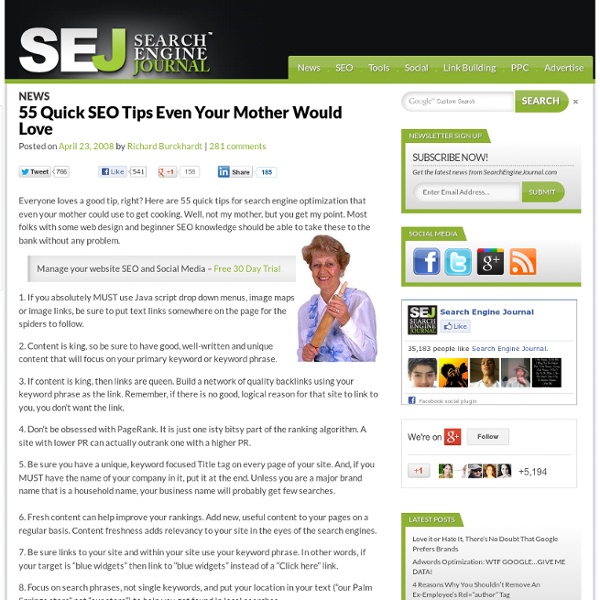
50 Useful JavaScript Tools | Developer's Toolbox | Smas Advertisement By Jacob Gube JavaScript is a powerful client-side scripting language used in many modern websites and Web applications. In the hands of a skilled Web developer, JavaScript can enhance the user’s experience of the website and provide rich interactive components and features. But even though syntactically simple in nature, JavaScript is often difficult to author because of the environment it runs in: the Web browser. JavaScript’s popularity is evident in emerging technologies, such as Adobe AIR, which use it as a supported language for creating desktop-based applications. Below, you’ll find 50 excellent tools to help you achieve various tasks involved in authoring JavaScript code. You’ll also find a few new and alternative JavaScript and AJAX frameworks to help you explore options beyond the big names (i.e. Also, be sure to check out the following related posts: JavaScript/AJAX Authoring Tools Documentation Tools JSDoc Toolkit JSDoc Toolkit makes code documentation a breeze.
Cool New Link Tools And… SEO Discounts! I’ve come across some cool tools to use in your link building efforts and have a handful of discounts I wanted to share so let’s get right to it! Groundswell profile tool All link building tactics have one thing in common—they need relevant pages to secure the links from. The key is finding those relevant pages. Using profiles from the popular Groundswell book by Charlene Li and Josh Bernoff, this tool creates an outline and classifies people according to how they use social media. For example, I’m working with a company who’s primary demographic is young, male and based in the USA. Another little gem from the site is Forrester’s Groundswell Awards program which “recognizes excellence in accomplishing business goals with social applications.” WildVoice You know all those articles you’ve been writing and distributing all over the Web? Creating a podcast of each article Use a free service like WildVoice to create the podcastAdd the new podcasts to all the podcast directories. BackType Alerts
Online SEO Tools - the Ultimate Collection All tools listed below fall under the following criteria: they are all useful for SEOs;they are all web-based (no desk-top ones or FireFox extensions so far);they are all free. If you know of any online SEO tools that were not mentioned here, please comment and I will update the post. I will do my best to continuously update the article to delete the tools that are no more available and add new ones. Table of Contents: 1. More backlink checkers: Backlink Watch (checks Anchor text);Domain Backlinks Checker (sorts the results based on the first- and second-level domains); 2. Keyword Brainstorming Tools Tools that help expand your keyword lists with synonyms, related terms and keyword phrases. Social Media Based Keyword Analyzers Use social media sites to explore how people use and tag your core term, its popularity and related words. Online Dictionaries and Glossaries that Help with Keyword Research 3. Dynamic Tools for Domain Name Brainstorming: Additional domain name checkers and generators: 4. 5.
Royal Pingdom Dawn of the Twitter Effect Posted in Tech blog on February 3rd, 2009 by Pingdom Yesterday a Twitter post (a tweet) by Mashable’s Pete Cashmore became so popular that traffic from Twitter crashed a blog. This sounds very similar to a common social media phenomenon originally known as the Slashdot effect (and later also the Digg effect), where a post on a popular social media site pushes more traffic than the target site can handle. An interesting thing here is the mechanics of Twitter, which is fundamentally different from Digg and Slashdot. It’s not a social news site, with a front page that all visitors go to. We won’t go into the details of how Twitter works, that’s better covered elsewhere, but it’s worth noting that it’s a very different beast. For lack of a better word we will call the phenomenon of sites crashing as a result of traffic from Twitter, “the Twitter Effect”. But now on to the big question… How could a single tweet generate that much traffic?
Google SERP Snippet Optimization Tool Notes If you select the Add a date checkbox, today's date will be filled in automatically. If you plan on publishing your web page at a later date, you can still edit the date input field manually. In most cases, the date Google shows in the SERP snippet will match the date it found in your page content (for example, the date a blog post was first published). If your web page does not have a date somewhere in its content, Google probably won't show one in your SERP snippet either. When a date is displayed in Google's search results, each character of that date string (including spaces and each dot in the ellipsis) is counted towards your 156-character limit. The web pages listed in these faux advertisements are ones that I genuinely endorse, and therefore, the links to those pages are natural, followed links. The entire content of each faux advertisement is original material that I wrote specifically for this snippet tool.
Technical SEO: Tools and Approach - Search Engine Watch (SEW) While search engine optimization (SEO) as a channel is maturing and growing beyond technical competence only, there will always be a great deal of technical attention necessary in the work. Some of the biggest problems negatively impacting SEO campaigns can be traced back to technical issues, since by nature they tend to hit areas around crawling, accessibility, redirects, and indexation. These are core, foundational areas that every hard working organic search marketer needs to be familiar with. Having seen the results of technical work, I can attest first-hand that some of the best SEOs in the world are highly technical people. Most professionals realize that attention to the technical side is important in SEO. What types of areas should you be investigating, and why? I recently presented on this topic at SES New York alongside Brian Ussery, Brett Tabke, and Jaimie Sirovich, so this is especially timely for me. What Technical SEO Factors Matter? Tools for Technical Analysis SEO Crawlers
Avoiding memory leaks Android applications are, at least on the T-Mobile G1, limited to 16 MB of heap. It's both a lot of memory for a phone and yet very little for what some developers want to achieve. Even if you do not plan on using all of this memory, you should use as little as possible to let other applications run without getting them killed. The more applications Android can keep in memory, the faster it will be for the user to switch between his apps. On Android, a Context is used for many operations but mostly to load and access resources. @Overrideprotected void onCreate(Bundle state) { super.onCreate(state); TextView label = new TextView(this); label.setText("Leaks are bad"); setContentView(label);} This means that views have a reference to the entire activity and therefore to anything your activity is holding onto; usually the entire View hierarchy and all its resources. private static Drawable sBackground; In summary, to avoid context-related memory leaks, remember the following:
SEO SEM Netmar Tools | Netmar SEO SEM Tools Crimes against code and using threads in Android In my career as a software engineer, I have encountered plenty of example code. As a Google Developer Advocate for Android, part of my job involves creating example code for illustrating certain concepts and APIs.Most of the time, people will take a snippet of example code and bend it to their will until it no longer resembles the original. But that's the whole point: the sample code has served its purpose. It has illustrated some key concept and hopefully helped someone build some great software. Last week I met with a developer who was working on a prototype application for a potential client of his. In the course of our discussion, he told me that he has been continuing to use some example code I provided him with, as-is, without modification. WARNING: This is about to get a bit technical, if you or your children grow faint at the sight of code, please stop reading now. The tricky problem of multithreaded programming with a Graphical User Interface (GUI) That was until I learned about
osSeo Source: Intel prepping for mass roll-out of Android netbooks Ve As netbook sales continue to pick up in a struggling world economy, Intel, which makes the processors found in many of those netbooks, is mulling over how best to profit from that market. Intel is now preparing for the mass production of Google Android-based netbooks, a reliable source tells us, though for now we have few other details. Such an effort could yield Android netbooks as early as this year, but 2010 remains a more likely scenario. We’ve previously detailed and showed off what a netbook running Android can do. Intel recently reported poor results for its fourth quarter earnings, as demand for computers in general declined. Android running on netbooks represents what could be a very viable alternative for those who don’t want netbooks that run an operating system like Windows Vista. Application stores, centralized repositories of third-party apps, are a boon to developers and consumers alike.
SEO e SEM News blog - Ottimizzazione e Search Marketing - RankFirst