


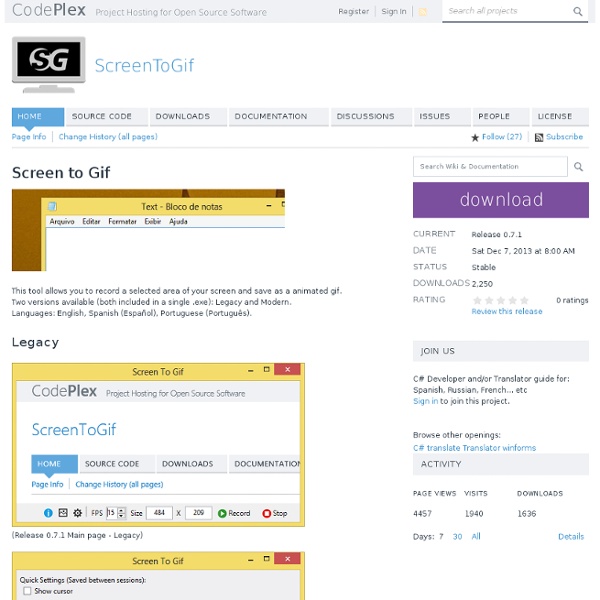
Créer un gif - Créer un gif en ligne - GIF Creator - Gif Maker Incorporated | LICEcap LICEcapsimple animated screen captures LICEcap can capture an area of your desktop and save it directly to .GIF (for viewing in web browsers, etc) or .LCF (see below). LICEcap is an intuitive but flexible application (for Windows and now OSX), that is designed to be lightweight and function with high performance. LICEcap is easy to use: view a demo (output is here). In addition to .GIF, LICEcap supports its own native lossless .LCF file format, which allows for higher compression ratios than .GIF, higher quality (more than 256 colors per frame), and more accurate timestamping. If you record to .LCF, you can play back the .LCF files within REAPER (and/or use it to convert to .gif or another video format). LICEcap is GPL free software, each download package includes the source. Features and options: Record directly to .GIF or .LCF. Download LICEcap v1.32 for Windows (Jun 8 2022) (250kb installer)LICEcap v1.32 for macOS (Jun 8 2022) (876kb DMG) Send GPL patches to submissions@cockos.com.
Downloads Current Stable Version The current stable release of GIMP is 2.8.18 (2016-07-14). We think your OS is Ubuntu. Show downloads for GNU/Linux | OS X | Microsoft Windows | All GIMP for Unix-like systems It's very likely your Unix-like system such as a GNU/Linux distribution already comes with a GIMP package. GIMP can also run on Solaris and is available for the BSD family of systems such as FreeBSD and OpenBSD. Please refer to the documentation for your Unix-like system on the installation of software. GIMP for Mac OS X Download GIMP 2.8.18 via BitTorrent Download GIMP 2.8.18 directly The download links above will attempt to download GIMP from one of our trusted mirror servers. Since the 2.8.2 version, GIMP runs on OSX natively. Native build The official GIMP 2.8 DMG installer (linked above) is a stock GIMP build without any add-ons. The MD5 hash sum for gimp-2.8.18-x86_64.dmg is: 76858c813e9974b187edfd71ce6d83c6506d6a3c. Older Downloads Macports A (easy?) Download Macports Homebrew Download Homebrew Fink
GIFyourself How to Change the Name of a Wireless Network: 9 Steps Edit Article989,635 views 33 Editors Edited 19 days ago The wireless home network has become the primary way we connect to the Internet. When you set up your wireless network however, the default name (SSID) is often hard to remember, not to mention boring. You may also want to change your SSID to make your network harder to hack into. Often, router manufacturers may name the SSID the name of the company that made it, such as "Cisco" or "Belkin". Using this information, a hacker has a better chance of breaking into a network, once they know the manufacturer of the router. Ad Steps Please be as detailed as possible in your explanation. Tips If you have entered the IP address of the router properly, and it is still not responding, try resetting the router. Warnings Never set personally-identifiable information or your password as your network name, and always password-protect your network!
Resize animated gif For permanent links you can use: (Please be patient, resizing may take some time, depending on file size and selected resize method) Online image resizer Ezgif's online image resizer will resize, crop, or flip animated gifs and other images, with the same quality and speed as professional software, without the need to buy and install anything.Useful when you need to reduce GIF size or fit the image in specific dimensions. GIF animation resizing is sometimes tricky, and you will probably have to choose between a smaller file size or image quality.Some gifs may need the "coalesce" option (which removes all optimizations from frames) if other methods fail and the output image is flickering or has strange artifacts, but it may significantly increase file size and is very slow. You can also use this tool to resize animated WebP, APNG, FLIF, and MNG files without losing animation, and any other common image type.
Synesthesia How someone with synesthesia might perceive (not "see") certain letters and numbers. Synesthetes see characters just as others do (in whichever color actually displayed), yet simultaneously perceive colors as associated to each one. Synesthesia (also spelled synæsthesia or synaesthesia; from the Ancient Greek σύν syn, "together", and αἴσθησις aisthēsis, "sensation") is a neurological phenomenon in which stimulation of one sensory or cognitive pathway leads to automatic, involuntary experiences in a second sensory or cognitive pathway.[1][2][3][4] People who report such experiences are known as synesthetes. Difficulties have been recognized in adequately defining synesthesia:[5][6] many different phenomena have been included in the term synesthesia ("union of the senses"), and in many cases the terminology seems to be inaccurate. A more accurate term may be ideasthesia. Characteristics[edit] There are two overall forms of synesthesia: projecting synesthesia and associative synesthesia.
Create photo editing with surprising effects for free The Swiss army knife of photo editing ! Post here an ad for your blog or website. Application on Facebook List of tools Photocollage Animated text PhotoEditor New ! PhotoEffect GIF Slideshow GIF effect Resize a picture Pop Art picture 3D Cube SplashColor GIF Video Glitter Glitter Frame Protecting an image Animated smiley FX pictures Compil' Polaroid Decompose an animated GIF Video Clip Webcam GIF Receive Newsletter Bloggif on Facebook Sites not to be missed! Create GIF effect 1. Stars Scanner Colors Square Negative Lake Blurred Old movie Snow Hearts Weathervane Fireworks Swirl Radial Zoom Explodes Wave Rotation Roll Thermal Pixelated Mirror Minimizes Beats Crush Stone Pencil Gray Push Recursive Shaking 2. Last GIF effect created Hide last creations | See more... Copyright © 2014 Find dozens of free tools to easily create your editing on Bloggif.com.