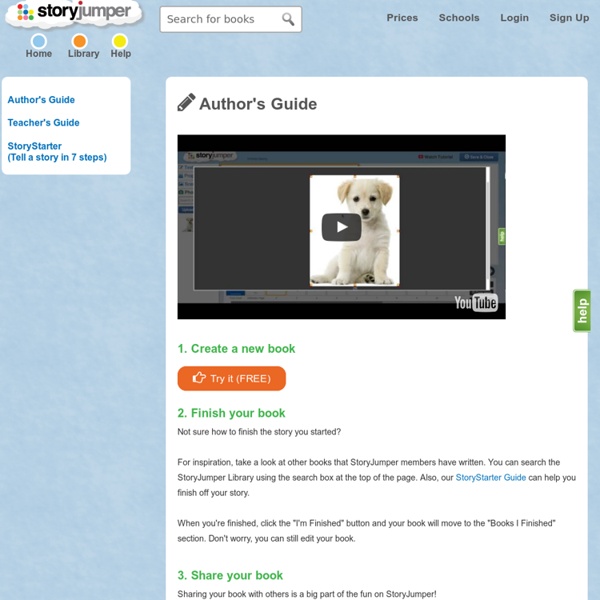StoryCreator - Building your book online.
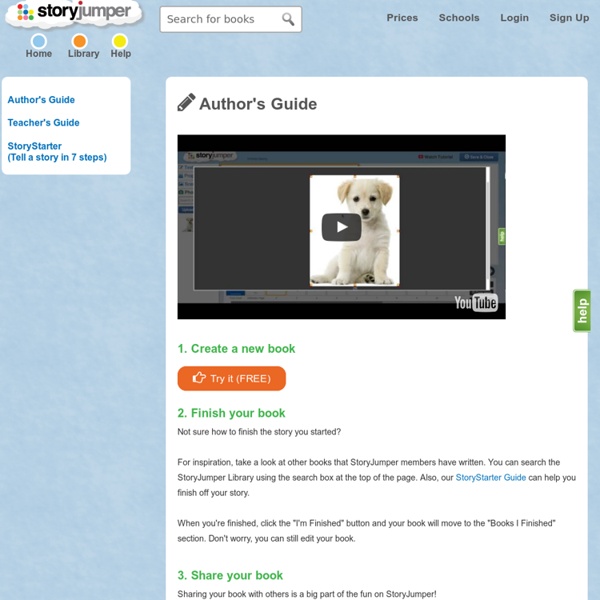
Related:
Related: