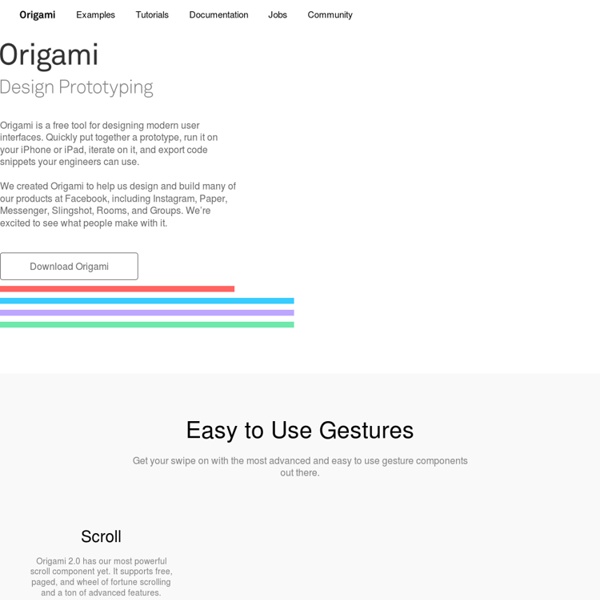Where designers go to find photos and graphics
This is my collection of the best websites to find free photos, icons and patterns. If you’d like to suggest a resource, send me an email. Photo Blogs Quality over quantity.
Mood Board Templates
Inspire yourself or your team with these handy, printable mood boards and get your project going. Two dimensions A4 & Letter, ready to use files and super organized structure will allow you to create mood boards in minutes. Features Fully editable Photoshop files Ready to use A4 & Letter dimensions Video tutorial included Organized files Super easy to use
Advertisement Mobile users and mobile usage are growing. With more users doing more on mobile1, the spotlight is on how to improve the individual elements that together create the mobile user experience. The mobile user experience encompasses the user’s perceptions and feelings before, during and after their interaction with your mobile presence — be it through a browser or an app — using a mobile device that could lie anywhere on the continuum from low-end feature phone to high-definition tablet.
Free Twitter Bootstrap GUI Mockup and Design Templates
Prototype Bootstrap-based apps using your favorite presentation tool. The following vector UI components have been designed from scratch in Apple Keynote, Microsoft PowerPoint and OpenOffice Impress, and are fully editable and customizable without needing any additional design tools. How to use the templates Open the template file in your favorite presentation toolAdd a new slide for each interface screenCopy components from the template onto your slides. Customize, resize and edit labels as neededAdd hyperlinks between components and slides to make the UI interactiveTest, export and share your prototype with users, coworkers, and investors, or embed it directly into your presentation What’s included
The Art Of Launching An App: A Case Study
Advertisement You’ve made your first app! Now what? Anyone in the app business knows that marketing an app is tough. And according to a recent article on TechCrunch1, “Getting a mobile app noticed in the increasingly crowded mobile app market is more difficult than ever.” Some titles and concepts are truly unique.
Free textures for your next web project
Nothing like a field of beautiful flowers. Download Download These lovely water-colorful dots will make your designs pop. Download
Beautiful Dingbats' Seamless Pattern Generator
Use this tool to create seamless, repeatable royalty free patterns for your website, or to download as SVG, JPEG or PNG. Click Shuffle Preset Examples to get an idea of what the pattern generator can do. Then when you're ready click get started. or scroll down to read more
How To Create A Simple 2D iPhone Game with OpenGL ES 2.0 and GLKit Part 1
This is a blog post by site administrator Ray Wenderlich, an independent software developer and gamer. Create a simple game for iOS - the hardcore way! There are a lot of great tutorials out there on OpenGL ES 2.0, but they usually stop after drawing a rotating cube on the screen.
How to Build an App Empire: Can You Create The Next Instagram? No Comments
Chad Mureta runs his seven-figure app business from his iPhone. (Photo: Jorge Quinteros). I first met Chad Mureta in Napa Valley in 2011. Two years prior, he had been in a horrible car accident.
This post is also available in: Chinese (Simplified), Italian, Russian, Korean Note from Ray: This is an abbreviated version of a chapter from iOS 7 by Tutorials that we are releasing as part of the iOS 7 Feast. We hope you enjoy!
30 Beautiful iOS App Website Designs for Inspiration
An iOS mobile app often has a website associated with it. This website is often for promotional and informational purposes (i.e. to share information about the app, to offer insights on how users would benefit from the app, for hosting videos and screenshots of the app, etc.). In this showcase, you’ll find beautiful websites of various iPhone, iPad and iPod Touch apps for web design inspiration. If you’d like to see more iPhone app websites, please do check out this previously published showcase: 35 Beautiful iPhone App Website Designs. Duet Paper
How To Choose the Best Backend Provider for your iOS App: Parse vs Stackmob
StackMob vs Parse vs Appcelerator Cloud: The fight of the iOS back-end century! This is a post by Tutorial Team Member Antonio Martínez, a mobile software developer currently working as an iOS Developer in London. It’s quite common for apps to require a web backend. This allows you to have a central database where users can share content with each other, like photos, messages, or restaurant reviews. In the old days, you used to have to develop this all by yourself, using technologies such as Ruby on Rails or PHP (examples in this tutorial and this tutorial).
Learn iOS design and Xcode
The most efficient design tool just got better Design isn't hard to learn. That's because most of us are already building products and are familiar with what design means. What used to be complex and confusing is now simple and effective, thanks to Sketch, an app that is entirely focused on user interface design. Unlike Photoshop, you don't need to worry about photo editing and the hundreds of other settings that are noises to designing a simple application. Sketch uses one unit, styles only relevant to UI design, a built-in iPhone previewing tool called Mirror and Artboards, the most efficient way to template multiple screens.