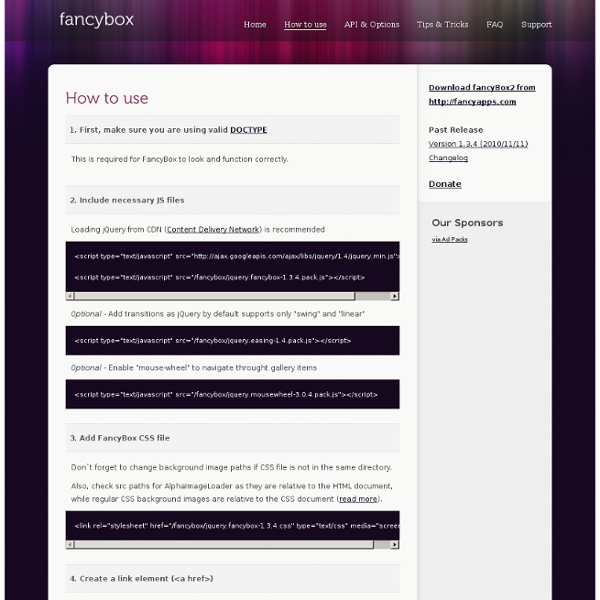Easy Ajax with jQuery
This article was written in 2011 and remains one of our most popular posts. If you’re keen to learn more about jQuery, you may find this recent article on jQuery 1.9 of great interest. Ajax is changing web applications, giving them a responsiveness that’s unheard of beyond the desktop. But behind all the hype, there’s not much to Ajax — HTML, JavaScript, and XML are nothing new, and in this tutorial, I’ll show you how to simplify the process of adding Ajax to your application even further with the help of jQuery. What’s Ajax? You’ve probably heard about Ajax before, or at least used an Ajax-based application — Gmail, for instance. Unfortunately, in-depth tutorials on practical ways to enter the world of Ajax are few and far between. What’s jQuery? jQuery is another mature JavaScript library that offers some features that the others do not. Assumed Knowledge To complete this tutorial, you’ll need some basic JavaScript knowledge. jQuery 101 $("div.foo").append("Hello World!"). Easy!
jQuery Smooth Touch Scroll - the smooth touch scrolling jQuery plugin - Thomas Kahn
Drag Drop Shopping Cart Using JQuery
There are a lot tutorial about creating drag and drop shopping cart, in this post I want to share my version still with JQuery, but the different is this example only shows the code on the client side, which mean all of data are hardcoded on the html, and counting price and total items will be handle by javascript. The drag and drop feature used from JQuery UI, this will be used on the item list and on the cart item list to see all the items on the cart by dragging the cart horizontally. View Demo | Download Source The Html Like I said there is no server side scripting, so this code just a hardcoded item list, this example use 10 items, but the code below shows only two to make it simple. </b>*} < label class = "title" >T-Shirt 1</ label > < label class = "price" >$ 20</ label > < label class = "title" >T-Shirt 2</ label > < label class = "price" >$ 24</ label > < span >Shopping Cart</ span > < a href = "" id = "btn_next" >></ a > < a href = "" id = "btn_clear" >Clear Cart</ a > The JQuery The CSS
Fancybox - Fancy jQuery lightbox alternative
jQuery Table Manipulation: Part 1 | Packt Publishing Technical & IT Book Store
Exclusive offer: get 50% off this eBook here jQuery 1.4 Reference Guide — Save 50% This book and eBook is a comprehensive exploration of the popular JavaScript library by Jonathan Chaffer Karl Swedberg | August 2007 | AJAX Open Source Web Development In this article by Karl Swedberg and Jonathan Chaffer, we will use an online bookstore as our model website, but the techniques we cook up can be applied to a wide variety of other sites as well, from weblogs to portfolios, from market-facing business sites to corporate intranets. In this article, we will use jQuery to apply techniques for increasing the readability, usability, and visual appeal of tables, though we are not dealing with tables used for layout and design. But this is not the place for an extended discussion on the proper role of tables. Some of the techniques we apply to tables in this article can be found in plug‑ins such as Christian Bach's Table Sorter. One of the most common tasks performed with tabular data is sorting.
Concevoir un portfolio responsive avec filtre via Isotope.js sous WordPress
Un thème premium qui se respecte comporte des modèles de pages de type portfolio, très utile pour mettre en valeur vos créations artistiques notamment. La plupart d’entre eux sont dotés d’un système de filtre basé sur les termes d’une taxonomie spécialement créée pour l’occasion et le redimensionnement de la fenêtre réajuste automatiquement les éléments avec une transition en CSS3. Ce tutoriel va vous apprendre comment mettre en place un tel système sous WordPress et sans avoir recours à un plugin. Avant-propos Ce tutoriel est réservé à des utilisateurs avertis. Résultat final / démonstration Une démonstration est disponible sur mon site Neticpro et une variante sur le site de ddesign. Les sites ayant subi une refonte, seules les captures d’écran ci-dessous illustrent le propos. Étape n°1 – Création du custom post type ‘Portfolio’ Il nous faut dans un premier temps générer un type de contenu sur-mesure qui sera entièrement dédié à la saisie des éléments du portfolio. <? Pour aller plus loin
Home | BookedUp
hoverIntent jQuery Plug-in
What is hoverIntent? hoverIntent is a plug-in that attempts to determine the user's intent... like a crystal ball, only with mouse movement! It is similar to jQuery's hover method. However, instead of calling the handlerIn function immediately, hoverIntent waits until the user's mouse slows down enough before making the call. Why? Download hoverIntent r7 (fully-commented, uncompressed) Download hoverIntent r7 (minified) Examples <p><em>If you can see this message <strong>JavaScript is disabled</strong>. jQuery's hover (for reference) $("#demo1 li").hover( makeTall, makeShort ); hover ignores over/out events from children jQuery's built-in hover calls handlerIn and handlerOut functions immediately. .hoverIntent( handlerIn, handlerOut ) $("#demo2 li").hoverIntent( makeTall, makeShort ); hoverIntent also ignores over/out events from children hoverIntent is interchangeable with jQuery's hover. .hoverIntent( handlerInOut ) $("#demo3 li").hoverIntent( toggleHeight ); .hoverIntent( object ) over: Required.